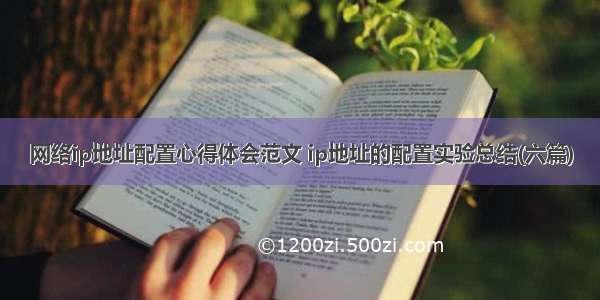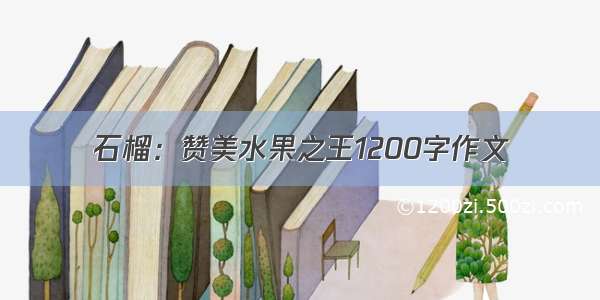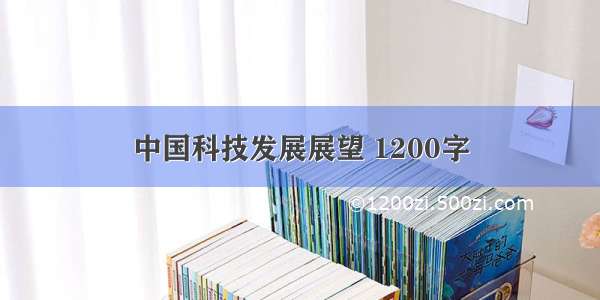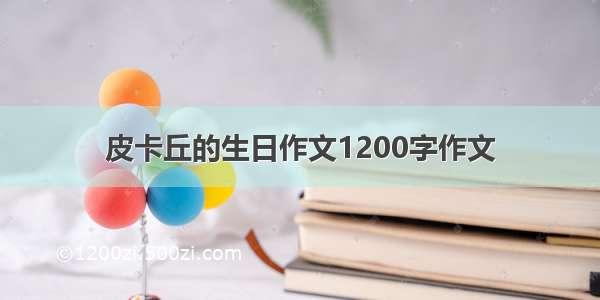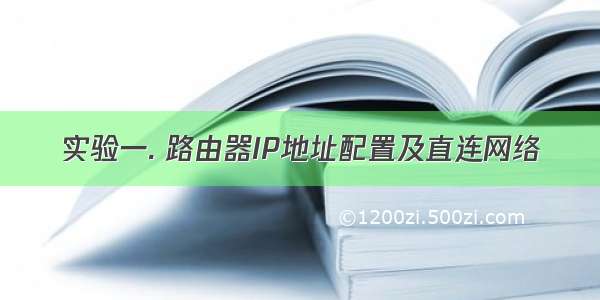
实验一. 路由器IP地址配置及直连网络
实验目的
理解IP地址掌握路由器端口IP 地址的配置方法理解路由器的直连网络实验步骤
布置拓扑,通过GigabitEthernet0/0/0端口连接192.168.1.0/24(手动改),通过GigabitEthernet0/0/1端口连接192.168.2.0/24(指令改)
Router(config)#interface GigabitEthernet0/0/1Router(config-if)#ip address 192.168.2.254 255.255.255.0Router(config-if)#no shutdown
[外链图片转存失败,源站可能有防盗链机制,建议将图片保存下来直接上传(img-Y594mQwr-1649640381184)(D:\Typora\images\image-0403165649158.png)]
查看路由表,C打头的是直连网络
Router(config-if)#do show ip routeCodes: L - local, C - connected, S - static, R - RIP, M - mobile, B - BGPD - EIGRP, EX - EIGRP external, O - OSPF, IA - OSPF inter areaN1 - OSPF NSSA external type 1, N2 - OSPF NSSA external type 2E1 - OSPF external type 1, E2 - OSPF external type 2, E - EGPi - IS-IS, L1 - IS-IS level-1, L2 - IS-IS level-2, ia - IS-IS inter area* - candidate default, U - per-user static route, o - ODRP - periodic downloaded static routeGateway of last resort is not set192.168.1.0/24 is variably subnetted, 2 subnets, 2 masksC 192.168.1.0/24 is directly connected, GigabitEthernet0/0/0L 192.168.1.254/32 is directly connected, GigabitEthernet0/0/0192.168.2.0/24 is variably subnetted, 2 subnets, 2 masksC 192.168.2.0/24 is directly connected, GigabitEthernet0/0/1L 192.168.2.254/32 is directly connected, GigabitEthernet0/0/1
查看端口信息
Router(config-if)#do show interface GigabitEthernet0/0/1GigabitEthernet0/0/1 is up, line protocol is up (connected)Hardware is ISR4331-3x1GE, address is 0090.21a5.e802 (bia 0090.21a5.e802)Internet address is 192.168.2.254/24MTU 1500 bytes, BW 1000000 Kbit, DLY 100 usec,reliability 255/255, txload 1/255, rxload 1/255Encapsulation ARPA, loopback not setKeepalive not supportedoutput flow-control is on, input flow-control is onARP type: ARPA, ARP Timeout 04:00:00, Last input 00:00:08, output 00:00:05, output hang neverLast clearing of "show interface" counters neverInput queue: 0/375/0 (size/max/drops); Total output drops: 0Queueing strategy: fifoOutput queue :0/40 (size/max)5 minute input rate 0 bits/sec, 0 packets/sec5 minute output rate 0 bits/sec, 0 packets/sec0 packets input, 0 bytes, 0 no bufferReceived 0 broadcasts (0 IP multicasts)0 runts, 0 giants, 0 throttles0 input errors, 0 CRC, 0 frame, 0 overrun, 0 ignored0 watchdog, 1017 multicast, 0 pause input0 input packets with dribble condition detected
验证连通性
从主机端使用ping命令来测试网络的连通性。
发现没有ping通。
这时我们给两台PC机加上网关
[外链图片转存失败,源站可能有防盗链机制,建议将图片保存下来直接上传(img-1UdT4ZDC-1649640381186)(D:\Typora\images\image-0403172249082.png)]
[外链图片转存失败,源站可能有防盗链机制,建议将图片保存下来直接上传(img-UXndFezw-1649640381187)(D:\Typora\images\image-0403172357338.png)]
[外链图片转存失败,源站可能有防盗链机制,建议将图片保存下来直接上传(img-ZqdPUuLK-1649640381188)(D:\Typora\images\image-0403172212667.png)]
学习体会
理解IP地址掌握路由器端口IP 地址的配置方法理解路由器的直连网络片转存中…(img-ZqdPUuLK-1649640381188)]