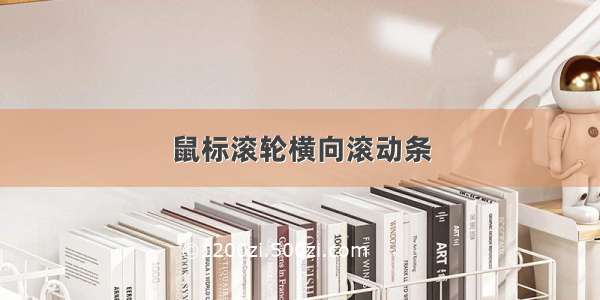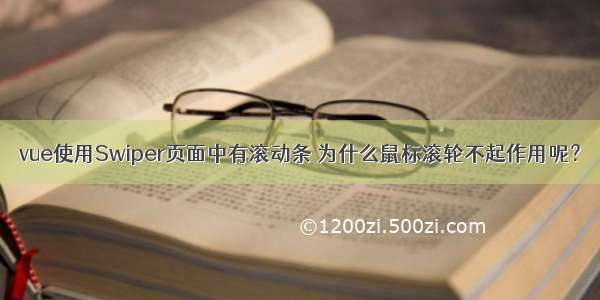
前言
最近在做自己的博客网站的时候遇到很多坑,让我比较头疼的是Swiper页面中我都给加上滚动条了,不知道为什么鼠标滚轮不管用。不说废话了直接上代码!!
页面主体
我的主页,使用Swiper一次滚动一屏
<template><swiper :options="swiperOption" ref="mySwiper"><swiper-slide><Home/></swiper-slide><!-- </Home>--><swiper-slide><PageT/></swiper-slide></swiper></template><script>import Home from "../components/Home";import PageT from "../components/PageT";export default {name: "Index",components: {Home,PageT},data() {return {swiperOption: {direction: 'vertical',slidesPerView: 1,spaceBetween: 30,mousewheel: true,autoHeight: true,height: window.innerHeight,pagination: {el: '.swiper-pagination',clickable: true}}}},computed: {swiper() {return this.$refs.mySwiper.swiper}}}</script><style lang="less" scoped>.swiper-container {width: 100%;height: 100%;margin-left: auto;margin-right: auto;}.swiper-slide {text-align: center;font-size: 18px;background: #fff;}</style>
PageT页面
这里我没使用路由切换内容,而是使用v-show
<template><div class="P_T"><div class="p_banner"><ul v-for="(item,index) in classify" :key="item.id" :class="{active:page_index==item.id}"><li @click="listClick(item.id)">{{item.classifyName}}</li></ul></div><div class="p_edit"><div class="p__aside"><transition enter-active-class="animated rotateInDownLeft" leave-active-class="animate rotateOutDownLeft"><div class="MENU" @click="showMenu"><p>MENU</p></div></transition><transition name="slide"><div class="p_aside " v-show="isShow == true"><img class="p__header" src="../assets/Img/header.jpg"/><div class="p_aside_banner" v-for="(asideItem,index) in aside" :key="asideItem.id"><p>{{asideItem.asideName}}</p></div><div class="right_arrow" @click="showMenu"><img src="../assets/Icon/arrow_left_fat.png"></div></div></transition></div><div class="p_main"><transition enter-active-class="animated rotateInDownLeft"><Edit v-show="page_index == 1"></Edit></transition><transition enter-active-class="animated rotateInDownLeft"><div class="p_main_edit" v-show="page_index == 2"><div class="p_main_edit1" v-show="page_index == 2"></div><div style="background: #333" class="p_main_edit1" v-show="page_index == 2"></div></div></transition><transition enter-active-class="animated rotateInDownLeft"><div class="p_main_edit" v-show="page_index == 3"><div class="p_main_edit1" v-show="page_index == 3">3</div><div style="background: #333" class="p_main_edit1" v-show="page_index == 2">3</div></div></transition><transition enter-active-class="animated rotateInDownLeft"><div class="p_main_edit" v-show="page_index == 4"><div class="p_main_edit1" v-show="page_index == 4">4</div><div style="background: #333" class="p_main_edit1" v-show="page_index == 2">4</div></div></transition></div></div></div></template><script>import Edit from "./Edit";export default {name: "PageT",components: {Edit},data() {return {isShow: false,page_index: '1',classify: [{id: 1,classifyName: 'JAVA'},{id: 2,classifyName: 'C++'},{id: 3,classifyName: 'Python'},{id: 4,classifyName: 'Html'},],aside: [{id: 1,asideName: '首页'}, {id: 2,asideName: '笔记'}, {id: 3,asideName: '图片'}, {id: 4,asideName: '生活'},]}},comments: {Edit},methods: {showMenu() {this.isShow = !this.isShow;},listClick(id) {this.page_index = id;}}}</script><style lang="less" scoped>.slide-enter-active {animation: rotateInDownLeft;animation-duration: 1.5s;}.slide-leave-active {transition: all .8s cubic-bezier(1.0, 0.5, 0.8, 1.0);}.slide-enter, .slide-leave-to {transition: all 1s;opacity: 0;}.P_T {width: 100%;height: 100%;}.p_banner {height: 7vh;display: flex;align-items: center;justify-content: space-evenly;background-color: #333;ul li {cursor: pointer;font-size: 15px;color: #fff;display: flex;list-style: none;float: left;}}.active {border-bottom: #333333 solid 1px;text-shadow: 5px 3px 5px #fff,0px 0px 10px #fff;}.p_edit {height: 93vh;display: flex;background-color: #333;.MENU {width: 300px;color: #FFF;height: 40px;border: 1px solid #fff;cursor: pointer;background-color: #333;p {padding: 10px;}}.MENU:hover {background-color: #fff;color: #333;transition: background-color, color 1s;}.p__aside {width: 305px;height: 100%;display: flex;flex-direction: column;align-items: center;}.p_aside {color: #fff;width: 300px;height: 450px;background-color: #333;display: flex;flex-direction: column;align-items: center;justify-content: center;font-size: 13px;border-bottom-right-radius: 15px;border-top-right-radius: 15px;z-index: 3;box-shadow: 0px 3px 5px #fff,0px -3px 5px #fff;margin-top: 100px;.right_arrow {height: 150px;line-height: 150px;position: relative;background: rgba(255, 255, 255, .5);border-bottom-left-radius: 30px;border-top-left-radius: 30px;right: -142px;bottom: 190px;img {width: 15px;height: 15px;line-height: 150px;}}.p__header {width: 100px;height: 100px;border-radius: 50%;border: 2px solid #fff;box-shadow: 2px 2px 5px #FFFF66,-2px 0px 5px #FFFF66,2px 0px 5px #FFFF66;}.p_aside_banner {margin-top: 50px;cursor: pointer;}}}.p_main {width: 100%;display: flex;flex-direction: column;background-color: #333;}</style>
Edit页面
<template><div class="p_main_edit"><div class="p_main_edit1" v-show="editShow == true" v-for="(edit,index) in editList" :key="edit.id"@click="JumpEdit(edit.id)"><div class="p_main_edit_k"><div class="p_h1"><h2>{{edit.titleName}}</h2></div><hr><div class="p_edit_e" style="margin-top: 10px;margin-bottom: 10px;color: #ccc"><p>{{edit.edit}}</p></div><div class="p_img_icon"><div>{{edit.editDate}}</div><div><img src="../assets/Icon/yanjing-shi.png" alt=""></div><div>{{edit.editViews}}</div></div></div></div><div class="md_header" v-show="editShow == false"><img src="../assets/Icon/returnfanhuizuo.png" @click="returnEdit"></div><EditDetails v-show="editShow == false"></EditDetails></div></template><script>import EditDetails from "./EditComments/EditDetails";import Swiper from 'swiper'export default {name: "Edit",data() {return {editId: '',editShow: true,editList: [{id: '1',titleName: 'jvm调优中的乐趣',edit: '单点登录~· 谈谈你对JVM的理解,java8虚拟机和之前的变化更新· 什么是OOM,什么是栈溢出StackOverFlowError\n' +'· JVM的常用调优参数有哪些?· 内存快照如何抓取,怎么分析Dump文件?· 谈谈JVM中,类加载器的认识?',editDate: '-03-01 13:50:00',editViews: '0'}, {id: '2',titleName: 'jvm调优中的乐趣',edit: '单点登录~· 谈谈你对JVM的理解,java8虚拟机和之前的变化更新· 什么是OOM,什么是栈溢出StackOverFlowError\n' +'· JVM的常用调优参数有哪些?· 内存快照如何抓取,怎么分析Dump文件?· 谈谈JVM中,类加载器的认识?',editDate: '-03-01 13:50:00',editViews: '0'}, {id: '3',titleName: 'jvm调优中的乐趣',edit: '单点登录~· 谈谈你对JVM的理解,java8虚拟机和之前的变化更新· 什么是OOM,什么是栈溢出StackOverFlowError\n' +'· JVM的常用调优参数有哪些?· 内存快照如何抓取,怎么分析Dump文件?· 谈谈JVM中,类加载器的认识?',editDate: '-03-01 13:50:00',editViews: '0'}, {id: '4',titleName: 'jvm调优中的乐趣',edit: '单点登录~· 谈谈你对JVM的理解,java8虚拟机和之前的变化更新· 什么是OOM,什么是栈溢出StackOverFlowError\n' +'· JVM的常用调优参数有哪些?· 内存快照如何抓取,怎么分析Dump文件?· 谈谈JVM中,类加载器的认识?',editDate: '-03-01 13:50:00',editViews: '0'}, {id: '5',titleName: 'jvm调优中的乐趣',edit: '单点登录~· 谈谈你对JVM的理解,java8虚拟机和之前的变化更新· 什么是OOM,什么是栈溢出StackOverFlowError\n' +'· JVM的常用调优参数有哪些?· 内存快照如何抓取,怎么分析Dump文件?· 谈谈JVM中,类加载器的认识?',editDate: '-03-01 13:50:00',editViews: '0'}, {id: '6',titleName: 'jvm调优中的乐趣',edit: '单点登录~· 谈谈你对JVM的理解,java8虚拟机和之前的变化更新· 什么是OOM,什么是栈溢出StackOverFlowError\n' +'· JVM的常用调优参数有哪些?· 内存快照如何抓取,怎么分析Dump文件?· 谈谈JVM中,类加载器的认识?',editDate: '-03-01 13:50:00',editViews: '0'},]}},components: {EditDetails},methods: {returnEdit() {this.editShow = !this.editShow;},JumpEdit(id) {this.editId = id;this.editShow = !this.editShow;}}}</script><style lang="less" scoped>html,body{position: relative;height: 100%;}.p_main_edit {width: 100%;height: 80vh;display: flex;flex-direction: column;align-items: center;position: relative;overflow-y: scroll;}.md_header {width: 100%;height: 50px;background-color: #333;img {width: 30px;}}.p_main_edit1:hover {.p_h1 {text-shadow: 5px 5px 20px #FFFF66,5px -5px 20px #FFFF66;}}.p_main_edit1 {display:block;cursor: pointer;text-align: left;width: 50%;height: 150px;box-shadow: 5px 3px 5px #fff,0px 0px 10px #fff;margin-top: 30px;display: flex;justify-content: space-around;align-items: center;border-radius: 10px;.p_main_edit_k {color: #fff;display: flex;flex-direction: column;justify-content: space-around;padding: 10px;.p_edit_e p {text-indent: 2em;font-size: 13px;/*text-overflow:ellipsis;white-space:nowrap;overflow:hidden;word-wrap:break-word;*/}img {width: 15px;margin-left: 2em;margin-right: 1em;}.p_img_icon {display: flex;font-size: 15px;}}}</style>
实现效果
个人想法
1)首先给 整体 p_main_edit 加一个滚动条就可以实现了,其实不然
2)在页面中在使用一个swiper分页,也就是在swiper页面中在做一个swiper分页,发现这个swiper的属性会使用父级别的swiper,这个方法也pass掉了
3)使用element做分页,但是element-ui做分页基本都是给表格做分页的博文,研究半天也没研究明白
最终办法
我突然想看看swiper中是不是有鼠标滚动的属性呢,抱着好奇心,我就去看了,果然
mousewheel: true,
这个属性就是开启鼠标滚轮的,我果删了,虽然页面滚动不能实现滚轮滚动一屏的效果,但是一个小属性解决了我的大问题,而且我也可以使用鼠标左键选中页面向上滑实现一屏的效果,我觉得删除这个功能应该是值得的!!!
个人总结
发生这样的问题,也是我对Swiper组件的不熟悉,没有搞清楚里面的属性,以及它的工作方式,才使得耗费了我一下午的时间,经过这次的经验,我觉得下次使用第三方组件的时候应该先搞清楚它的属性以及其他的知识。
结语
在这里就不多说了,看到我博文的各位老铁,可能你们也遇到同样的问题了,加油,我用了一下午的时间解决,你们一定可以用更少的时间解决的。
有想一起讨论问题的,可以评论我哦。我看到一定会回复的哦