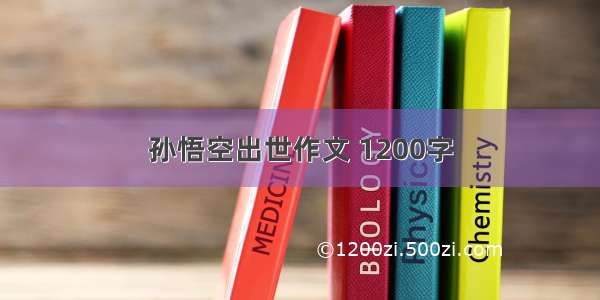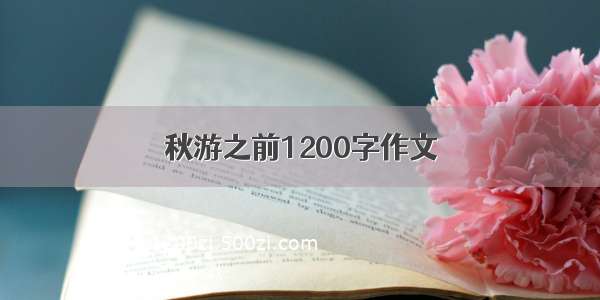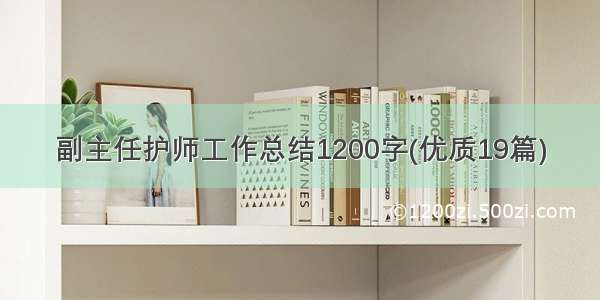网上的找了很多篇 不知道为什么不行,于是自己搭建了一个可用的Web
大家可按步骤尝试
总结下基于uwsgi+Nginx下django项目生产环境的部署准备条件:1.确保有一个能够用runserver正常启动的django项目2.项目已上传到linuxlinux上已部署好python3环境,且已安装好项目所需的模块安装uwsgipip3 install uwsgi第一步:进入django项目第二步:命令测试启动 ln -s /usr/local/python3/bin/uwsgi /usr/bin/至此,uwsgi+django就完美结合了,但是,光有uwsgi还不够,uwsgi处理动态请求能力高,但对于静态请求(如static文件,css,js文件等)处理能力差,此时就要结合nginx一起使用yum -y install nginx (如果不行,自己更换repo)然后将nginx放置到/local/bin目录下nginx: [error] open() "/data/server/nginx/logs/nginx.pid" failed (2: No such file or directory)[root@localhost s14]# nginx -c /data/server/nginx/conf/nginx.conf目录如下ss|---manage.py|---templates|---static|---db.sqlite3|---cmdb s14 ├── __init__.py├── __pycache__? ??├── settings.py├── urls.py└── wsgi.pymkdir /root/tools/tmp/cd /root/tools/tmpvim uwsgi.ini[uwsgi]http=:8000chdir=/root/tools/ss/master=trueprocesses=4threads=2#module=s14.wsgi wsgi-file=s14/wsgi.py#module 和 wsgi-file二选一就好 static-map=/static=/root/tools/ss/staticdaemonize=/root/tools/tmp/uwsgi.loguwsgi --ini uwsgi.iniDjango需要配置settings.py ALLOWED_HOSTS = ['*']chmod 755 -R 项目路径(/root/tools/ss)nginx配置如下 主要添加 user root和upstream还有server{内容} 注意下static静态文件 #号里面的内容是网上用的 可是试过 不可行 暂时没找到原因 用proxy_pass吧user root;worker_processes 1; events {worker_connections 1024;}http {include mime.types;default_type application/octet-stream;sendfile on; keepalive_timeout 65; upstream django_monitor {server 127.0.0.1:8000;} server {listen 80; server_name localhost;location / { root html;index index.html index.htm;} error_page 500 502 503 504 /50x.html;location = /50x.html {root html;} } server {listen 8008;server_name 10.0.18.136;charset utf-8;location / { #uwsgi_pass django_ocean_monitor;#uwsgi_pass 127.0.0.1:8000;#include /data/server/nginx/conf/uwsgi_params;proxy_pass http://django_monitor; proxy_set_header Host $host;proxy_set_header X-Forwarded-For $remote_addr;} location /static {alias /root/tools/s14/static/;}}server {listen 8009;server_name 10.0.18.136;location / {proxy_pass http://django_text; proxy_set_header Host $host;proxy_set_header X-Forwarded-For $remote_addr;}}}



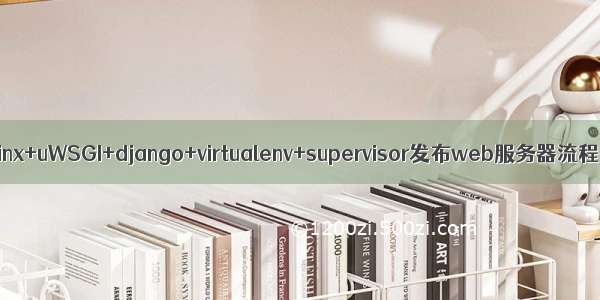



![[推荐]古屋幽猫的写事作文1200字](https://1200zi.500zi.com/uploadfile/img/2024/07/26/0eef64ff08c70bbc943d19a30b921375.jpg)