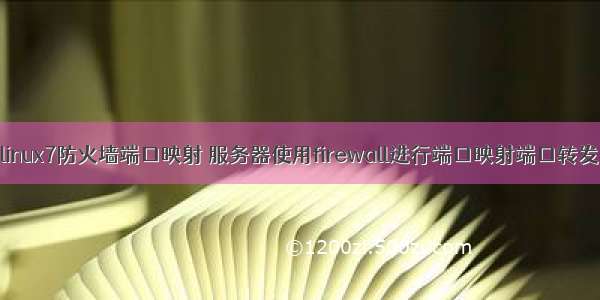
centos7
centos7通过firewall防火墙实现端口映射功能
首先要开启转发功能:
vi /etc/sysctl.conf
添加一行:
net.ipv4.ip_forward = 1
让修改生效:
sysctl -p
输入命令,如果源服务器IP为a.a.a.a:
firewall-cmd --add-forward-port=port=80:proto=tcp:toaddr=a.a.a.a:toport=80
开启伪装IP:
firewall-cmd --add-masquerade --permanent
重启firewall使生效:
firewall-cmd --reload
到此CENTOS7下利用firewall进行端口映射加速WEB服务的设置就完成了。
echo1>/proc/sys/net/ipv4/ip_forward
systemctl start firewalld.service
systemctl enable firewalld.service
firewall-cmd --permanent --add-masquerade
firewall-cmd --permanent --add-port=你要的端口/tcp
firewall-cmd --permanent --add-port=你要的端口/udp
firewall-cmd --permanent --add-forward-port=port=55555:proto=tcp:toport=你要的端口:toaddr=被转发的ip
firewall-cmd --permanent --add-forward-port=port=55555:proto=udp:toport=你要的端口:toaddr=被转发的ip
firewall-cmd --reload














