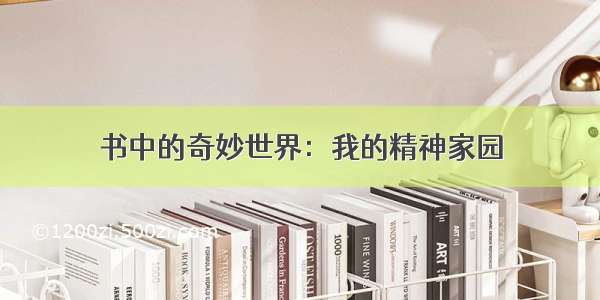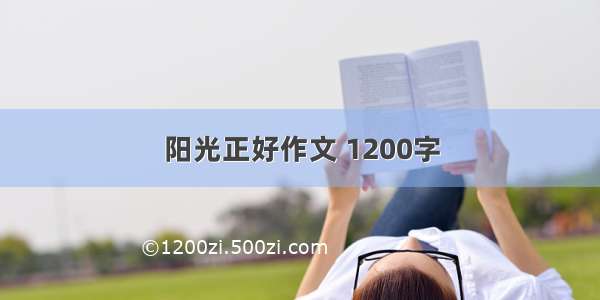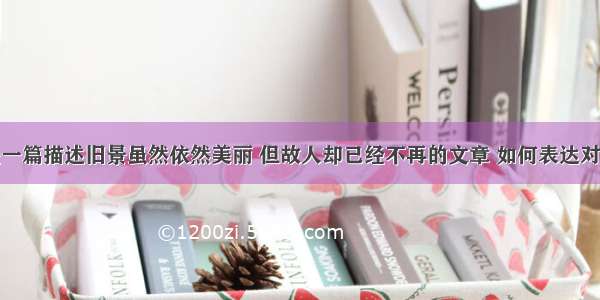![[高效Mac] 多显示器快速切换鼠标焦点和移动窗口](https://1200zi.500zi.com/uploadfile/img/16/56/08477e088e9b7c00924ca43ea1e12f63.jpg)
多显示器快速切换鼠标焦点和移动窗口,使用免费的Hammerspoon
步骤:
1、下载Hammerspoon
2、在【安全性与隐私】->【辅助功能】中开启控制权限
3、在任务栏点击图标,选择Open Config,也就是打开/Users/gld/.hammerspoon/init.lua,填写以下代码并保存
-- 使用【Option+Q】在不同屏幕之间移动鼠标hs.hotkey.bind({'option'}, 'Q', function()local screen = hs.mouse.getCurrentScreen()local nextScreen = screen:next()local rect = nextScreen:fullFrame()local center = hs.geometry.rectMidPoint(rect)hs.mouse.absolutePosition(center)end)-- 使用【Option+W】在不同屏幕之间移动窗口hs.hotkey.bind({'option'}, 'W', function()-- get the focused windowlocal win = hs.window.focusedWindow()-- get the screen where the focused window is displayed, a.k.a. current screenlocal screen = win:screen()-- compute the unitRect of the focused window relative to the current screen-- and move the window to the next screen setting the same unitRect win:move(win:frame():toUnitRect(screen:frame()), screen:next(), true, 0)end)
4、在任务栏点击图标,选择Reload Config,重载配置,使配置生效,然后就可以愉快玩耍啦!
参考文章:
[1] Mac多显示器快速切换鼠标焦点和移动窗口