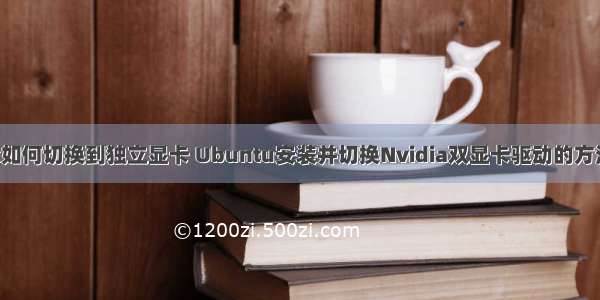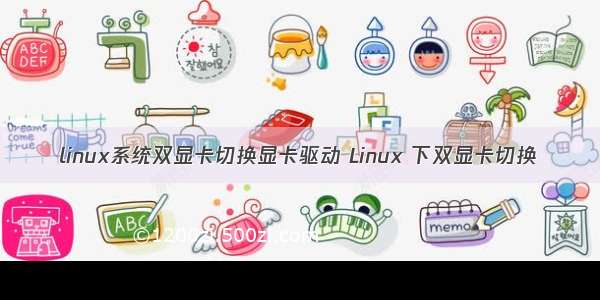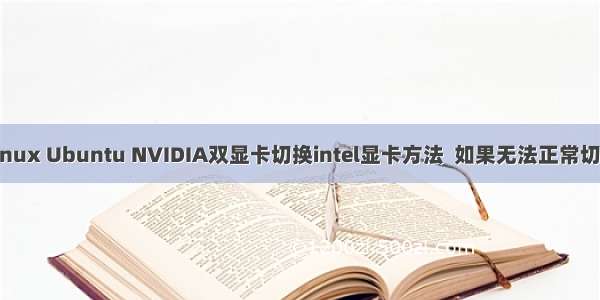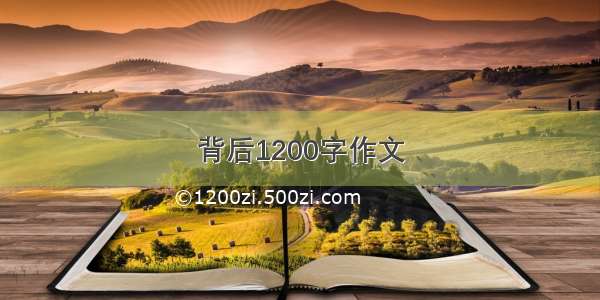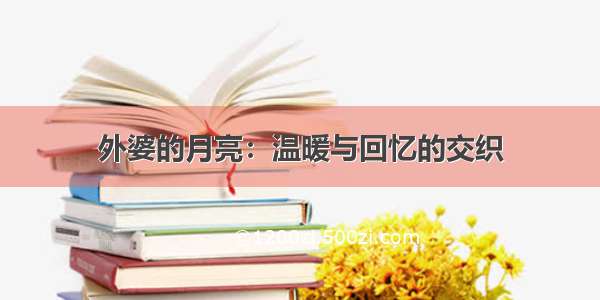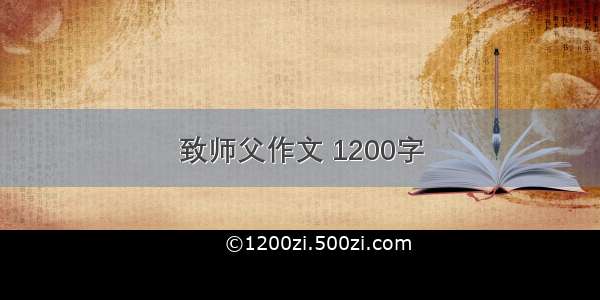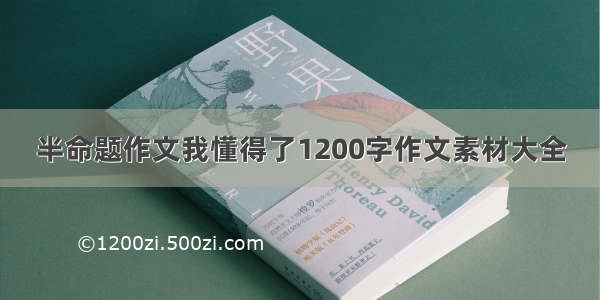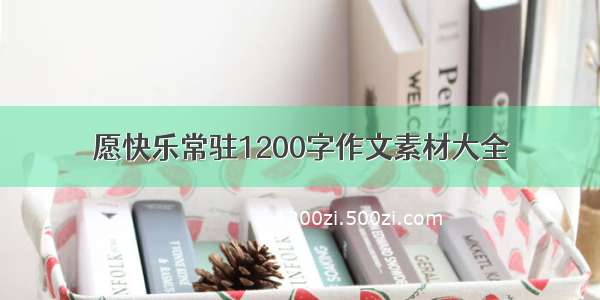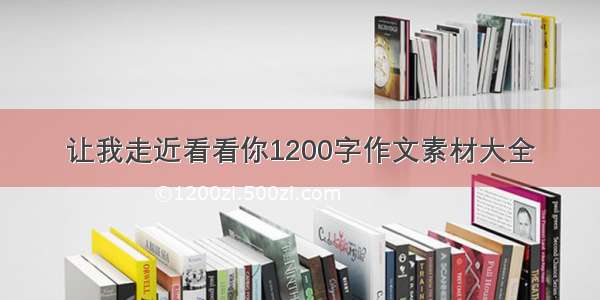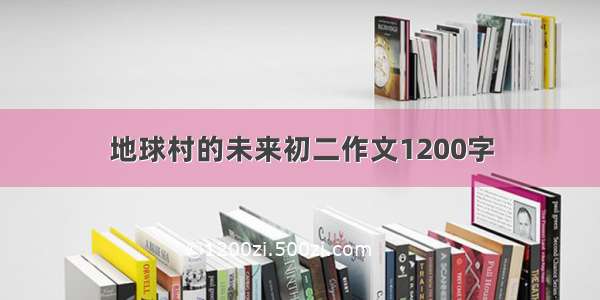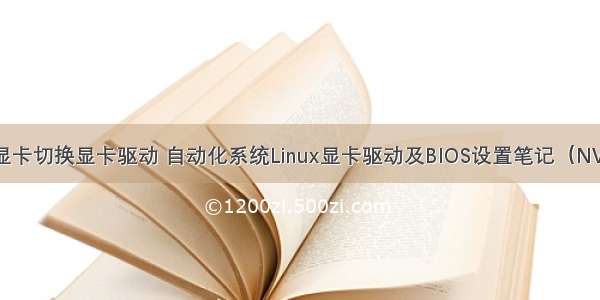
《英伟达官网》:
QUADRO K620显卡指标:
建议以sh安装驱动:
//The NVIDIA graphics driver is bundled in a self-extracting package named NVIDIA-Linux-x86-361.42.run.
as root, sh ./NVIDIA-Linux-x86-361.42.run
nvidia-xconfig will find the X configuration file and modify it to use the NVIDIA X driver
The X server's "BusID" X configuration file option interprets the BusID string in the format "bus@domain:device:function"(the "@domain" portion is only needed if the PCI domain is non-zero), in decimal. More specifically "%d@%d:%d:%d", bus, domain, device, function.
The lspci(8) utility, in contrast, reports the PCI BusID of a PCI device in the format "domain:bus:device.function", printing the values in hexadecimal. More specifically,"%04x:%02x:%02x.%x", domain, bus, device, function
《主用
川大系统
》:
1、席位主机:HP Z640,OS:64位,Red Hat Enterprise Linux(RHEL) Server 6.5(Santiago),内核:Linux 2.6.32-431.el6.x86_64(.12.3);GNOME 2.28.2;显卡英伟达QuadroK620,
驱动Linux 64-bit,Version:
NVIDIA-Linux-x86_
64-361.42.run------
不支持小分辨率BARCO显示器
上配置
xorg.conf后显示正常;
NVIDIA-Linux-x86_64-346.35.run
-----川大原始安装,
不支持小分辨率BARCO显示器
上显示有问题;
*2、HP Z640主机,OS:RHEL6.8 64位,显卡:NVIDIA K620
NVIDIA-Linux-x86_64-384.90.run驱动安装时报错,按提示安装gcc包后OK!
(
HP Z6/
RHEL6.8:GeForceGTX1050Ti安装驱动OK)
3、HP Z640主机,OS:RHEL6.5 64位,显卡:
AMD FirePro 3D V3800
driver:amd-driver-installer-8.982.2-x86.x86_64.run驱动安装后,图形界面卡死,但是可以通过ssh登录。
再次安装amd-driver-installer-15.201.2401-x86.x86_64.run(15.201.2401-linux_retail_user)驱动后,图像界面显示OK
4、
HP Z400主机,OS:RHEL6.5 64位,显卡:Quadro
FX 380(提示只支持
NVIDIA-Linux-x86_64-
340版本)
NVIDIA-Linux-x86_64-340.108----安装报错退出:disable the Nouveau kernel driver(
Nouveau是由第三方为NVIDIA显卡开发的一个开源3D驱动,也没能得到NVIDIA的认可与支持,
安装Nouveau的NVDIA显卡机器多了一个步骤就是需要关闭Nouveau)
/misiter/article/details/7652731?utm_medium=distribute.pc_relevant.none-task-blog-2%7Edefault%7EBlogCommendFromMachineLearnPai2%7Edefault-1.baidujs&dist_request_id=&depth_1-utm_source=distribute.pc_relevant.none-task-blog-2%7Edefault%7EBlogCommendFromMachineLearnPai2%7Edefault-1.baidujs
编辑 /etc/modprobe.d/blacklist.conf ,在文件后面加入blacklist nouveau
mv /boot/initramfs-$(uname -r).img /boot/initramfs-$(uname -r).img.bak
dracut -v /boot/initramfs-$(uname -r).img $(uname -r):(
dracut 是一个事件驱动的 initramfs 基础设施。dracut(工具)被用来通过拷贝工具和文件,从一个已经安装的系统创建一个 initramfs 镜像)
重启系统至init 3(文本模式),再安装下载的驱动就无问题。
安装步骤:
run
<...>-installer-<...>.run
. You have to do this with superuser privileges,在提取和检测阶段没有问题,安装程序将显示“安装”对话框。该对话框有两个选项:“在X上安装Driver和生成特定于发行版的驱动程序包。
最重要的是检查安装日志文件/usr/share/ati/fglrx-install.log(例如选上图推荐的Generate...Driver Package安装时
报错,日志记录:Package build failed! Package build utility output: ./packages/RedHat/ati-packager.sh: line 221: rpmbuild: command not found,
根据日志提示,rpm -ivh rpm-build-4.8.0-37.el6.x86_64.rpm后,OK!;选择第2项Install...on 6.9安装,更方便,分辨率自适应,ok),按建议在退出安装程序时运行aticonfig(或fglrxconfig),并重新启动系统以确保加载了新编译的内核模块。
*:
Run
fglrxinfo
to verify the driver is installed correctly
display: localhost:10.0 screen: 0
OpenGL vendor string: Generic
OpenGL renderer string: Generic
OpenGL version string: 1.2.1 Generic
(Fglrx是一个专有的、仅限Linux二进制文件的驱动程序,用于支持3D加速的ATI图形芯片)
To uninstall the driver, run
fglrx-uninstall.sh
, which is located in /usr/share/ati directory. You have to do this with superuser privileges. The unistallation script should remove all filles copied by the installer, and restore your system to the original state it had before installation.
《
备份二所系统
》:
1、席位主机:HP Z400,OS:Red Hat Enterprise Linux(RHEL)Server 5.8;Red Hat4.1.2-50(内核:2.6.18-308.e15pae<.9.20>);显卡英伟达QuadroK600,
驱动Linux 32-bit:Version:
352.41,NVIDIA-Linux-x86-352.41.run-----不支持小分辨率BARCO显示器更替2K显示xorg.conf,运行正常。
安装
NVIDIA-Linux-x86-361.42.run------操作系统RHEL5.8安装驱动后崩溃,鼠标键盘在操作系统启动过程中变得不能用,鼠标没有电,键盘按键无效。
2、
席位主
机:HP Z400,OS:Red Hat Enterprise Linux(RHEL)Server 5.8;Red Hat4.1.2-50(内核:2.6.18-308.e15pae<.9.20>);显卡英伟达QuadroK620,
NVIDIA-Linux-x86-384.59和NVIDIA-Linux-x86-384.98驱动初始安装后,显示OK,但重启图形界面如init3----->init5,死机,键盘鼠标不能用。
NVIDIA-Linux-x86-352.41.run,
完全正常。
3、席位主机:HP Z640;OS:32位RHEL5.8;显卡:英伟达QuadroK600
NVIDIA-Linux-x86-384.59.run:系统死机,键盘鼠标无反应。
NVIDIA-Linux-x86-352.41.run:
SDD席位已确认OK
4、席位主机:HP Z640;OS:32位RHEL5.8;显卡:英伟达QuadroK620
驱动(截至-11-24最新版):NVIDIA-Linux-x86-384.98.run:安装该最新版的32位驱动,依旧是启动到smartd服务之后,系统死机。正常情况启动到smartd服务之后,出现用户登录的图形界面。
NVIDIA-Linux-x86-384.59.run:系统死机,键盘鼠标无反应。
NVIDIA-Linux-x86-352.41.run:
SDD席位已确认OK
5、HP Z640主机,OS:RHEL5.8 32位,显卡:NVIDIA M2000
可以正常完成NVIDIA-Linux-x86-384.90.run驱动安装,但是图形界面启动时系统崩溃,键盘失效;GRUB-->single模式进入字符界面没问题。
NVIDIA-Linux-x86-352.41.run
完全正常。
NVIDIA-Linux-x86-340.65.txt驱动安装时报错。
*6、
席位
主
机(一个显卡
大小屏复制屏幕输出:
K620-OK,K600需使用2块显卡):HP Z420,OS:Red Hat Enterprise Linux(RHEL)Server 5.8;Red Hat4.1.2-50(内核:2.6.18-308.e15pae);显卡英伟达Quadro
K620
NVIDIA-Linux-x86-352.41.run
完全正常。
DVI必须使用DVI直连线接BARCO2K显示器,DP必须使用DP直连线接EIZO1K显示器,假如使用DVI-DP转换线,复制双屏显示不正常。
备注:
Linux内核版本编号方式:从2.6.0版本开始,使用一种“time-based”的方式。3.0版本之前,是一种“A.B.C.D”的格式。七年里,前两个数字A.B即“2.6”保持不变,C随着新版本的发布而增加,D代表一些bug修复,安全更新,添加新特性和驱动的次数。3.0版本之后是“A.B.C”格式,B随着新版本的发布而增加,C代表一些bug修复,安全更新,新特性和驱动的次数。第三种方式中不再使用偶数代表稳定版,奇数代表开发版这样的命名方式。
《模拟机房》:
主机:HP xw4600
OS:Red Hat Enterprise Linux AS release 4 (Nahant Update 7)
Kernel:2.6.9-78.EL/2.6.9-78.ELsmp(32bit)
videocard(AMD):ATI firepro 3D V3800
driver:ati-driver-installer-8.773-x86.x86_64.run
note:
直接在single用户字符界面下安装驱动,安装过程中提示在默认环境变量中找不到X,启动时到检测audio后黑屏,重启只能通过GRUB,输入single启动到单用户模式才能进入shell环境。
init 3 然后startx,按提示使用kudzu命令(service kudzu start)查找新硬件,使操作系统为新硬件(显卡)加载默认驱动(只支持800X600分辨率)——此时默认的环境变量能找到X,在该图形界面安装驱动,不会出现找不到X的提示,驱动安装后可以正常启动图形界面。
*:AMD的FirePro 3D V3800显卡 和英伟达QUADRO K620显卡有两个视频输出口:DP、DVI,只支持1个2048x2048输出,另一个只能输出1k显示。假如需要两个2k输出,需要两块显卡;英伟达QUADRO K620可以配置成复制屏幕输出,但是AMD的FirePro 3D V3800显卡只能是扩展屏幕,不能以复制屏幕方式输出。