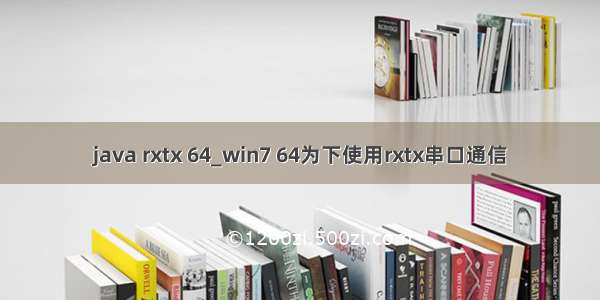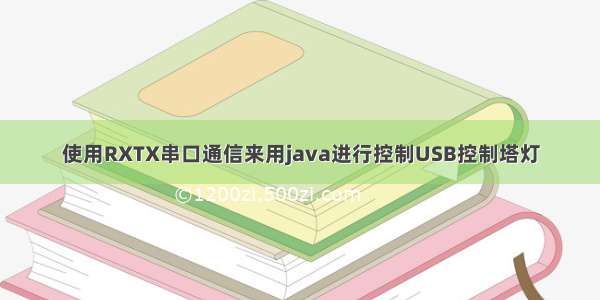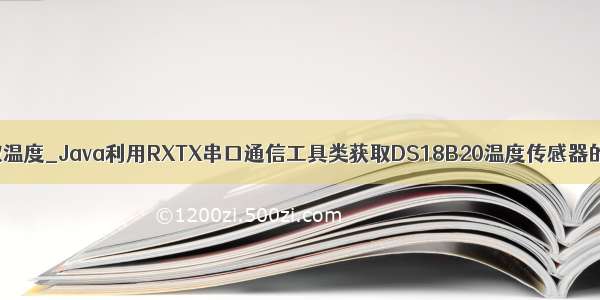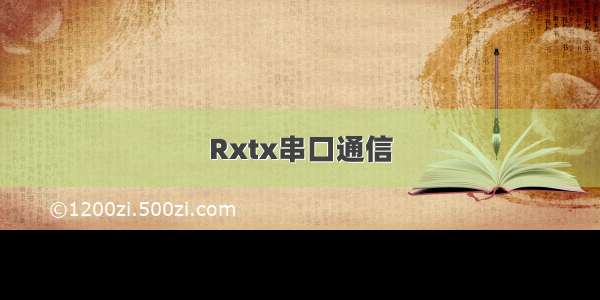这几天要用到串口通信,而我最会的Java,所以我就去学了一下怎么用Java进行串口通信
用的jar包是RXTX官网:/
下载地址:/oss/rxtx-for-java
下载好Jar包后,首先需要配置,这里我用的Eclipse
Window->Preferences->Java->Build Path->User Library
添加一个库,然后添加RXTX的jar包,下载好在lib目录
然后将Native Library修改为lib目录
配置完成 接下来开始写代码
在项目中添加此Library,AddLibrary->userLibrary 选中刚新建的Library
在这 我奉上我记录的API
gnu.io包CommPortIdentifier类getPortIdentifiers();返回一个EnumerationgetPortIdentifiers(String s);返回一个CommPortIdentifier,通过指定的COM名getName();返回当前通讯端口标识符名open(String appName,int timeOut);返回一个CommPort,通过名称和超时,可强转成SerialPortSerialPort抽象类(串行端口)setSerialPortParams(波特率,数据位,停止位,奇偶效验);设置串口的参数getInputStream();获取输入流getOutputStream();获取输出流addEventListener(SerialPortEvent);给打开的串口添加一个监听notifyOnDataAvailable(boolean);是否打开监听SerialPortEvent类(串行端口事件)BIBreak Interrupt 通讯中断OEOverrun Error 溢位错误FEFraming Error 传帧错误PEParity Error 效验错误CDCarrier Detect 载波检测CTSClear To Send 清除发送DSRData Set Ready 数据设备就绪RIRing Indicator 响铃指示OUTPUT_BUFFER_EMPTY输出缓冲区清空DATA_AVAILABLE端口有可用数据serialEvent(ServialPortEvent);监听,调用此方法
一个简单的串口通信 --
import java.io.BufferedInputStream;import java.io.IOException;import java.io.OutputStream;import java.util.TooManyListenersException;import com.utils.Protocal;import com.utils.Serial;import mPortIdentifier;import gnu.io.NoSuchPortException;import gnu.io.PortInUseException;import gnu.io.SerialPort;import gnu.io.SerialPortEvent;import gnu.io.SerialPortEventListener;import gnu.io.UnsupportedCommOperationException;public class MyTest implements SerialPortEventListener {//串口private static SerialPort serialPort = null;private static CommPortIdentifier comm = null;private static BufferedInputStream bufferInput;public MyTest() {try {//获取通信端口标识符comm = Serial.getCommPortIdentifierByName("COM1");//打开串口serialPort = (SerialPort) comm.open("Read",2000);//设置串口的参数 波特率 数据位 停止位 奇偶效验serialPort.setSerialPortParams(Serial.getBaudRate(),Serial.getDataBits(),Serial.getStopBits(),Serial.getParity());//如果串口不为空的话 则监听获取信息 否则报错OutputStream output = null;if (serialPort != null) {try {//获取输入输出流bufferInput = new BufferedInputStream(serialPort.getInputStream());output = serialPort.getOutputStream();//添加监听serialPort.addEventListener(this);serialPort.notifyOnDataAvailable(true);//发送数据char[] hex = {'0','1','2','3','4','5','6','7','8','9','A','B','C','D','E','F'};Serial.sendData(output,Protocal.getDataHead(),"52 52 52 01",crc,Protocal.getDataTail());System.out.println(crc);}}}}} catch (TooManyListenersException e) {e.printStackTrace();} catch (IOException e) {e.printStackTrace();}} else {throw new RuntimeException("串口获取失败-serialPort为null");}} catch (NoSuchPortException e) {e.printStackTrace();} catch (PortInUseException e) {e.printStackTrace();} catch (UnsupportedCommOperationException e) {e.printStackTrace();}}public static void main(String[] args) {new MyTest();}/*** -串口的监听*/@Overridepublic void serialEvent(SerialPortEvent ev) {//判断数据类型switch (ev.getEventType()) {//通讯中断 Break Interruptcase SerialPortEvent.BI:System.out.println("BI");break;//溢位错误 Overrun Errorcase SerialPortEvent.OE:System.out.println("OE");break;//传帧错误 Framing Errorcase SerialPortEvent.FE:System.out.println("FE");break;//效验错误 Parity Errorcase SerialPortEvent.PE:System.out.println("PE");break;//载波检测 Carrier Detectcase SerialPortEvent.CD:System.out.println("CD");break;//清除发送 Clear To Sendcase SerialPortEvent.CTS:System.out.println("CTS");break;//数据设备就绪 Data Set Readycase SerialPortEvent.DSR:System.out.println("DSR");break;//响铃指示 Ring Indicatorcase SerialPortEvent.RI:System.out.println("RI");break;//输出缓冲区清空 Output Buffer Emptycase SerialPortEvent.OUTPUT_BUFFER_EMPTY:System.out.println("output");break;//端口有可用数据 Data Availablecase SerialPortEvent.DATA_AVAILABLE://读取数据try {byte[] bytes = null;byte[] tempBytes = new byte[1024];int len = -1;while ((len = bufferInput.read(tempBytes)) != -1) {//将数据写入bytes中 并更改bytes的长度if (bytes != null) {byte[] b = bytes;bytes = new byte[bytes.length + len];for (int i = 0;i < bytes.length;i++) {if (i < len) {bytes[i] = b[i];} else {bytes[i] = tempBytes[i];}}} else {bytes = new byte[len];for (int i = 0;i < bytes.length;i++) {bytes[i] = tempBytes[i];}}}//输出数据System.out.println("字符串形式:"+ new String(bytes));System.out.println("16进制形式:"+ Protocal.switchByteToHexadecimal(bytes));} catch (IOException e) {e.printStackTrace();}break;}}}
奉上我的两个工具类
import java.io.BufferedOutputStream;import java.io.IOException;import java.io.OutputStream;import mPortIdentifier;import gnu.io.NoSuchPortException;import gnu.io.SerialPort;/*** -串口通讯工具类* @author Shendi**/public class Serial {private static int baudRate = 19200;//波特率 默认为19200private static int dataBits = SerialPort.DATABITS_8;//数据位 默认为8private static int stopBits = SerialPort.STOPBITS_1;//停止位 默认为1private static int parity = SerialPort.PARITY_NONE;//奇偶效验 默认为无public static int getBaudRate() {return baudRate;}public static void setBaudRate(int baudRate) {Serial.baudRate = baudRate;}public static int getDataBits() {return dataBits;}public static void setDataBits(int dataBits) {Serial.dataBits = dataBits;}public static int getStopBits() {return stopBits;}public static void setStopBits(int stopBits) {Serial.stopBits = stopBits;}public static int getParity() {return parity;}public static void setParity(int parity) {Serial.parity = parity;}/*** -获取通信端口标识符通过端口名* @param commName 端口名* @return 实例通讯端口标识符* @throws NoSuchPortException */public static CommPortIdentifier getCommPortIdentifierByName(String commName) throws NoSuchPortException {//如果名称为空 则返回nullif ("".equals(commName)) {return null;}CommPortIdentifier comm = CommPortIdentifier.getPortIdentifier(commName);return comm;}/*** -发送数据* @param serialPortOutput 输出流* @param dataHead 数据头* @param data 数据* @param CRC 校验位* @param dataTail 数据尾*/public static void sendData(OutputStream serialPortOutput,String dataHead,String data,String CRC,String dataTail) {//组合字符串 数据头+数据+校验位+数据尾StringBuffer str = new StringBuffer();if (dataHead != null) {str.append(dataHead);}if (data != null) {str.append(data);}if (CRC != null) {str.append(CRC);}if (dataTail != null) {str.append(dataTail);}System.out.println(str.toString());//将字符串变成16进制存进byte中byte[] bytes = Protocal.switchStringToHexadecimal(str.toString());//发送数据try {serialPortOutput.write(bytes);} catch (IOException e) {e.printStackTrace();}}}-----------------------------------------------------import javax.xml.bind.annotation.adapters.HexBinaryAdapter;/*** -协议工具类* @author Shendi**/public class Protocal {//数据头 数据尾private static String dataHead = "7B 01 00 16 31 33 39 31 34 30 30 30 31 37 39 42 42 42 42 42 42 42 42 42 53";private static String dataTail = "45";private static String CRC = "40 55 ";//CRC效验码 默认为 40 55/*** -将字符串转换为byte数组 16进制* @param str 要转换的字符串* @return 如果为null 则转换失败 否则返回byte数组*/public static byte[] switchStringToHexadecimal(String str) {//将空格清除str = str.replaceAll(" ","");//将字符串按照2个一组拆分 存入byte中byte[] bytes = new byte[str.length()/2];for (int i = 0;i < bytes.length;i++) {bytes[i] = (byte) Integer.parseInt(str.substring(i+i, i+i+2),16);System.out.print(bytes[i]+" ");}System.out.println("\n");return bytes;}public static String switchByteToHexadecimal(byte[] bytes) {StringBuffer data = new StringBuffer();char[] hex = {'0','1','2','3','4','5','6','7','8','9','A','B','C','D','E','F'};for (int i = 0;i < bytes.length;i++) {int num = bytes[i];String str = "";if (num == 0) {str = "00";} else {while (num != 0) {str = hex[num % 16]+str;num /= 16;}}//如果字符串长度不等于2的话 则添加一位0if (str.length() < 2) {str = "0"+str;}//获取16进制data.append(str+" ");}return data.toString();}public static String getDataHead() {return dataHead;}public static String getDataTail() {return dataTail;}public static String getCRC() {return CRC;}}
大概就是这样了,关注我,获取更多~