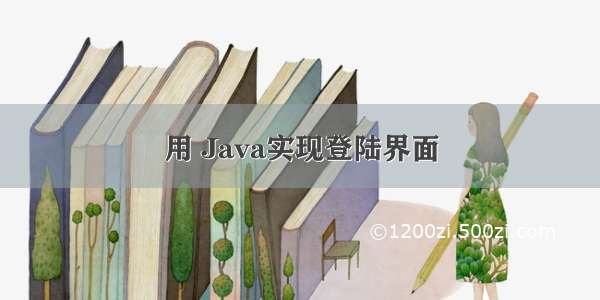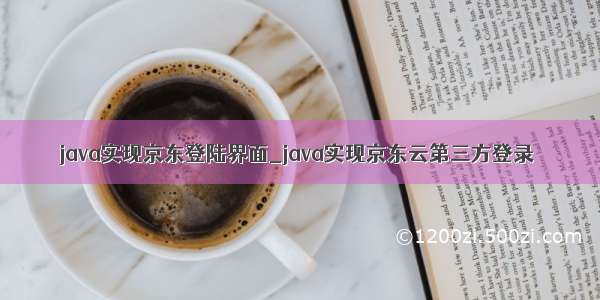
1,第一步首先需要注册京东云账号获取accessKeyId和secretAccessKey用来创建应用生成clientid
代码
@Test
public void test0(){
//申请的accessKeyId和secretAccessKey
String accessKeyId = "";
String secretAccessKey = "";
String jdcloudGwUrl = "ias.jdcloud-";
CredentialsProvider staticCredentialsProvider = new StaticCredentialsProvider(accessKeyId, secretAccessKey);
Environment env = new Environment.Builder().endpoint(jdcloudGwUrl).build();
IasClient client = IasClient.builder().credentialsProvider(staticCredentialsProvider)
.httpRequestConfig(new HttpRequestConfig.Builder().protocol(Protocol.HTTPS).build())
.environment(env)
.build();
CreateAppRequest request = new CreateAppRequest();
request.regionId("cn-north-1");
//应用名称自定义
request.setClientName("test");
request.setTokenEndpointAuthMethod("client_secret_post");
//code码的形式进行认证
request.setGrantTypes("authorization_code,refresh_token");
request.setUserType("root");
request.setMultiTenant(true);
request.setAccessTokenValiditySeconds(20*60);
request.setRefreshTokenValiditySeconds(43200*60);
//重定向路径,登录获取code码后,跳转路径
request.setRedirectUris("重定向路径");
request.setScope("openid");
//创建应用的应用密码(建议使用足够复杂的密码)
request.setSecret("testsecret");
CreateAppResponse response = client.createApp(request);
String result = new Gson().toJson(response);
}
官方文档返回值结构
{
"requestId": "begvm00wpbbvu0pp487s2icdwu5bkd15",
"result": {
"clientId": "8401537337984292",
"clientName": "测试 ClientName 网关接口",
"tokenEndpointAuthMethod": "client_secret_post",
"grantTypes": "implicit,refresh_token",
"responseTypes": "code",
"redirectUris": "",
"clientUri": "http://client_u.io",
"logoUri": "",
"tosUri": "",
"policyUri": "",
"scope": "openid",
"jwksUri": "",
"accessTokenValiditySeconds": 1800,
"refreshTokenValiditySeconds": 2592000,
"secretUpdateTime": 100000,
"account": "jcloud_00",
"userType": "sub"
}
}
2,获取clientid后,流程,Authorize Endpoint(将用户跳转到京东云登录获取用户登录授权:会获得一个code码在重定向路径后)——》Token Endpoint(根据code码,获取登录凭证access_token)——》UserInfo Endpoint(根据access_token获取用户京东云的唯一标识account也就是用户京东的唯一用户名)——》最后一步得到唯一标识后可自定义业务逻辑
3,
前端页面发送请求Authorize Endpoint
window.location.href = url + "?client_id=" + client_id + "&redirect_uri=" + redirect_uri + "&response_type=" + response_type +"&code_challenge_method=" + code_challenge_method + "&code_challenge=" + code_challenge + "&state=" + state
Authorize Endpoint发送成功后,后台回调路径代码
@GetMapping("/jdredirect")
public ResultInfojdRedirect(@RequestParam String code, HttpSession session, HttpServletResponse response) {
try {
String url = jdConfig.getGateway() + "/token?client_id=" + jdConfig.getClientId() + "&client_secret=" + jdConfig.getClientSecret() + "&grant_type=" + jdConfig.getGrantType() + "&code=";
//获取token(Token Endpoint)
ResponseEntitycodeResponse = restTemplate.getForEntity(url + code, String.class);
String access_token = (String) JSON.parseObject(codeResponse.getBody()).get("access_token");
String tokenUrl = jdConfig.getGateway() + "/userinfo";
HttpHeaders httpHeaders = new HttpHeaders();
httpHeaders.set("Authorization", "Bearer " + access_token);
//获取account唯一标识(UserInfo Endpoint)
ResponseEntitytokenResponse = restTemplate.postForEntity(tokenUrl, new HttpEntity<>(httpHeaders), String.class);
// String name = (String) JSON.parseObject(tokenResponse.getBody()).get("name");
String name = (String) JSON.parseObject(tokenResponse.getBody()).get("account");
//自定义业务逻辑
}
具体用到时可参考京东api文档