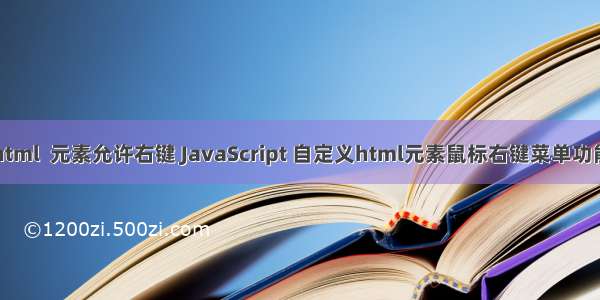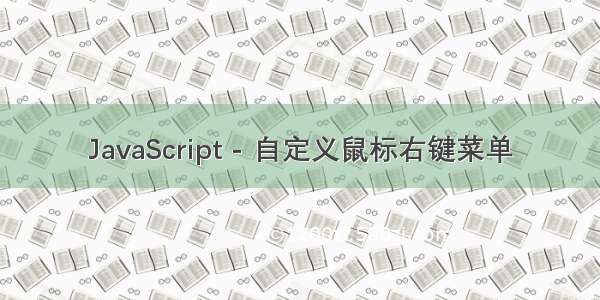
文章目录
示例参考示例
设计思路:
禁用原始鼠标右键菜单;使用 HTML 元素搭建一个菜单列表,并响应鼠标点击事件。
<!DOCTYPE html><html><head><meta charset="utf-8" /><title>Custom Context Menu</title><style type="text/css">* {box-sizing: border-box;margin: 0;padding: 0;}body {background-color: gainsboro;}.context-menu {background-color: rgba(240, 240, 240, 1);border-color: rgba(0, 0, 0, 0.4);border-style: solid;border-width: 1px;box-shadow: 2px 2px 2px 1px rgba(0, 0, 0, 0.2);padding: 4px;position: fixed;width: 200px;}.context-menu-item {--height: 30px;cursor: pointer;height: var(--height);line-height: var(--height);list-style: none;padding-left: 5px;vertical-align: middle;transition-duration: 0.8s;transition-property: background-color;user-select: none;}.context-menu-item:hover {background-color: rgba(255, 255, 255, 1);}p {margin: 10px;}</style></head><body><p><span>The oncontextmenu property of the GlobalEventHandlers mixin is an event handler that processes contextmenu events.</span><br><span>The contextmenu event typically fires when the right mouse button is clicked on the window. Unless the default behavior is prevented, the browser context menu will activate.</span></p><p><span>The onmouseup property of the GlobalEventHandlers mixin is an event handler that processes mouseup events.</span><br><span>The mouseup event fires when the user releases the mouse button.</span></p><p><span>In an HTML document, the document.createElement() method creates the HTML element specified by tagName, or an HTMLUnknownElement if tagName isn't recognized.</span></p></body><script type="text/javascript">// 鼠标左、右键标志,参考:/en-US/docs/Web/API/MouseEvent/MouseEventconst MOUSE_LEFT_BUTTON = 0const MOUSE_RIGHT_BUTTON = 2window.onload = (event) => {console.log(event);main();}function main() {let menu = null;window.oncontextmenu = (event) => {// 禁用原始鼠标右键菜单// console.log(event);// event.preventDefault();return false;}document.onmouseup = (event) => {console.log(event);// console.log(event.clientX, event.clientY);if(event.button === MOUSE_RIGHT_BUTTON) {// 鼠标右键if(menu !== null) {document.body.removeChild(menu); // 移除菜单}menu = document.createElement("ul"); // 菜单menu.className = "context-menu";menu.style.top = event.clientY + "px";menu.style.left = event.clientX + "px";const item0 = document.createElement("li"); // 菜单子项 0item0.innerText = "个性化";item0.className = "context-menu-item";const item1 = document.createElement("li"); // 菜单子项 1item1.innerText = "显示设置";item1.className = "context-menu-item";menu.appendChild(item0); // 添加菜单子项menu.appendChild(item1);document.body.appendChild(menu); // 添加(展现)菜单} else if(event.button === MOUSE_LEFT_BUTTON) {// 鼠标左键if(menu !== null) {document.body.removeChild(menu); // 移除菜单menu = null;}const target = event.target; // 获取被鼠标左键点击的目标if(target.className === "context-menu-item") {alert(target.innerText);}}}document.onmousedown = (event) => {// console.log(event);}}</script></html>
参考
js鼠标右键点击事件
Web technology for developers > Web APIs > GlobalEventHandlers > GlobalEventHandlers.oncontextmenu
Web technology for developers > Web APIs > GlobalEventHandlers > GlobalEventHandlers.onmouseup
Web technology for developers > Web APIs > Document > Document.createElement()
Web technology for developers > Web APIs > Node > Node.removeChild()
Web technology for developers > Web APIs > HTMLElement > HTMLElement.style
Web technology for developers > Web APIs > Node > Node.appendChild()
Web technology for developers > Web APIs > MouseEvent > MouseEvent()
Web technology for developers > HTML: HyperText Markup Language > HTML elements reference > ul: The Unordered List element
Web technology for developers > Web APIs > HTMLUListElement
Web technology for developers > HTML: HyperText Markup Language > HTML elements reference > li: The List Item element
Web technology for developers > Web APIs > HTMLLIElement
Web technology for developers > CSS: Cascading Style Sheets > list-style
Web technology for developers > Web APIs > Element > Element.className
Web technology for developers > CSS: Cascading Style Sheets > transition