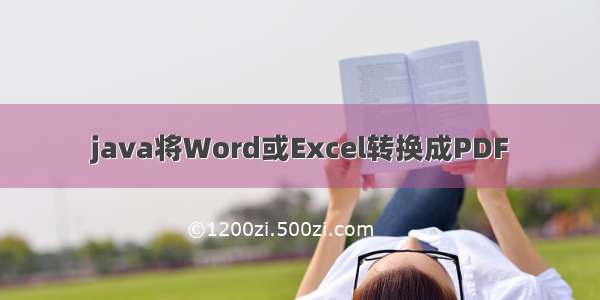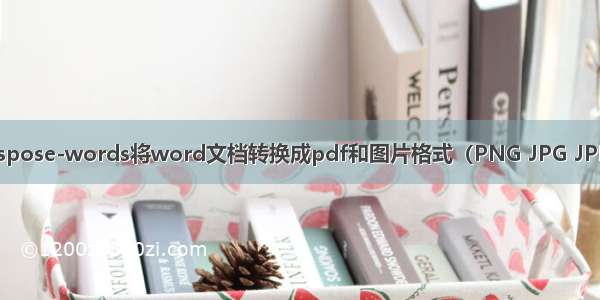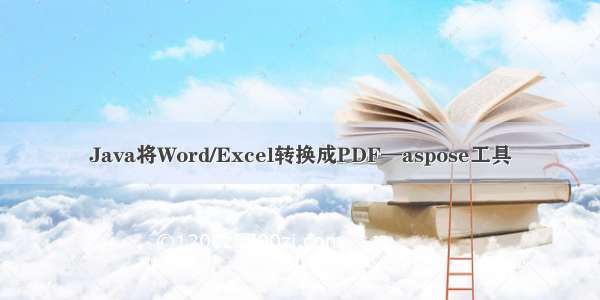
最近做了一个项目,客户需求:将Word/Excel转换成PDF。在网上找了找了很多资料,最后整理了最好用、最简单的一版,方便自己后续使用。
(测试案例下载地址:点击下载)
一、word转pdf简单介绍
1、引入aspose-words-15.8.0-jdk16 jar
使用aspose需要在项目里加入一个license.xml,不然生成的pdf会有水印:
lib:存放Jar包的位置。
2、在项目resource文件夹下添加license.xml许可文件
<License><Data><Products><Product>Aspose.Total for Java</Product><Product>Aspose.Words for Java</Product></Products><EditionType>Enterprise</EditionType><SubscriptionExpiry>20991231</SubscriptionExpiry><LicenseExpiry>20991231</LicenseExpiry><SerialNumber>8bfe198c-7f0c-4ef8-8ff0-acc3237bf0d7</SerialNumber></Data><Signature>sNLLKGMUdF0r8O1kKilWAGdgfs2BvJb/2Xp8p5iuDVfZXmhppo+d0Ran1P9TKdjV4ABwAgKXxJ3jcQTqE/2IRfqwnPf8itN8aFZlV3TJPYeD3yWE7IT55Gz6EijUpC7aKeoohTb4w2fpox58wWoF3SNp6sK6jDfiAUGEHYJ9pjU=</Signature></License>
3、word转pdf工具类:
package xxx;import com.aspose.words.Document;import com.aspose.words.License;import com.aspose.words.SaveFormat;import java.io.File;import java.io.FileOutputStream;import java.io.InputStream;/*** 由于ASPOSE比较吃内存,操作大一点的文件就会堆溢出,所以请先设置好java虚拟机参数:-Xms512m -Xmx512m(参考值)<br>*/public class WordToPdfUtil {/*** 获取license** @return*/public static boolean getLicense() {boolean result = false;try {InputStream is = WordToPdfUtil.class.getClassLoader().getResourceAsStream("\\license.xml");License aposeLic = new License();aposeLic.setLicense(is);result = true;} catch (Exception e) {e.printStackTrace();}return result;}/*** 支持DOC, DOCX, OOXML, RTF, HTML, OpenDocument, PDF, EPUB, XPS, SWF等相互转换<br>** @param wordfilePath [原始excel路径]* @param pdfFilePath [输出路径]*/public static Boolean wordConvertToPdf(String wordfilePath, String pdfFilePath) {// 验证Licenseif (!getLicense()) {return false;}try {// 原始word路径Document doc = new Document(wordfilePath);// 输出路径File pdfFile = new File(pdfFilePath);FileOutputStream fileOS = new FileOutputStream(pdfFile);doc.save(fileOS, SaveFormat.PDF);return true;} catch (Exception e) {e.printStackTrace();return false;}}}
4、测试Demo:
import com.aspose.words.Document;import com.aspose.words.License;import com.aspose.words.SaveFormat;import xxx.WordToPdfUtil;import java.io.File;import java.io.FileOutputStream;import java.io.InputStream;/*** @author: xxxx* @Date: /12/24 15:10* @Description: excel转pdf测试用例*/public class WordToPdfTest {public static void main(String[] args) {String sourcePath = "D:\\CYD\\公司领导测评操作手册2005.docx";String targetPath = "D:\\test.pdf";// 验证Licenseif (!WordToPdfUtil.getLicense()) {return;}long old = System.currentTimeMillis();if (WordToPdfUtil.wordConvertToPdf(sourcePath,targetPath)) {long now = System.currentTimeMillis();System.out.println("word转pdf成功,共耗时:" + ((now - old) / 1000.0) + "秒");}}}
5、consol控制台最终运行结果:
二、Excel转PDF简单介绍
1、引入aspose-cells-8.5.2 jar
Excel转PDF同Word转PDF一样,引入相对应的jar包和license.xml许可文件
2、在项目resource文件夹下添加license.xml许可文件(代码同word中的license.xml)
3、excel转pdf工具类:
package xxx;import java.io.File;import java.io.FileOutputStream;import java.io.InputStream;import com.aspose.cells.License;import com.aspose.cells.SaveFormat;import com.aspose.cells.Workbook;/*** 由于ASPOSE比较吃内存,操作大一点的文件就会堆溢出,所以请先设置好java虚拟机参数:-Xms512m -Xmx512m(参考值)<br>*/public class ExcelToPdfUtil {/*** 获取license** @return*/public static boolean getLicense() {boolean result = false;try {InputStream is = ExcelToPdfUtil.class.getClassLoader().getResourceAsStream("\\license.xml");License aposeLic = new License();aposeLic.setLicense(is);result = true;} catch (Exception e) {e.printStackTrace();}return result;}/*** 支持DOC, DOCX, OOXML, RTF, HTML, OpenDocument, PDF, EPUB, XPS, SWF等相互转换<br>** @param excelfilePath [原始excel路径]* @param pdfFilePath [输出路径]*/public static Boolean excelConvertToPdf(String excelfilePath, String pdfFilePath) {// 验证Licenseif (!getLicense()) {return false;}try {// 原始excel路径Workbook wb = new Workbook(excelfilePath);// 输出路径File pdfFile = new File(pdfFilePath);FileOutputStream fileOS = new FileOutputStream(pdfFile);wb.save(fileOS, SaveFormat.PDF);return true;} catch (Exception e) {e.printStackTrace();return false;}}}
4、测试Demo:
import com.aspose.cells.License;import com.aspose.cells.SaveFormat;import com.aspose.cells.Workbook;import xxx.ExcelToPdfUtil;import java.io.File;import java.io.FileOutputStream;import java.io.InputStream;/*** @author: xxxx* @Date: /12/24 15:10* @Description: excel转pdf测试用例*/public class ExcelToPdfTest {public static void main(String[] args) {String sourcePath = "D:\\test.xlsx";String targetPath = "D:\\test.pdf";// 验证Licenseif (!ExcelToPdfUtil.getLicense()) {return;}long old = System.currentTimeMillis();if (ExcelToPdfUtil.excelConvertToPdf(sourcePath, targetPath)) {long now = System.currentTimeMillis();System.out.println("Excel转Pdf成功,共耗时:" + ((now - old) / 1000.0) + "秒");}}}
后续更多方法有待更新......
三、pdf加水印
这里没有采用aspose下的pdf,不太好用,不过测试案例中有用例,感兴趣的同学可以自行下载学习。
对于pdf加水印,我采用Spire 组件进行处理的。(具体可参考:Spire组件官方文档)
1.pom文件引入Spire组件需要用到的依赖
<dependencies><!--word文件转PDF以及水印--><dependency><groupId>e-iceblue</groupId><artifactId>spire.doc.free</artifactId><version>3.9.0</version></dependency><dependency><groupId>e-iceblue</groupId><artifactId>spire.pdf.free</artifactId><version>3.9.0</version></dependency><dependency><groupId>com.lowagie</groupId><artifactId>itext</artifactId><version>2.1.7</version></dependency></dependencies>
2.对pdf加水印的工具类:
package xxx.util;import com.aspose.pdf.*;import com.lowagie.text.pdf.PdfReader;import com.spire.pdf.PdfDocument;import com.spire.pdf.PdfPageBase;import com.spire.pdf.graphics.*;import javax.imageio.ImageIO;import java.awt.*;import java.awt.Color;import java.awt.Font;import java.awt.geom.Dimension2D;import java.awt.geom.Point2D;import java.awt.geom.Rectangle2D;import java.io.*;public class PDFWatermark {/*** @param page要添加水印的页面* @param imageFile 水印图片路径*/public static void AddImageWatermark(PdfPageBase page, String imageFile) {page.setBackgroundImage(imageFile);Rectangle2D rect = new Rectangle2D.Float();rect.setFrame(page.getClientSize().getWidth() / 2 - 100, page.getClientSize().getHeight() / 2 - 100, 200, 200);page.setBackgroundRegion(rect);}/*** @param page要添加水印的页面* @param textWatermark 水印文字*/public static void AddTextWatermark(PdfPageBase page, String textWatermark) {Dimension2D dimension2D = new Dimension();dimension2D.setSize(page.getCanvas().getClientSize().getWidth() / 3, page.getCanvas().getClientSize().getHeight() / 3);PdfTilingBrush brush = new PdfTilingBrush(dimension2D);brush.getGraphics().setTransparency(0.3F);brush.getGraphics().save();brush.getGraphics().translateTransform((float) brush.getSize().getWidth() / 2, (float) brush.getSize().getHeight() / 2);brush.getGraphics().rotateTransform(-45);brush.getGraphics().drawString(textWatermark, new PdfTrueTypeFont(new Font("新宋体", Font.PLAIN, 30), true), PdfBrushes.getGray(), 0, 0, new PdfStringFormat(PdfTextAlignment.Center));brush.getGraphics().restore();brush.getGraphics().setTransparency(1);Rectangle2D loRect = new Rectangle2D.Float();loRect.setFrame(new Point2D.Float(0, 0), page.getCanvas().getClientSize());page.getCanvas().drawRectangle(brush, loRect);}/*** @param sourceFile 需要重新重命名的图片路径* @param targetPath 重命名的图片路径保存地址*/public static void fileCopyRightWay(String sourceFile, String targetPath) {try {//读取源地址文件的字节流FileInputStream in = new FileInputStream(sourceFile);FileOutputStream out = new FileOutputStream(targetPath);byte[] bs = new byte[1026];int count = 0;while ((count = in.read(bs, 0, bs.length)) != -1) {//把读取到的字节流写入到目的地址的文件里面out.write(bs, 0, count);}//刷新下输出流out.flush();// 关闭输入流和输出流out.close();out.close();} catch (FileNotFoundException e) {e.printStackTrace();} catch (IOException e) {e.printStackTrace();}}}
3.测试demo:
pdf加水印测试demo:
import com.lowagie.text.pdf.PdfReader;import com.spire.pdf.PdfDocument;import xxx.util.PDFWatermark;import java.io.IOException;/*** @author: xxxx* @Date: /12/24 15:10* @Description: pdf加水印*/public class PDFWatermarkTest {public static void main(String[] args) throws IOException {//原pdf文件路径String sourcePath = "D:\\test.pdf";//目标pdf文件路径String targetPath = "D:\\log\\Watermark22.pdf";//加载原pdf文档PdfDocument pdf = new PdfDocument();pdf.loadFromFile(sourcePath);PdfReader reader = new PdfReader(sourcePath);int total = reader.getNumberOfPages();for (int i = 0; i < total; i++) {PDFWatermark.AddTextWatermark(pdf.getPages().get(i), "已审阅");}//保存pdf.saveToFile(targetPath);PDFWatermark.addWatermark(sourcePath, "hahah");//关闭pdf.close();}}
pdf加水印后,将每一页pdf拆分出来保存为图片,然后对每一张图片进行了重命名:
import com.lowagie.text.pdf.PdfReader;import com.spire.pdf.PdfDocument;import xxx.util.PDFWatermark;import javax.imageio.ImageIO;import java.awt.image.BufferedImage;import java.io.File;import java.io.IOException;/*** @author: xxxx* @Date: /12/24 15:10* @Description: pdf加水印*/public class PDFWatermarkToPngTest {public static void main(String[] args) throws IOException {String sourcePath = "D:\\log\\Watermark22.pdf";String targetPath = "D:\\log\\";PdfDocument pdf1 = new PdfDocument();pdf1.loadFromFile(sourcePath);PdfReader reader = new PdfReader(sourcePath);BufferedImage image;int total1 = reader.getNumberOfPages();for(int i =0 ; i<total1;i++){image = pdf1.saveAsImage(i);//将每一页pdf拆分出来保存为图片File file = new File(String.format(targetPath+"Watermark33"+i+".png",i));ImageIO.write(image,"PNG",file);PDFWatermark.fileCopyRightWay(targetPath+"Watermark33"+i+".png",targetPath+"测试3_"+i+".png");//对图片进行重命名}pdf1.close();}}
警告:仅供学习研究使用哦!!!