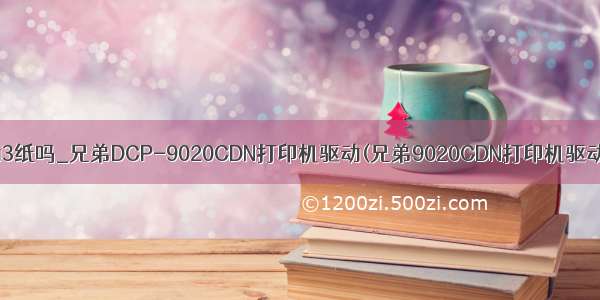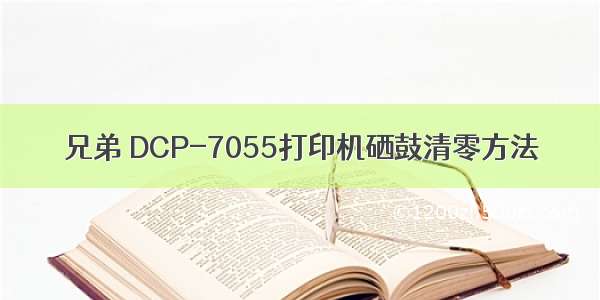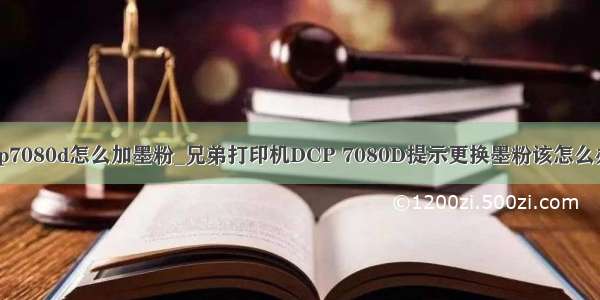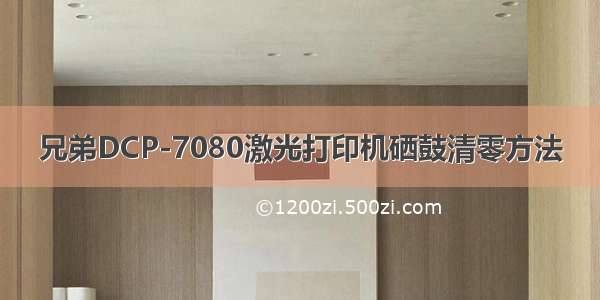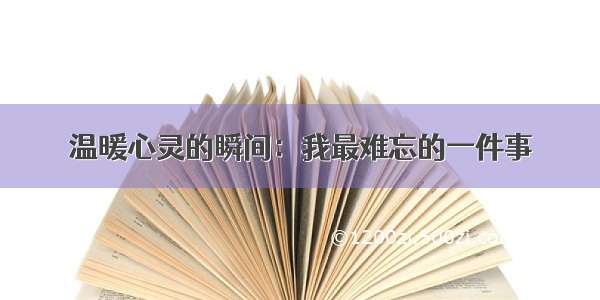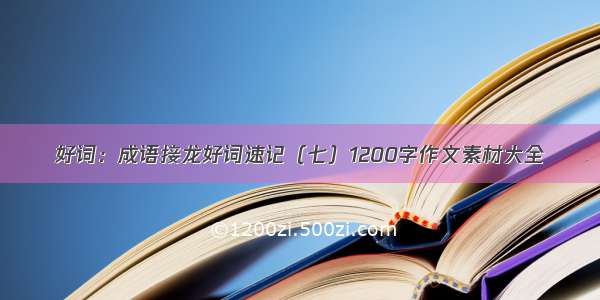服务器:debian10 IP地址192.168.0.240
客户端:windows10 IP地址192.168.0.100
打印机:brother DCP-7080D
第一步:准备文件
到打印机官方网站下载Linux版本的Driver Intall Tool和windows10版本的<添加打印机向导驱动程序>,文件名分别为:
linux-brprinter-installer-2.2.2-1.gz
Y14B_C1-hostm-D2.EXE
网址:/g/b/producttop.aspx?c=cn&lang=zh&prod=dcp7080d_cn
第二步:安装 CUPS服务(通用Unix打印系统)
markul@server:sudo apt-get updatemarkul@server:sudo apt-get install cups
第三步:安装打印机驱动
markul@server:sudo gunziplinux-brprinter-installer-2.2.2-1.gzmarkul@server:sudo bash linux-brprinter-installer-2.2.2-1 DCP-7080DYou are going to install following packages.dcp7080dlpr-3.2.0-1.i386.debdcp7080dcupswrapper-3.2.0-1.i386.debbrscan4-0.4.9-1.amd64.debbrscan-skey-0.3.1-1.amd64.debOK? [y/N] ->y........Will you specify the Device URI? [Y/n] ->y0: lpd1: socket2: https3: ipps4: cups-brf:/5: beh6: serial:/dev/ttyS0?baud=115: ipp8: http9: usb://Brother/DCP-7080D?serial=E80117B0N29180510 (I): Specify IP address.11 (A): Auto. (usb://Brother/DCP-7080D?serial=E80117B0N291805)select the number of destination Device URI. ->11Test Print? [y/N] ->y#测试打印机markul@server:sudo lp -P DCP7080D /usr/share/cups/data/testprint
第四步:修改cups配置(/etc/cups/cupsd.conf)
# Only listen for connections from the local machine.Listen *:631Listen /run/cups/cups.sock# Show shared printers on the local network.Browsing OnBrowseLocalProtocols dnssd# Default authentication type, when authentication is required...DefaultAuthType Basic# Web interface setting...WebInterface Yes# Restrict access to the server...<Location />Order allow,denyAllow all</Location># Restrict access to the admin pages...<Location /admin>Order allow,denyAllow all</Location># Restrict access to configuration files...<Location /admin/conf>AuthType DefaultRequire user @SYSTEMOrder allow,denyAllow all</Location># Restrict access to log files...<Location /admin/log>AuthType DefaultRequire user @SYSTEMOrder allow,deny</Location>
第五步:重启cups服务
markul@server:sudo service cupsd restartmarkul@server:sudo lpstat -aDCP7080D accepting requests since Sun 16 Aug 03:42:22 AM EDT
第六步:测试cups WEB管理
客户端浏览器打开:https://192.168.0.240:631
第七步:客户端安装WIN10版本驱动
运行Y14B_C1-hostm-D2.EXE,解压出驱动程序文件,注意路径。
第八步:客户端连接打印机
浏览网络---->打开服务器---->右击dcp7080d-->连接(N)
在弹出的对话框中点 "确定"
再点“从磁盘安装(H)...”
浏览第七步解压驱动包的路径,然后确定,在出现的列表中选择“Brother DCP-7080D Printer”
至此安装完成!