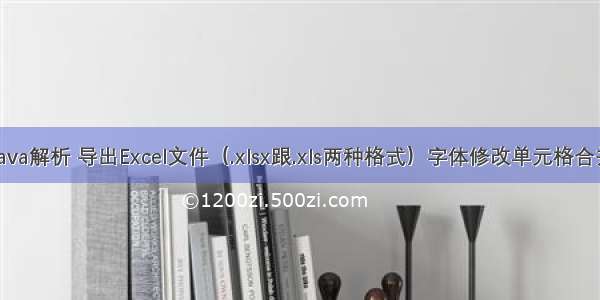第一步:
public static Map<Integer, Map<Integer, String>> importReportExcel(String excelTemplatePath, int index) {
File file = new File(excelTemplatePath);
Map<Integer, Map<Integer, String>> mapRow = new HashMap<Integer, Map<Integer, String>>();
try {
HSSFWorkbook workbook = new HSSFWorkbook(new FileInputStream(file));
Sheet sheet = workbook.getSheetAt(index);
for (Row row : sheet) {
Map<Integer, String> mapColumn = new HashMap<Integer, String>();
for (Cell cell : row) {
int type = cell.getCellType();
String cellContext = "";
switch (type) { // 判断数据类型
case Cell.CELL_TYPE_BLANK:// 空的
cellContext = "";
break;
case Cell.CELL_TYPE_BOOLEAN:// 布尔
cellContext = cell.getBooleanCellValue() + "";
break;
case Cell.CELL_TYPE_ERROR:// 错误
cellContext = cell.getErrorCellValue() + "";
break;
case Cell.CELL_TYPE_FORMULA:// 公式
cellContext = cell.getCellFormula();
break;
case Cell.CELL_TYPE_NUMERIC:// 数字或日期
if (HSSFDateUtil.isCellDateFormatted(cell)) {
cellContext = new DataFormatter().formatRawCellContents(cell.getNumericCellValue(), 0, "yyyy-mm-dd");// 格式化日期
} else {
NumberFormat nf = NumberFormat.getInstance();
nf.setGroupingUsed(false);
cellContext = nf.format(cell.getNumericCellValue());
}
break;
case Cell.CELL_TYPE_STRING:// 字符串
cellContext = cell.getStringCellValue();
break;
default:
break;
}
mapColumn.put(cell.getColumnIndex(), cellContext);
}
mapRow.put(row.getRowNum(), mapColumn);
}
} catch (FileNotFoundException e) {
e.printStackTrace();
} catch (IOException e) {
e.printStackTrace();
}
return mapRow;
}
package com.blog.controller.wx.test;
import java.io.File;
import java.io.FileInputStream;
import java.io.FileNotFoundException;
import java.io.FileOutputStream;
import java.io.IOException;
import java.io.OutputStream;
import java.lang.reflect.Field;
import java.lang.reflect.Method;
import java.text.DecimalFormat;
import java.text.SimpleDateFormat;
import java.util.ArrayList;
import java.util.Collection;
import java.util.Date;
import java.util.HashMap;
import java.util.Iterator;
import java.util.List;
import java.util.Map;
import java.util.regex.Matcher;
import java.util.regex.Pattern;
import javax.servlet.http.HttpServletRequest;
import javax.servlet.http.HttpServletResponse;
import org.apache.log4j.Logger;
import org.apache.poi.hssf.usermodel.HSSFCell;
import org.apache.poi.hssf.usermodel.HSSFCellStyle;
import org.apache.poi.hssf.usermodel.HSSFClientAnchor;
import org.apache.poi.hssf.usermodel.HSSFComment;
import org.apache.poi.hssf.usermodel.HSSFDateUtil;
import org.apache.poi.hssf.usermodel.HSSFFont;
import org.apache.poi.hssf.usermodel.HSSFPatriarch;
import org.apache.poi.hssf.usermodel.HSSFRichTextString;
import org.apache.poi.hssf.usermodel.HSSFRow;
import org.apache.poi.hssf.usermodel.HSSFSheet;
import org.apache.poi.hssf.usermodel.HSSFWorkbook;
import org.apache.poi.hssf.util.HSSFColor;
import org.apache.poi.poifs.filesystem.POIFSFileSystem;
import org.apache.poi.ss.usermodel.CellStyle;
import org.apache.poi.ss.usermodel.Font;
import org.apache.poi.ss.util.CellRangeAddress;
import com.hna.billbao.util.DateUtils;
import com.hna.billbao.util.FileUtils;
import com.hna.billbao.util.TextUtils;
import com.hna.billbao.util.annotation.type.ExcelColumnName;
/**
* 利用开源组件POI3.0.2动态导出EXCEL文档
* @author 微笑风采
* @version v1.0
* @param <T>
*应用泛型,代表任意一个符合javabean风格的类
*注意这里为了简单起见,boolean型的属性xxx的get器方式为getXxx(),而不是isXxx()
*byte[]表jpg格式的图片数据
*/
public class ExcelUtils<T> {
private static Logger logger = Logger.getLogger(ExcelUtils.class);
/** 应用名称 **/
public static String APP_NAME = "营销平台";
/**
* 导出Excel通用方法
* <b>调用方式:</b>
* <p><pre>
* 1.首先需要声明Head头数组,将会作为Excel的列头:
* String[] headers = { "用户ID", "手机号码", "电子邮箱", "注册日期" ,"账户状态(0:未激活,1:正常)"};<br>
* 2.然后声明Fields数组,数组元素为对象的属性名称:
* String[] fields = {"uid","phone","email","reg_time","is_active"};<br>
* 3.调用以下方法即可:
* exportExcel(request,response,"我是文件名称", userList, headers , fields);
* </pre></p>
* @param response
* @param request
* @param fileName 导出的文件名称
* @param downList 导出的对象集合
* @param headers Excel的列头
* @param fields 对象Fields数组
* @return 导出成功返回true,否则返回false
* @throws Exception
*/
public static <T> boolean exportExcel(HttpServletRequest request,HttpServletResponse response,String fileName,List<T> downList,String headerName,String[] headers,String[] fields) throws Exception{
ExcelUtils<T> ex = new ExcelUtils<T>();
String dicpath = System.getProperty("root")+"/data/exportxls";
File dicfile = new File(dicpath);
if(!dicfile.exists()){
dicfile.mkdirs();
}
String path = System.getProperty("root")+"/data/exportxls/"+fileName+".xls";
File file = new File(path);
if(!file.exists()){
file.createNewFile();
}
OutputStream out = new FileOutputStream(path);
//List中对象为Map
if(downList.size()>0 && downList.get(0) instanceof Map){
ex.exportExcel(downList,out,fileName,headerName,fields,headers);
}else{
ex.exportExcel(headers, downList, out,fileName,fields);
}
FileUtils.download(request,response,path);//下载操作
return true;
}
/**
* 导出Excel通用方法
* <b>调用方式:</b>
* <p><pre>
* 1.首先需要声明Head头数组,将会作为Excel的列头:
* String[] headers = { "用户ID", "手机号码", "电子邮箱", "注册日期" ,"账户状态(0:未激活,1:正常)"};<br>
* 2.然后声明Fields数组,数组元素为对象的属性名称:
* String[] fields = {"uid","phone","email","reg_time","is_active"};<br>
* 3.调用以下方法即可:
* exportExcel(request,response,"我是文件名称", userList, headers , fields);
* </pre></p>
* @param response
* @param request
* @param fileName 导出的文件名称
* @param downList 导出的对象集合
* @param headers Excel的列头
* @param fields 对象Fields数组
* @return 导出成功返回true,否则返回false
*/
public static <T> boolean exportExcel(HttpServletRequest request,HttpServletResponse response,String fileName,List<T> downList,String[] headers,String[] fields){
try {
ExcelUtils<T> ex = new ExcelUtils<T>();
//String dicpath = System.getProperty("root")+"/data/exportxls";
String dicpath ="/data/exportxls";
File dicfile = new File(dicpath);
if(!dicfile.exists()){
dicfile.mkdirs();
}
String path = fileName+".xls";
File file = new File(path);
if(!file.exists()){
file.createNewFile();
}
OutputStream out = new FileOutputStream(path);
//List中对象为Map
if(downList.size()>0 && downList.get(0) instanceof Map){
ex.exportExcel(downList,out,fileName,fields,headers);
}else{
ex.exportExcel(headers, downList, out,fileName,fields);
}
FileUtils.download(request,response,path);//下载操作
return true;
} catch (Exception e) {
e.printStackTrace();
logger.error("导出Excel异常:",e);
return false;
}
}
public void exportExcel(String[] headers, Collection<T> dataset,
OutputStream out,String fileName, String[] fields) throws Exception {
exportExcel(fileName, headers, dataset, out, "yyyy-MM-dd", fields);
}
/**
* 为导出HashMap使用
* @param downList
* @param out
* @throws Exception
*/
public void exportExcel(List<T> downList,
OutputStream out,String fileName,String headerName,String[] fields,String[] heads) throws Exception {
exportExcel(fileName, downList, out, "yyyy-MM-dd",headerName,fields,heads);
}
/**
* 为导出HashMap使用
* @param downList
* @param out
* @throws Exception
*/
public void exportExcel(List<T> downList,
OutputStream out,String fileName,String[] fields,String[] heads) throws Exception {
exportExcel(fileName, downList, out, "yyyy-MM-dd",fields,heads);
}
/**
* 这是一个通用的方法,利用了JAVA的反射机制,可以将放置在JAVA集合中并且符号一定条件的数据以EXCEL 的形式输出到指定IO设备上
*
* @param title
*表格标题名
* @param headers
*表格属性列名数组
* @param dataset
*需要显示的数据集合,集合中一定要放置符合javabean风格的类的对象。此方法支持的
*javabean属性的数据类型有基本数据类型及String,Date,byte[](图片数据)
* @param out
*与输出设备关联的流对象,可以将EXCEL文档导出到本地文件或者网络中
* @param pattern
*如果有时间数据,设定输出格式。默认为"yyy-MM-dd"
*
* @param fields
*要进行显示的字段
* @throws Exception
*/
@SuppressWarnings("unchecked")
public void exportExcel(String title, String[] headers,
Collection<T> dataset, OutputStream out, String pattern,
String[] fields) throws Exception {
// 声明一个工作薄
HSSFWorkbook workbook = new HSSFWorkbook();
// 生成一个表格
HSSFSheet sheet = workbook.createSheet(title);
// 设置表格默认列宽度为15个字节
sheet.setDefaultColumnWidth((short) 25);
sheet.setDefaultRowHeight((short)(20*20));
// 生成一个样式
HSSFCellStyle style = workbook.createCellStyle();
// 设置这些样式
style.setFillForegroundColor(HSSFColor.SKY_BLUE.index);
style.setFillPattern(HSSFCellStyle.SOLID_FOREGROUND);
style.setBorderBottom(HSSFCellStyle.BORDER_THIN);
style.setBorderLeft(HSSFCellStyle.BORDER_THIN);
style.setBorderRight(HSSFCellStyle.BORDER_THIN);
style.setBorderTop(HSSFCellStyle.BORDER_THIN);
style.setAlignment(HSSFCellStyle.ALIGN_CENTER);
// 生成一个字体
HSSFFont font = workbook.createFont();
font.setColor(HSSFColor.VIOLET.index);
font.setFontHeightInPoints((short) 12);
font.setBoldweight(HSSFFont.BOLDWEIGHT_BOLD);
// 把字体应用到当前的样式
style.setFont(font);
// 生成并设置另一个样式
HSSFCellStyle style2 = workbook.createCellStyle();
style2.setFillForegroundColor(HSSFColor.WHITE.index);
style2.setFillPattern(HSSFCellStyle.SOLID_FOREGROUND);
style2.setBorderBottom(HSSFCellStyle.BORDER_THIN);
style2.setBorderLeft(HSSFCellStyle.BORDER_THIN);
style2.setBorderRight(HSSFCellStyle.BORDER_THIN);
style2.setBorderTop(HSSFCellStyle.BORDER_THIN);
style2.setAlignment(HSSFCellStyle.ALIGN_CENTER);
style2.setVerticalAlignment(HSSFCellStyle.VERTICAL_CENTER);
// 生成另一个字体
HSSFFont font2 = workbook.createFont();
font2.setBoldweight(HSSFFont.BOLDWEIGHT_NORMAL);
font2.setColor(HSSFColor.GREY_80_PERCENT.index);
// 把字体应用到当前的样式
style2.setFont(font2);
// 声明一个画图的顶级管理器
HSSFPatriarch patriarch = sheet.createDrawingPatriarch();
// 定义注释的大小和位置,详见文档
HSSFComment comment = patriarch.createComment(new HSSFClientAnchor(0,
0, 0, 0, (short) 4, 2, (short) 6, 5));
// 设置注释内容
comment.setString(new HSSFRichTextString(APP_NAME+"系统生成Excel文档"+DateUtils.getTimeNows()));
// 设置注释作者,当鼠标移动到单元格上是可以在状态栏中看到该内容.
comment.setAuthor("");
// 产生表格标题行
HSSFRow row = sheet.createRow(0); // 标记 !!@@@
for (short i = 0; i < headers.length; i++) {
HSSFCell cell = row.createCell(i);
cell.setCellStyle(style);
HSSFRichTextString text = new HSSFRichTextString(headers[i]);
cell.setCellValue(text);
}
// 遍历集合数据,产生数据行
Iterator<T> it = dataset.iterator();
int index = 0;
while (it.hasNext()) {
index++;
row = sheet.createRow(index);
T t = (T) it.next();
// 利用反射,根据javabean属性的先后顺序,动态调用getXxx()方法得到属性值
for (short i = 0; i < fields.length; i++) {
String fieldName = fields[i];
HSSFCell cell = row.createCell(i);
cell.setCellStyle(style2);
String getMethodName = "get"
+ fieldName.substring(0, 1).toUpperCase()
+ fieldName.substring(1);
try {
Class tCls = t.getClass();
Method getMethod = tCls.getMethod(getMethodName,
new Class[] {});
Object value = getMethod.invoke(t, new Object[] {});
// 判断值的类型后进行强制类型转换
String textValue = null;
if (value != null) {
if (value instanceof Boolean) {
boolean bValue = (Boolean) value;
textValue = "是";
if (!bValue) {
textValue = "否";
}
} else if (value instanceof Date) {
Date date = (Date) value;
SimpleDateFormat sdf = new SimpleDateFormat(pattern);
textValue = sdf.format(date);
} else if (value instanceof byte[]) {
try {
// 有图片时,设置行高为60px;
row.setHeightInPoints(60);
// 设置图片所在列宽度为80px,注意这里单位的一个换算
sheet.setColumnWidth(i, (short) (35.7 * 80));
sheet.autoSizeColumn(i);
byte[] bsValue = (byte[]) value;
HSSFClientAnchor anchor = new HSSFClientAnchor(0,
0, 1023, 255, (short) 6, index, (short) 6,
index);
anchor.setAnchorType(2);
patriarch.createPicture(anchor, workbook
.addPicture(bsValue,
HSSFWorkbook.PICTURE_TYPE_JPEG));
} catch (Exception e) {
continue;
}
} else {
// 其它数据类型都当作字符串简单处理
textValue = value.toString();
}
// 如果不是图片数据,就利用正则表达式判断textValue是否全部由数字组成
if (textValue != null) {
Pattern p = pile("^//d+(//.//d+)?$");
Matcher matcher = p.matcher(textValue);
if (matcher.matches()) {
// 是数字当作double处理
cell.setCellValue(Double.parseDouble(textValue));
} else {
HSSFRichTextString richString = new HSSFRichTextString(textValue);
HSSFFont font3 = workbook.createFont();
font3.setColor(HSSFColor.BLUE.index);
richString.applyFont(font3);
cell.setCellValue(richString);
}
}
}
} catch (Exception e) {
e.printStackTrace();
} finally {
// 清理资源
}
}
}
try {
workbook.write(out);
} catch (IOException e) {
throw new Exception(e.getMessage(), e);
}
}
/**
* 导出Excel数据,需要的是List<HashMap<String, Object>>数据
* @param headerName : 表头名
* @param title
* @param dataset
* @param out
* @param pattern
* @throws Exception
*/
public void exportExcel(String title,List<T> datalist, OutputStream out, String pattern,String headerName,String[] fields,String[] heads) throws Exception {
List<HashMap<String, Object>> dataset = (List<HashMap<String, Object>>) datalist;
// 声明一个工作薄
HSSFWorkbook workbook = new HSSFWorkbook();
// 生成一个表格
HSSFSheet sheet = workbook.createSheet(title);
// 设置表格默认列宽度为15个字节
sheet.setDefaultColumnWidth((short) 25);
sheet.setDefaultRowHeight((short)(20*20));
// 生成一个样式
HSSFCellStyle style = workbook.createCellStyle();
// 设置这些样式
style.setFillForegroundColor(HSSFColor.LIGHT_ORANGE.index);
style.setFillPattern(HSSFCellStyle.SOLID_FOREGROUND);
style.setBorderBottom(HSSFCellStyle.BORDER_THIN);
style.setBorderLeft(HSSFCellStyle.BORDER_THIN);
style.setBorderRight(HSSFCellStyle.BORDER_THIN);
style.setBorderTop(HSSFCellStyle.BORDER_THIN);
style.setAlignment(HSSFCellStyle.ALIGN_CENTER); // 指定单元格居中对齐
style.setVerticalAlignment(HSSFCellStyle.VERTICAL_CENTER);// 指定单元格垂直居中对齐
// 生成一个字体
HSSFFont font = workbook.createFont();
font.setColor(HSSFColor.VIOLET.index);
font.setFontHeightInPoints((short) 12);
font.setBoldweight(HSSFFont.BOLDWEIGHT_BOLD);
// 把字体应用到当前的样式
style.setFont(font);
// 生成并设置另一个样式
HSSFCellStyle style2 = workbook.createCellStyle();
style2.setFillForegroundColor(HSSFColor.WHITE.index);
style2.setFillPattern(HSSFCellStyle.SOLID_FOREGROUND);
style2.setBorderBottom(HSSFCellStyle.BORDER_THIN);
style2.setBorderLeft(HSSFCellStyle.BORDER_THIN);
style2.setBorderRight(HSSFCellStyle.BORDER_THIN);
style2.setBorderTop(HSSFCellStyle.BORDER_THIN);
style2.setAlignment(HSSFCellStyle.ALIGN_CENTER);
style2.setVerticalAlignment(HSSFCellStyle.VERTICAL_CENTER);
// 生成另一个字体
HSSFFont font2 = workbook.createFont();
font2.setBoldweight(HSSFFont.BOLDWEIGHT_NORMAL);
font2.setColor(HSSFColor.BLUE_GREY.index);
// 把字体应用到当前的样式
style2.setFont(font2);
// 声明一个画图的顶级管理器
HSSFPatriarch patriarch = sheet.createDrawingPatriarch();
// 定义注释的大小和位置,详见文档
HSSFComment comment = patriarch.createComment(new HSSFClientAnchor(0,
0, 0, 0, (short) 4, 2, (short) 6, 5));
// 设置注释内容
comment.setString(new HSSFRichTextString(APP_NAME+"系统生成Excel文档"+DateUtils.getTimeNows()));
// 设置注释作者,当鼠标移动到单元格上是可以在状态栏中看到该内容.
comment.setAuthor("");
// ----- 合并单元格
HSSFRow headerRow = sheet.createRow(0);
headerRow.setHeightInPoints(50); // --
HSSFCell headercell = headerRow.createCell(0);
headercell.setCellValue(headerName);
CellStyle headerStyle;
Font titleFont = workbook.createFont();
titleFont.setFontHeightInPoints((short)20); // 大小
// titleFont.setColor(IndexedColors.DARK_BLUE.getIndex()); // 设置字体颜色
headerStyle = workbook.createCellStyle();
headerStyle.setAlignment(CellStyle.ALIGN_CENTER); // 左右居中
headerStyle.setVerticalAlignment(CellStyle.VERTICAL_CENTER); // 上下居中
headerStyle.setFont(titleFont);
headercell.setCellStyle(headerStyle);
sheet.addMergedRegion(new CellRangeAddress(
0, // 第一行(从0开始)
0, // 最后一行(基于0)
0, // 第一列(从0开始)
heads.length - 1 // 最后一列(从0开始)
));
// 产生表格标题行
HSSFRow row = sheet.createRow(1);
short t = 0;
for (String tit : heads) {
HSSFCell cell = row.createCell(t);
cell.setCellStyle(style);
HSSFRichTextString text = new HSSFRichTextString(tit);
cell.setCellValue(text);
t++;
}
int index = 1;
// 遍历集合数据,产生数据行
for (HashMap<String, Object> data : dataset) {
short i = 0;
index++;
row = sheet.createRow(index);
for (String key : fields) {
HSSFCell cell = row.createCell(i);
cell.setCellStyle(style2);
Object value = data.get(key);
// 判断值的类型后进行强制类型转换
String textValue = null;
if (value != null) {
textValue = value.toString();
// 如果不是图片数据,就利用正则表达式判断textValue是否全部由数字组成
if (textValue != null) {
Pattern p = pile("^//d+(//.//d+)?$");
Matcher matcher = p.matcher(textValue);
if (matcher.matches()) {
// 是数字当作double处理
cell.setCellValue(Double.parseDouble(textValue));
} else {
HSSFRichTextString richString = new HSSFRichTextString(
textValue);
HSSFFont font3 = workbook.createFont();
font3.setColor(HSSFColor.BLUE.index);
richString.applyFont(font3);
cell.setCellValue(richString);
}
}
}
i++;
}
}
try {
workbook.write(out);
} catch (IOException e) {
throw new Exception(e.getMessage(), e);
}
}
/**
* 导出Excel数据,需要的是List<HashMap<String, Object>>数据
* @param title
* @param dataset
* @param out
* @param pattern
* @throws Exception
*/
public void exportExcel(String title,List<T> datalist, OutputStream out, String pattern,String[] fields,String[] heads) throws Exception {
List<HashMap<String, Object>> dataset = (List<HashMap<String, Object>>) datalist;
// 声明一个工作薄
HSSFWorkbook workbook = new HSSFWorkbook();
// 生成一个表格
HSSFSheet sheet = workbook.createSheet(title);
// 设置表格默认列宽度为15个字节
sheet.setDefaultColumnWidth((short) 25);
sheet.setDefaultRowHeight((short)(20*20));
// 生成一个样式
HSSFCellStyle style = workbook.createCellStyle();
// 设置这些样式
style.setFillForegroundColor(HSSFColor.LIGHT_ORANGE.index);
style.setFillPattern(HSSFCellStyle.SOLID_FOREGROUND);
style.setBorderBottom(HSSFCellStyle.BORDER_THIN);
style.setBorderLeft(HSSFCellStyle.BORDER_THIN);
style.setBorderRight(HSSFCellStyle.BORDER_THIN);
style.setBorderTop(HSSFCellStyle.BORDER_THIN);
style.setAlignment(HSSFCellStyle.ALIGN_CENTER); // 指定单元格居中对齐
style.setVerticalAlignment(HSSFCellStyle.VERTICAL_CENTER);// 指定单元格垂直居中对齐
// 生成一个字体
HSSFFont font = workbook.createFont();
font.setColor(HSSFColor.VIOLET.index);
font.setFontHeightInPoints((short) 12);
font.setBoldweight(HSSFFont.BOLDWEIGHT_BOLD);
// 把字体应用到当前的样式
style.setFont(font);
// 生成并设置另一个样式
HSSFCellStyle style2 = workbook.createCellStyle();
style2.setFillForegroundColor(HSSFColor.WHITE.index);
style2.setFillPattern(HSSFCellStyle.SOLID_FOREGROUND);
style2.setBorderBottom(HSSFCellStyle.BORDER_THIN);
style2.setBorderLeft(HSSFCellStyle.BORDER_THIN);
style2.setBorderRight(HSSFCellStyle.BORDER_THIN);
style2.setBorderTop(HSSFCellStyle.BORDER_THIN);
style2.setAlignment(HSSFCellStyle.ALIGN_CENTER);
style2.setVerticalAlignment(HSSFCellStyle.VERTICAL_CENTER);
// 生成另一个字体
HSSFFont font2 = workbook.createFont();
font2.setBoldweight(HSSFFont.BOLDWEIGHT_NORMAL);
font2.setColor(HSSFColor.BLUE_GREY.index);
// 把字体应用到当前的样式
style2.setFont(font2);
// 声明一个画图的顶级管理器
HSSFPatriarch patriarch = sheet.createDrawingPatriarch();
// 定义注释的大小和位置,详见文档
HSSFComment comment = patriarch.createComment(new HSSFClientAnchor(0,
0, 0, 0, (short) 4, 2, (short) 6, 5));
// 设置注释内容
comment.setString(new HSSFRichTextString(APP_NAME+"系统生成Excel文档"+DateUtils.getTimeNows()));
// 设置注释作者,当鼠标移动到单元格上是可以在状态栏中看到该内容.
comment.setAuthor("");
// 产生表格标题行
HSSFRow row = sheet.createRow(0);
short t = 0;
for (String tit : heads) {
HSSFCell cell = row.createCell(t);
cell.setCellStyle(style);
HSSFRichTextString text = new HSSFRichTextString(tit);
cell.setCellValue(text);
t++;
}
int index = 0;
// 遍历集合数据,产生数据行
for (HashMap<String, Object> data : dataset) {
short i = 0;
index++;
row = sheet.createRow(index);
for (String key : fields) {
HSSFCell cell = row.createCell(i);
cell.setCellStyle(style2);
Object value = data.get(key);
// 判断值的类型后进行强制类型转换
String textValue = null;
if (value != null) {
textValue = value.toString();
// 如果不是图片数据,就利用正则表达式判断textValue是否全部由数字组成
if (textValue != null) {
Pattern p = pile("^//d+(//.//d+)?$");
Matcher matcher = p.matcher(textValue);
if (matcher.matches()) {
// 是数字当作double处理
cell.setCellValue(Double.parseDouble(textValue));
} else {
HSSFRichTextString richString = new HSSFRichTextString(
textValue);
HSSFFont font3 = workbook.createFont();
font3.setColor(HSSFColor.BLUE.index);
richString.applyFont(font3);
cell.setCellValue(richString);
}
}
}
i++;
}
}
try {
workbook.write(out);
} catch (IOException e) {
throw new Exception(e.getMessage(), e);
}
}
/**
* 数据在excel的第一页,excel的第一行为备注使用的,第二行为列名,且与Class里面的列名保持一致。第三行开始为待解析的数据
*
* @param file
*文件名
* @param clazz
*类名
* @param fields
*要显示的属性
* @return
* @throws IOException
*/
public static <T> List<T> readExcelToObject(File file, Class<T> clazz,
String[] fields) throws Exception {
List<T> list = new ArrayList<T>();
POIFSFileSystem fs = null;
HSSFWorkbook wb = null;
try {
FileInputStream fis = new FileInputStream(file);
fs = new POIFSFileSystem(fis);
wb = new HSSFWorkbook(fs);
Map<String, Field> fieldMap = getExcelFields(clazz,fields);
Map<String, Object> item = null;
HSSFSheet sheet = wb.getSheetAt(0);
// 取得各属性对应的位置
HSSFRow row = sheet.getRow(0);
int rowNum = sheet.getLastRowNum();
for (int i = 1; i <= rowNum; i++) {
row = sheet.getRow(i);
if(null==row){
//如果为空,则进行下一行读取
continue;
}
item = new HashMap<String, Object>();
for (int k = 0; k < fields.length; k++) {
// logger.debug("LastCellNum = "+row.getLastCellNum());
// logger.debug("RowNum = "+row.getRowNum());
HSSFCell cell = row.getCell(k);
item.put(fields[k], getCellValue(cell));
}
// 将MAP转化为对象
T itemobj = clazz.newInstance();
for (String needfield : fields) {
Field field = fieldMap.get(needfield);
// System.err.println(needfield+" = "+item.get(needfield));
String value = String.valueOf(item.get(needfield));
// System.err.println("value = "+value);
// logger.debug("value = "+value);
field.setAccessible(true);
if (value != null && !"".equals(value) && !"null".equals(value)) {
if (field.getType() == int.class) {
field.set(itemobj, Integer.valueOf(value));
} else if (field.getType() == String.class) {
field.set(itemobj, value);
} else if (field.getType() == Long.class) {
field.set(itemobj, Date.parse(value));//将时间类型转换为long类型
// field.set(itemobj, Long.valueOf(value));
} else if (field.getType() == boolean.class) {
field.set(itemobj, Boolean.valueOf(value));
// field.set(itemobj, Float.valueOf(value));
} else if (field.getType() == double.class) {
field.set(itemobj, Double.valueOf(value));
} else if (field.getType() == Date.class) {
field.set(itemobj, Date.parse(value));
} else if (field.getType() == byte.class) {
field.set(itemobj, Byte.valueOf(value));
}
}
}
list.add(itemobj);
}
fis.close();
} catch (FileNotFoundException e) {
throw new FileNotFoundException("文件不存在");
} catch (IOException e) {
throw new IOException("文件无法操作",e);
} catch (Exception e) {
e.printStackTrace();
throw new Exception(e.getMessage(), e);
}
return list;
}
/**
* 获取某个单元格的值,并做一定的类型判断。
* @param cell
* @return
*/
public static Object getCellValue(HSSFCell cell) {
Object value = null;
if (cell != null) {
int cellType = cell.getCellType();
HSSFCellStyle style = cell.getCellStyle();
short format = style.getDataFormat();
switch (cellType) {
case HSSFCell.CELL_TYPE_NUMERIC:
DecimalFormat df = new DecimalFormat("#");//将1.700001234E10转换成整型的字符串
double numTxt = Double.parseDouble(df.format(cell.getNumericCellValue()));
if (format == 22 || format == 14){
value = HSSFDateUtil.getJavaDate(numTxt);
if (format == 22) {
value = HSSFDateUtil.getJavaDate(cell.getNumericCellValue());
}
}else{
if (df.format(cell.getNumericCellValue()).length()==11) {
value = df.format(cell.getNumericCellValue());
}else{
value =TextUtils.formatNumber( new DecimalFormat("#.##").format(cell.getNumericCellValue()), 2) ;
}
}
break;
case HSSFCell.CELL_TYPE_BOOLEAN:
boolean booleanTxt = cell.getBooleanCellValue();
value = booleanTxt;
break;
case HSSFCell.CELL_TYPE_BLANK:
value = null;
break;
case HSSFCell.CELL_TYPE_STRING:
HSSFRichTextString rtxt = cell.getRichStringCellValue();
if (rtxt == null) {
break;
}
String txt = rtxt.getString();
value = txt;
break;
default:
// System.out.println(cell.getColumnIndex()+" col cellType="+cellType);
}
}
return value;
}
/**
* 得到Excel列名和字段的对应关系
* @param clazz
* @param fieldNames
* @return
*/
public static Map<String, Field> getExcelFields(Class<?> clazz,String[] fieldNames){
Map<String, Field> fieldMap = new HashMap<String, Field>();
Field[] fields = clazz.getDeclaredFields();
for (Field field : fields) {
ExcelColumnName columnName = field.getAnnotation(ExcelColumnName.class);
if(columnName != null){
fieldMap.put(columnName.value(), field);
}
}
return fieldMap;
}
}
最后一步调用:
String path = "D:\\main\\test.xls";
Map map = ExcelHelperTest.importReportExcel(path, 0);
List<Map> lists = new ArrayList();
for (int i = 0; i < map.size(); i++) {
Map maps = (Map) map.get(i);
lists.add(maps);
System.out.println(maps);
}
for (int i = 0; i < lists.size(); i++) {
Map maps = lists.get(i);
System.out.println("-------------------------->" + maps.get(0));
String acct_id = maps.get(0) + "";
List<Map<String, Bean>> maps2 = service.importList(acct_id);
if (maps2 != null) {
String fileName = "test1";
String[] headers = new String[] { "acct_id", "话费宝用户手机号", "小金库总金额", "小金库总收入", "客户名", "小金库充值订单号",
"小金库充值金额", "充值后账户余额", "充值号码", "充值订单金额", "充值时间" };
String[] fields = new String[] { "acct_id", "phone", "total_amount", "totalin", "cust_name", "ord_id",
"tran_amount", "tran_afteramount", "chargePhone", "chargeAmount", "create_time" };
List<Map> list = new ArrayList<Map>();
String file = null;
for (int j = 0; j < maps2.size(); j++) {
Map maps3 = maps2.get(j);
file = "D:\\main\\" + maps3.get("phone") + "_" + maps3.get("acct_id") + ".xls";
list.add(maps3);
}
logger.info("-------------------------->" + list.size());
FileOutputStream out;
ExcelUtils<Map> excel = new ExcelUtils<Map>();
try {
out = new FileOutputStream(file);
excel.exportExcel(list, out, fileName, fields, headers);
} catch (FileNotFoundException e) {
e.printStackTrace();
} catch (Exception e) {
e.printStackTrace();
}
}
}
这样是我根据导入大量的acct_id而导出相应的每个acct_id数据excel,速度会比较慢。