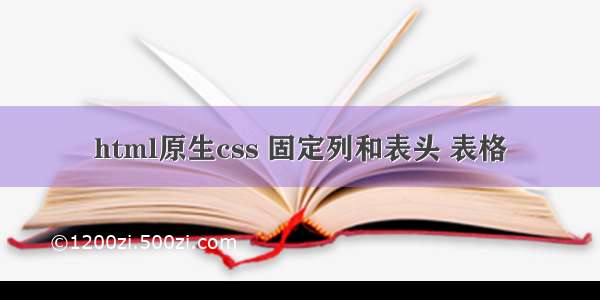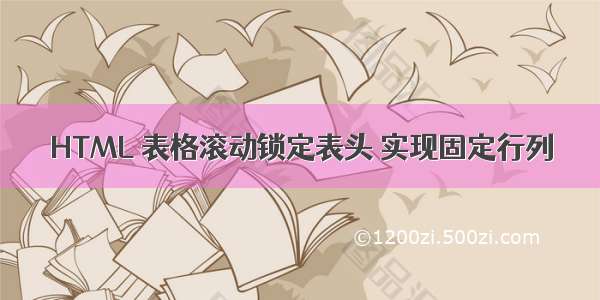下面是个用CSS实现的固定表头的HTML表格教程,撑握了其技术要点,学起来就简单多了。赶紧跟着小编一起来看看吧!
用CSS实现的固定表头的HTML表格。 曾经在项目中实现过一个固定表头的HTML表格,但使用了非常臃肿的代码,因为实际上是画了三个一样的表格。一个纯粹用HTML和CSS实现的固定表头的表格,其简化代码如下:
以下是引用片段:
HTMLXMLns="" "" lang="en"head
style type="text/CSS"
!--
body {
background: #FFF;
color: #000;
font: normal normal 12px Verdana, Geneva, Arial, Helvetica, sans-serif;
margin: 10px;
padding: 0
}
table, td, a {
color: #000;
font: normal normal 12px Verdana, Geneva, Arial, Helvetica, sans-serif
}
.td
{
nowrap:'true';
}
{
clear: both;
border: 1px solid #963;
height: 285px;
overflow: auto;
width: 100%;
}
/* WinIE 6.x needs to re-account for it's scrollbar. Give it some padding */
/HTML /* */ {
padding: 0 16px 0 0
}
/* clean up for allowing display Opera 5.x/6.x and MacIE 5.x */
HTMLbody {
height: auto;
padding: 0;
width: 740px
}
/* Reset overflow value to hidden for all non-IE browsers. */
/* Filter out Opera 5.x/6.x and MacIE 5.x */
+ div[class].tableContainer {
height: 285px;
overflow: hidden;
width: 756px
}
/* define width of table. IE browsers only */
/* if width is set to 100%, you can remove the width */
/* property from and have the div scale */
table {
float: left;
width: 100%
}
/* WinIE 6.x needs to re-account for padding. Give it a negative margin */
/HTML table/* */ {
margin: 0 -16px 0 0
}
/* define width of table. Opera 5.x/6.x and MacIE 5.x */
HTMLbody table {
float: none;
margin: 0;
width: 740px
}
/* define width of table. Add 16px to width for scrollbar. */
/* All other non-IE browsers. Filter out Opera 5.x/6.x and MacIE 5.x */
+ div[class].tableContainer table {
width: 756px
}
/* set table header to a fixed position. WinIE 6.x only */
/* In WinIE 6.x, any element with a position property set to relative and is a child of */
/* an element that has an overflow property set, the relative value translates into fixed. */
/* Ex: parent element DIV with a class of tableContainer has an overflow property set to auto */
tr {
position: relative;
/* expression is for WinIE 5.x only. Remove to validate and for pure CSS solution */
top: expression((""))
}
/* set THEAD element to have block level attributes. All other non-IE browsers */
/* this enables overflow to work on TBODY element. All other non-IE, non-Mozilla browsers */
/* Filter out Opera 5.x/6.x and MacIE 5.x */
+ thead[class].fixedHeader tr {
display: block
}
/* make the TH elements pretty */
th {
background: #C96;
border-left: 1px solid #EB8;
border-right: 1px solid #B74;
border-top: 1px solid #EB8;
font-weight: normal;
padding: 4px 3px;
text-align: center
}
/* make the A elements pretty. makes for nice clickable headers */
a, a:link, a:visited {
color: #FFF;
display: block;
text-decoration: none;
width: 100%
}
/* make the A elements pretty. makes for nice clickable headers */
/* WARNING: swapping the background on hover may cause problems in WinIE 6.x */
a:hover {
color: #FFF;
display: block;
text-decoration: underline;
width: 100%
}
/* define the table content to be scrollable */
/* set TBODY element to have block level attributes. All other non-IE browsers */
/* this enables overflow to work on TBODY element. All other non-IE, non-Mozilla browsers */
/* induced side effect is that child TDs no longer accept width: auto */
/* Filter out Opera 5.x/6.x and MacIE 5.x */
+ tbody[class].scrollContent {
display: block;
height: 262px;
overflow: auto;
width: 100%
}