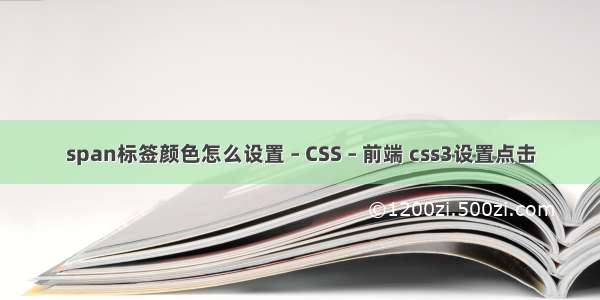制作网站时发现给span设置宽度会无效,通过查阅CSS2标准中关于width 的定义发现,原来CSS中的 width 属性并不总是有效的,如果对象是 inline 对象,width 属性就会被忽略,Firefox 和 IE 是遵循CSS标准,因而直接设置span宽度会无效 一、初步解决span宽度方案 1、修改span为block类型,在span的css中增加display属性,将span设置为block类型。
span { background-color:#fc0; display:block; width:150px; } 二、进一步解决span宽度方案 1、大家再增加一个css属性float 2、这样的确在某种条件下能解决问题。 span { background-color:#fc0; display:block; float:left; width:150px; }
@ span值计算公式?
1、<span>span的文本</span>的取值。
js取<span>的值并不是用document.getElementById(span_noticesg).value,而是document.getElementById(span_id).innerText。
jquery取<span>的值,是$("#span_noticesg").html();
2、<span></span>的赋值。
$(#span_id).html("span的文本");
document.getElementById(span_id).innerText="span的文本";
@ 怎么让div中的span自动换行?
给他们加上属性display:block; span是内联元素,块级化就可以换行了啊。
@ CSS有哪些属性可以继承?
一、无继承性的属性
1、display:规定元素应该生成的框的类型
2、文本属性:
vertical-align:垂直文本对齐
text-decoration:规定添加到文本的装饰
text-shadow:文本阴影效果
white-space:空白符的处理
unicode-bidi:设置文本的方向
3、盒子模型的属性:width、height、margin 、margin-top、margin-right、margin-bottom、margin-left、border、border-style、border-top-style、border-right-style、border-bottom-style、border-left-style、border-width、border-top-width、border-right-right、border-bottom-width、border-left-width、border-color、border-top-color、border-right-color、border-bottom-color、border-left-color、border-top、border-right、border-bottom、border-left、padding、padding-top、padding-right、padding-bottom、padding-left
4、背景属性:background、background-color、background-image、background-repeat、background-position、background-attachment
5、定位属性:float、clear、position、top、right、bottom、left、min-width、min-height、max-width、max-height、overflow、clip、z-index
6、生成内容属性:content、counter-reset、counter-increment
7、轮廓样式属性:outline-style、outline-width、outline-color、outline
8、页面样式属性:size、page-break-before、page-break-after
9、声音样式属性:pause-before、pause-after、pause、cue-before、cue-after、cue、play-during
二、有继承性的属性
1、字体系列属性
font:组合字体
font-family:规定元素的字体系列
font-weight:设置字体的粗细
font-size:设置字体的尺寸
font-style:定义字体的风格
font-variant:设置小型大写字母的字体显示文本,这意味着所有的小写字母均会被转换为大写,但是所有使用小型大写字体的字母与其余文本相比,其字体尺寸更小。
font-stretch:对当前的 font-family 进行伸缩变形。所有主流浏览器都不支持。
font-size-adjust:为某个元素规定一个 aspect 值,这样就可以保持首选字体的 x-height。
2、文本系列属性
text-indent:文本缩进
text-align:文本水平对齐
line-height:行高
word-spacing:增加或减少单词间的空白(即字间隔)
letter-spacing:增加或减少字符间的空白(字符间距)
text-transform:控制文本大小写
direction:规定文本的书写方向
color:文本颜色
3、元素可见性:visibility
4、表格布局属性:caption-side、border-collapse、border-spacing、empty-cells、table-layout
5、列表布局属性:list-style-type、list-style-image、list-style-position、list-style
6、生成内容属性:quotes
7、光标属性:cursor
8、页面样式属性:page、page-break-inside、windows、orphans
9、声音样式属性:speak、speak-punctuation、speak-numeral、speak-header、speech-rate、volume、voice-family、pitch、pitch-range、stress、richness、、azimuth、elevation
三、所有元素可以继承的属性
1、元素可见性:visibility
2、光标属性:cursor
四、内联元素可以继承的属性
1、字体系列属性
2、除text-indent、text-align之外的文本系列属性
五、块级元素可以继承的属性
1、text-indent、text-align