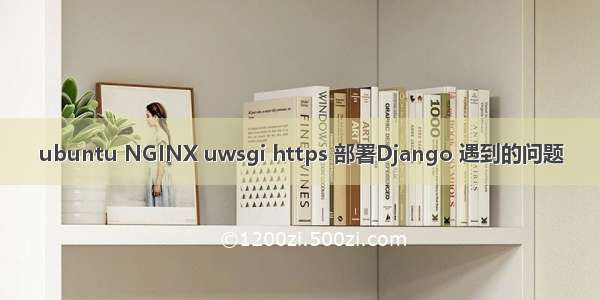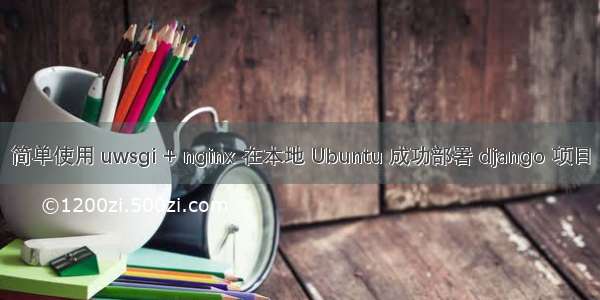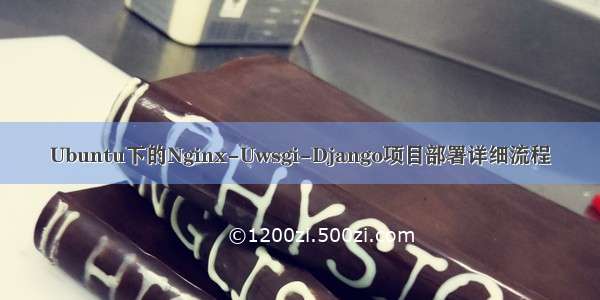本文采用uwsgi+nginx来部署django
这种方式是将nginx作为服务端前端,将接受web所有的请求,统一管理,Nginx把所有的静态请求自己处理,然后把所有非静态请求通过uwsgi传递给Django,由Django来处理,从而完成一次web请求。
uwsgi
pip3 install uwsgi
测试:uwsgi --http :8080 --module mall.wsgi
http : 协议类型和端口号processes : 开启的进程数量workers : 开启的进程数量,等同于processes(官网的说法是spawn the specified number ofworkers / processes)chdir : 指定运行目录(chdir to specified directory before apps loading)wsgi-file : 载入wsgi-file(load .wsgi file)stats : 在指定的地址上,开启状态服务(enable the stats server on the specified address)threads : 运行线程。由于GIL的存在,我觉得这个真心没啥用。(run each worker in prethreaded mode with the specified number of threads)master : 允许主进程存在(enable master process)daemonize : 使进程在后台运行,并将日志打到指定的日志文件或者udp服务器(daemonize uWSGI)。实际上最常用的,还是把运行记录输出到一个本地文件上。pidfile : 指定pid文件的位置,记录主进程的pid号。vacuum : 当服务器退出的时候自动清理环境,删除unix socket文件和pid文件(try to remove all of the generated file/sockets)
四.Nginx+uwsgi+Django
Params uwsgi_params
Nginx配置文件 nginx.conf
uwsgi配置文件 uwsgi.ini
配置uwsgi
新建uwsgi.ini文件
[uwsgi]
socket = :8000 # 端口号
master = true # 允许主进程存在
processes = 4
workers = 5 # 进程个数
enable-threads = true
post-buffering = 4096
chdir = /root/masami/luntan # 项目所在路径
home = /root/masami/env # 项目的虚拟环境
module = luntan.wsgi:application
vacuum = true
socket = /root/masami/uwsgi.sock # uwsgi.sock文件存放目录
运行
uwsgi --ini uwsgi.ini
Nginx
Nginx安装
sudo apt-get install nginx
基本命令
/etc/init.d/nginx start # 启动
/etc/init.d/nginx stop # 关闭
/etc/init.d/nginx restart # 重启
网站的日志文件
mkdir /var/log/nginx/masami/ # 新建文件夹来存放网站的日志文件
配置文件
进入 /etc/nginx/sites-availabel下
在这个文件夹下新建不同站点的配置文件
修改default文件的端口
touch masami # 新建masami文件,作为本项目的配置文件
server {listen80;server_name localhost;charsetutf-8;client_max_body_size 75M;# 这块存让日志文件access_log /var/log/nginx/masami/Masami_access.log;error_log /var/log/nginx/masami/Masami_error.log;location /media {alias /root/masami/luntan/media;}location /static {alias /root/masami/luntan/static;}location / {uwsgi_pass 127.0.0.1:8000;include/etc/nginx/uwsgi_params;}}
检查nginx语法是否错误 nginx -t
出现静态资源403的错误
修改/etc/nginx/nginx.conf 文件
将第一行改为user root;
重启nginx
supervidor
安装
supervidor 仅支持python2
配置文件
echo_supervisord_conf > /etc/supervisord/supervisord.conf