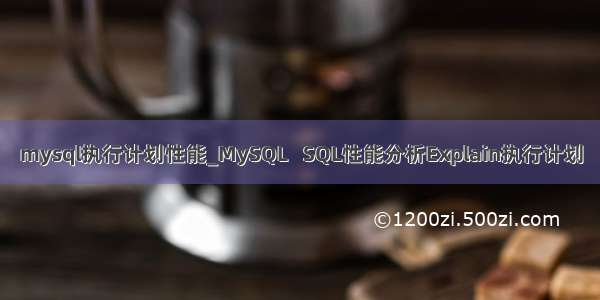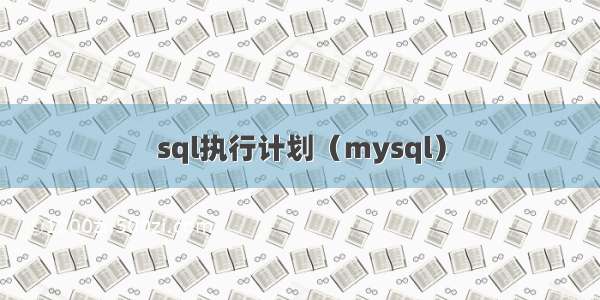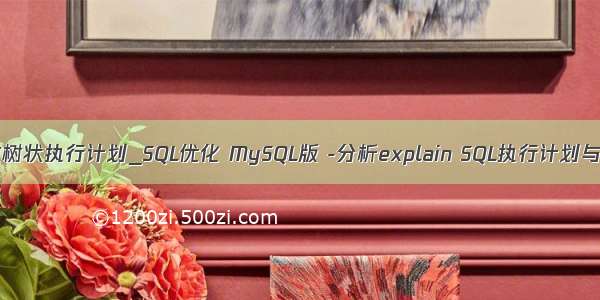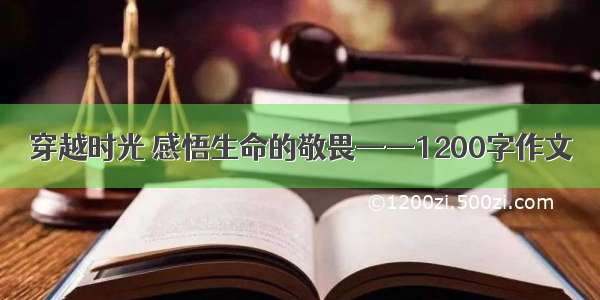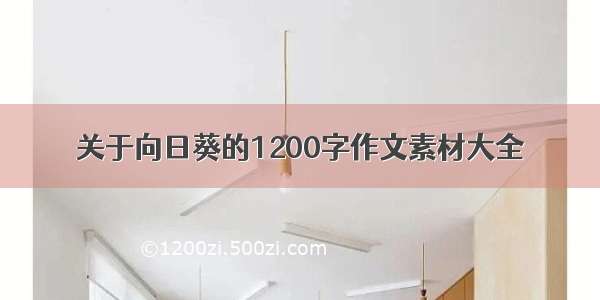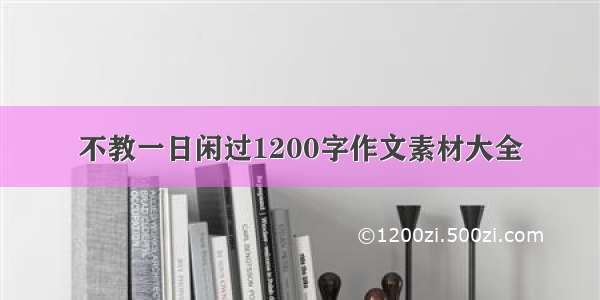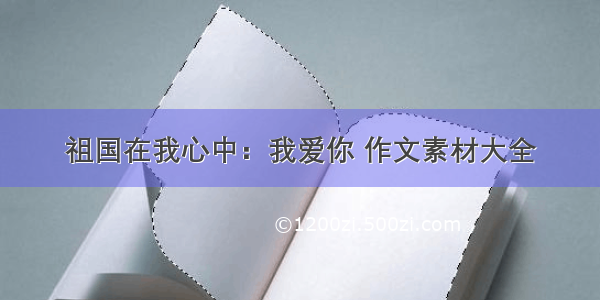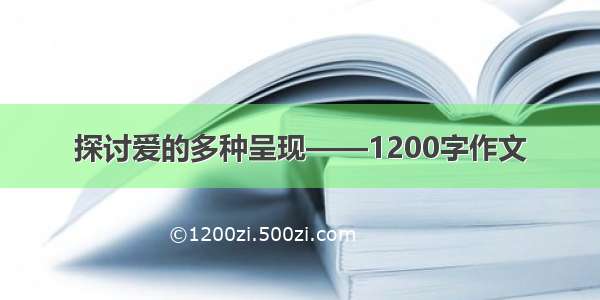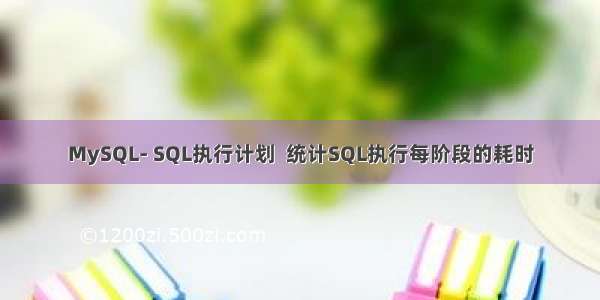
文章目录
生猛干货官方文档某些SQL查询为什么慢MySQL处理SQL请求的过程查询缓存对SQL性能的影响SQL预处理及生成执行计划造成MySQL生成错误的执行计划的原因如何确定查询各个阶段所耗费的时间使用profilePerformance Schema开启Performance Schema 记录功能搞定MySQL生猛干货
带你搞定MySQL实战,轻松对应海量业务处理及高并发需求,从容应对大场面试
官方文档
/doc/
如果英文不好的话,可以参考 searchdoc 翻译的中文版本
/rdbms/mysql//doc/refman/5.7/en/index..html
某些SQL查询为什么慢
要弄清楚这个问题,需要知道MySQL处理SQL请求的过程, 我们来看下
MySQL处理SQL请求的过程
客户端将SQL请求发送给服务器服务器检查是否在缓存中是否命中该SQL,未命中的话进入下一步服务器进行SQL解析、预处理,再由优化器生成对应的执行计划根据执行计划来,调用存储引擎API来查询数据将结果返回给客户端查询缓存对SQL性能的影响
query_cache_type:设置查询缓存是否可用 ,
可选值 ON OFF DEMAND , DEMAND表示只有在查询语句中使用了SQL_CACHE和SQL_NO_CACHE来控制是否需要缓存
query_cache_size: 设置查询缓存的内存大小
1024的整数倍
query_cache_limit: 设置查询缓存可用存储的最大大小
query_cache_wlock_invalidate:设置数据表被锁后是否返回缓存,默认关闭
query_cache_min_res_unit:设置查询缓存分配的内存块最小单位
对于一个读写很频发的的系统,使用查询缓存很可能会降低查询处理的效率,建议不是用查询缓存,可以将query_cache_type 设置为OFF,query_cache_size 设置为0
SQL预处理及生成执行计划
接着上一步说,查询缓存未启用,或者 未命中查询缓存 , 服务器进行SQL解析、预处理,再由优化器生成对应的执行计划 。 MySQL会依赖这个执行计划和存储引擎进行交互 .
包括以下过程
语法解析: 包含语法等解析校验预处理 : 检查语法是否合法等执行计划: 上面都通过了,会生成执行计划。
造成MySQL生成错误的执行计划的原因
存储引擎提供的统计信息不准确执行计划中的估算不等同于实际的执行计划的成本MySQL不考虑并发的查询MySQL有时候会基于一些特定的规则来生成执行计划…如何确定查询各个阶段所耗费的时间
使用profile
set profiling = 1 ; 启用profile , session级别的配置执行查询show profiles ; 查看每一个查询所消耗的总时间信息show profiles for query N : 查询每个阶段所消耗的时间 (N为 Query_ID)当然了还有 查询CPU等信息 的命令
比如show profile cpu for query 1
演示
mysql> set profiling = 1;Query OK, 0 rows affected, 1 warning (0.00 sec)mysql> select * from t_order;+------+-----------------+| id | product |+------+-----------------+| 1 | artisan-prod-01 |+------+-----------------+1 row in set (0.00 sec)mysql> show profiles; # 每条SQL的执行汇总信息+----------+------------+-----------------------+| Query_ID | Duration | Query |+----------+------------+-----------------------+| 1 | 0.00067725 | select * from t_order |+----------+------------+-----------------------+1 row in set, 1 warning (0.00 sec)mysql> show profile for query 1; # m每个阶段的耗时+----------------------+----------+| Status| Duration |+----------------------+----------+| starting | 0.000169 || checking permissions | 0.000054 || Opening tables | 0.000041 || init | 0.000028 || System lock| 0.000034 || optimizing | 0.000009 || statistics | 0.000023 || preparing | 0.000020 || executing | 0.000009 || Sending data | 0.000218 || end | 0.000010 || query end | 0.000013 || closing tables | 0.000013 || freeing items | 0.000021 || cleaning up| 0.000018 |+----------------------+----------+15 rows in set, 1 warning (0.00 sec)mysql>
查询CPU的使用情况
mysql> show profile cpu for query 1;+----------------------+----------+----------+------------+| Status| Duration | CPU_user | CPU_system |+----------------------+----------+----------+------------+| starting | 0.000169 | 0.000066 | 0.000103 || checking permissions | 0.000054 | 0.000021 | 0.000033 || Opening tables | 0.000041 | 0.000015 | 0.000025 || init | 0.000028 | 0.000011 | 0.000016 || System lock| 0.000034 | 0.000013 | 0.000021 || optimizing | 0.000009 | 0.000003 | 0.000005 || statistics | 0.000023 | 0.000009 | 0.000014 || preparing | 0.000020 | 0.000008 | 0.000012 || executing | 0.000009 | 0.000003 | 0.000005 || Sending data | 0.000218 | 0.002785 | 0.000000 || end | 0.000010 | 0.000000 | 0.000000 || query end | 0.000013 | 0.000000 | 0.000000 || closing tables | 0.000013 | 0.000000 | 0.000000 || freeing items | 0.000021 | 0.000000 | 0.000000 || cleaning up| 0.000018 | 0.000000 | 0.000000 |+----------------------+----------+----------+------------+15 rows in set, 1 warning (0.00 sec)mysql>
看到有一个 1 warning ,看看是啥
mysql> show warnings;+---------+------+-------------------------------------------------------------------------------------------------------------+| Level | Code | Message |+---------+------+-------------------------------------------------------------------------------------------------------------+| Warning | 1287 | 'SHOW PROFILE' is deprecated and will be removed in a future release. Please use Performance Schema instead |+---------+------+-------------------------------------------------------------------------------------------------------------+1 row in set (0.00 sec)mysql>
‘SHOW PROFILE’ is deprecated and will be removed in a future release. Please use Performance Schema instead , 很明白了,看看官方推荐的 Performance Schema 吧
Performance Schema
5.5引入的 . performance_schema在5.7.x及其以上版本中默认启用(5.6.x及其以下版本默认关闭),如果要显式启用或关闭时,我们需要使用参数performance_schema=ON|OFF设置
performance_schema可以记录数据库所有线程执行过的SQL, 而上面的profile是session级别的,仅能记录当前session 的。
mysql> show variables like 'performance_schema';+--------------------+-------+| Variable_name| Value |+--------------------+-------+| performance_schema | ON |+--------------------+-------+1 row in set (0.00 sec)mysql>
开启Performance Schema 记录功能
mysql> use performance_schema ; # 使用performance_schema Database changedmysql> update setup_instruments set enabled = 'YES', timed = 'YES' where name like 'stage%'; # Step1Query OK, 120 rows affected (0.00 sec)Rows matched: 129 Changed: 120 Warnings: 0mysql> update setup_consumers set enabled = 'YES' where name like 'events%'; # Step2Query OK, 10 rows affected (0.31 sec)Rows matched: 12 Changed: 10 Warnings: 0mysql> select * from artisan.t_order; # 随便执行点啥 以便观察效果 +------+-----------------+| id | product |+------+-----------------+| 1 | artisan-prod-01 |+------+-----------------+1 row in set (0.00 sec)mysql>
查看耗时的SQL
SELECTa.thread_id,sql_text,c.event_name,(c.timer_end - c.timer_start) / 1000000000 AS 'duration (ms)'FROM`performance_schema`.events_statements_history_long aJOIN `performance_schema`.threads b ON a.thread_id = b.thread_idJOIN `performance_schema`.events_stages_history_long c ON c.thread_id = b.thread_idAND c.event_id BETWEEN a.event_idAND a.end_event_idWHEREb.processlist_id = connection_id()AND a.event_name = 'statement/sql/select'ORDER BYa.thread_id,c.event_id;