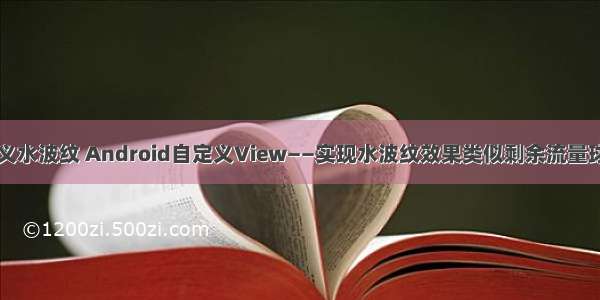Activity代码
1 publicclassMainActivityextendsAppCompatActivity{2 ProcessImageViewprocessImageView=null;3 intprogress=0;4 5 @Override6 protectedvoidonCreate(BundlesavedInstanceState){7 super.onCreate(savedInstanceState);8 setContentView(R.layout.activity_main);9 10 processImageView=(ProcessImageView)findViewById(R.id.image);11 //模拟图片上传进度
12 newThread(newRunnable(){13 @Override14 publicvoidrun(){15 while(true){16 if(progress==100){//图片上传完成
17 return;18 }19 progress++;20 processImageView.setProgress(progress);21 try{22 Thread.sleep(200);//暂停0.2秒
23 }catch(InterruptedExceptione){24 e.printStackTrace();25 }26 }27 }28 }).start();29 }30 }
自定义view
1 publicclassProcessImageViewextendsImageView{2 privateContextcontext;3 privatePaintpaint;4 privateLogUtillog=LogUtil.getInstance();5 intprogress=0;6 privatebooleanflag;7 8 publicProcessImageView(Contextcontext){9 super(context);10 }11 12 publicProcessImageView(Contextcontext,AttributeSetattrs){13 this(context,attrs,0);14 }15 16 publicProcessImageView(Contextcontext,AttributeSetattrs,intdefStyleAttr){17 super(context,attrs,defStyleAttr);18 this.context=context;19 paint=newPaint();20 }21 22 @Override23 protectedvoidonDraw(Canvascanvas){24 super.onDraw(canvas);25 paint.setAntiAlias(true);//消除锯齿
26 paint.setStyle(Paint.Style.FILL);//设置paint为实心,Paint.Style.STROKE为空心
27 paint.setColor(Color.parseColor("#70000000"));//设置为半透明
28 canvas.drawRect(0,0,getWidth(),getHeight()-getHeight()*progress/100,paint);//这里getWidth()获取的是image对象宽高度xml值*2
29 30 paint.setColor(Color.parseColor("#00000000"));//全透明
31 canvas.drawRect(0,getHeight()-getHeight()*progress/100,32 getWidth(),getHeight(),paint);33 34 if(!flag){35 paint.setTextSize(30);36 paint.setColor(Color.parseColor("#FFFFFF"));37 paint.setStrokeWidth(2);38 Rectrect=newRect();39 paint.getTextBounds("100%",0,"100%".length(),rect);//确定文字的宽度
40 canvas.drawText(progress+"%",getWidth()/2-rect.width()/2,41 getHeight()/2,paint);42 }43 }44 45 publicvoidsetProgress(intprogress){46 this.progress=progress;47 if(progress==100){48 flag=true;49 }50 postInvalidate();51 }52 }
看下自定义view 类,主要onDraw()方法中.
绘制中分为三部分,
第一部分为上部分半透明区域
paint.setAntiAlias(true);//消除锯齿
paint.setStyle(Paint.Style.FILL);//设置paint为实心,Paint.Style.STROKE为空心
paint.setColor(Color.parseColor("#70000000"));//设置为半透明
canvas.drawRect(0,0,getWidth(),getHeight()-getHeight()*progress/100,paint);
第二部分为下部分全透明区域
paint.setColor(Color.parseColor("#00000000"));//全透明
canvas.drawRect(0,getHeight()-getHeight()*progress/100,
getWidth(),getHeight(),paint);
第三部分就是中间的progress值变化
if(!flag){
paint.setTextSize(30);
paint.setColor(Color.parseColor("#FFFFFF"));
paint.setStrokeWidth(2);
Rectrect=newRect();
paint.getTextBounds("100%",0,"100%".length(),rect);//确定文字的宽度
canvas.drawText(progress+"%",getWidth()/2-rect.width()/2,
getHeight()/2,paint);
}