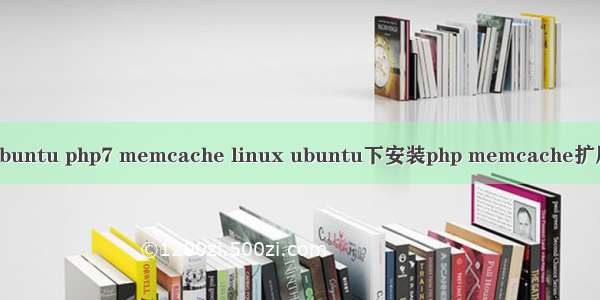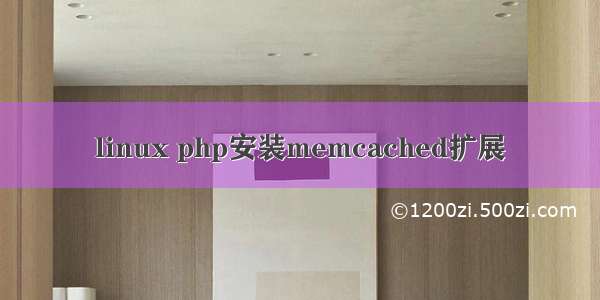
linux php安装memcached扩展
在linux 编译,需要gcc,make,cmake,autoconf,libtool 等工具,需提前安装好。
memcached的安装包括:1、服务端的安装;2、客户端的安装
一、服务器端安装
方法一:
memcached 依赖于libevent 库,因此我们需要先安装libevent.
假设将源码放在/usr/local/src
1 cd /usr/local/src2 wget /libevent/libevent/releases/download/release-2.0.22-stable/libevent-2.0.22-stable.tar.gz3 tar zxvf libevent-2.0.22-stable.tar.gz4 cd libevent-2.0.22-stable5 ./configure --prefix=/usr/local/libevent6 make && make install
安装memcached服务器版
1 cd /usr/local/src2 wget /files/memcached-1.4.33.tar.gz3 tar zxvf memcached-1.4.33.tar.gz4 cd memcached-1.4.335 ./configure --prefix=/usr/local/memcached \6 --with-libevent=/usr/loca/libevent7 make && make install
启动memcached
1 /usr/local/memcached/bin/memcached -m 64 -p 11211 -u nobody -vv
显示如上说明memcached服务器端安装启动成功并把信息输出到控制台
想后台运行加-d选项
1 /usr/local/memcached/bin/memcached -m 64 -p 11211 -u nobody -d
1 ps aux | grep memcached
查询进程是否有memcached
启动成功
方法二:
1 yum -y install memcached
就这一步我们就安装完了
启动memcached
1 /usr/bin/memcached -l 127.0.0.1 -p 11211 -m 150 -u root
显示如方法二启动结果
二、客户端安装
客户端需安装libmemcached库
1 cd /usr/local/src2 wget /libmemcached/1.0/1.0.18/+download/libmemcached-1.0.18.tar.gz3 tar zxvf libmemcached-1.0.18.tar.gz4 cd libmemcached-1.0.185 ./configure --prefix=/usr/local/libmemcached6 make && make install
安装php-fpm的memcached扩展
1 cd /usr/local/src2 wget /get/memcached-2.2.0.tgz3 tar zxvf memcached-2.2.0.tgz4 cd memcached-2.2.0
到了这一步,我们要使用安装php时生成的 phpize 来生成 configure 配置文件
1 /usr/local/php/bin/phpize \2 --with-php-config=/usr/local/php/bin/php-config3 ./configure --with-php-config=/usr/local/php/bin/php-config \4 --with-libmemcached-dir=/usr/local/libmemcached --disable-memcached-sasl5 make && make install
--with-php-config 指定 php-config,该文件与 phpize 所在目录相同,
--with-libmemcached-dir 指定 libmemcached 安装目录,就刚才我们 --prefix 那个目录 ,
--disable-memcached-sasl 说明我们系统不支持sasl.h
如果安装成功,会提示:Installing shared extension:/usr/local/php/lib/extensions/no-debug-non-zts-0524/ 等类信息
接下来,我们编辑php配置文件php.ini,把 php-memcached 扩展加到配置文件。
在 php.ini 中添加以下内容:
1 extension=memcached.so
最后重启nginx和php-fpm
重启完之后,检查是否安装完成php-memcached扩展
在nginx的web根目录下创建一个test.php文件
1 <?php2phpinfo();3 ?>
在浏览器中输入服务器ip地址
以上说明memcached的php扩展安装成功以。
php其他扩展均可根据此方法安装。
使用php简单操作memcached
其实 memcached 和 redis 、MySQL是没什么两样,同是数据库,(redis是非关系数据库,mysql是关系数据库),因此使用也是差不多的,同样具有命令行使用和php操作使用,关于memcached的更多命令大家可以自行百度。
1 <?php 23$mem=new Memcached(); //实例化Memcached类 4$server=array( 5 array('127.0.0.1',11211), 6); 7$mem->addServers($server); 8 9$mem->set('name','zhangsan',15); ////设置缓存值,有效时间3600秒,如果有效时间设置为0,则表示该缓存值永久存在的(系统重启前)10echo $mem->get('name');11 12 ?>
来源:/flywind/p/6021568.html