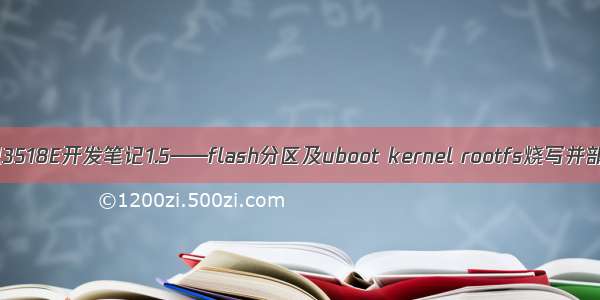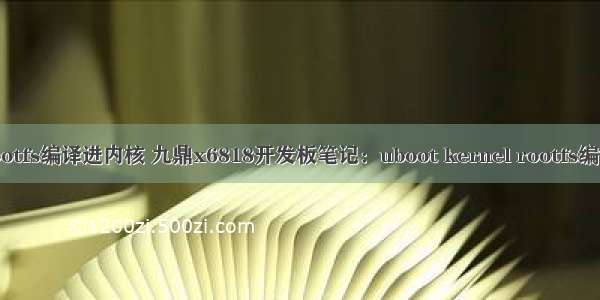
下面记录了如何搭建嵌入开发环境,如何编译uboot、kernel、和文件系统,如何烧写镜像以及如何配置uboot环境变量。
阅读注意:记录中(Base框中的内容)一些操作故意被添加,为了展示文件内容,故意调用cat(Ubuntu)或者type(window)命令;为了展示文件夹下的列表,故意用ls或者dir列出文件夹下的文件。记录中xiptech@ubuntu:~$前缀的为Ubuntu下的操作,X6818#前缀的为开发板uboot操作。为了表明后面的操作是在什么平台,我还加了“下面进行xxx操作”的转场描述。
准备工作
下面进行window操作
1、vm安装ubuntu 15.04 x64
2、共享一个window目录到ubuntu
window分享的目录E:\SVNFile\9dx6818Studio
映射到ubuntuxiptech@ubuntu:/mnt/hgfs/Share$pwd
/mnt/hgfs/Share
下面进行ubuntu操作
3、ubuntu下添加一个工作目录xiptech@ubuntu:~$mkdir9dx6818
4、将9dx6818共享到window
通过ui操作共享:在9dx6818文件夹上右键Local Network Share
或者直接修改smb.conf共享:xiptech@ubuntu:sudogedit/etc/samba/smb.conf
文末尾添加[ubuntu_9dx6818]
comment=9dx6818studioonubuntu
path=/home/xiptech/9dx6818
browseable=yes
writable=yes
public=yes
guestok=yes
重启samba服务xiptech@ubuntu:sudo/etc/init.d/smbdrestart
下面进行window操作
5、建立网络映射
u-boot编译
下面进行ubuntu操作
1、源码拷贝解压
x6818_linux_160719.tar.bz2解压到/home/xiptech/9dx6818/
编译
u-boot配置说明:
/home/xiptech/9dx6818/x6818_linux_160719/uboot下有几个配置
nsih.txt: uboot实际编译的文件,默认为 ibox6818 卡片电脑 2GB 配置文件;
nsih-2G16b-800M.txt: x6818 开发板 2GB DDR3 的配置文件;
nsih-1G16b-800M.txt: x6818 开发板配置文件;
nsih-2G8b-800M.txt: ibox6818 2GB DDR3 的配置文件;
所以我们的开发版用的是nsih-1G16b-800M.txt,写一个编译脚本mk_x6818_board.sh并执行编译xiptech@ubuntu:~/9dx6818/x6818_linux_160719$catmk_x6818_board.sh
echo"configddr3=1G16b-800M"
cpuboot/nsih-1G16b-800M.txtuboot/nsih.txt
./mk-u
xiptech@ubuntu:~/9dx6818/x6818_linux_160719$./mk_x6818_board.sh
输出xiptech@ubuntu:~/9dx6818/x6818_linux_160719/out/release$ls*bin
ubootpak.bin
内核编译
编译xiptech@ubuntu:~/9dx6818/x6818_linux_160719$./mk-k
输出xiptech@ubuntu:~/9dx6818/x6818_linux_160719/out/release$ls*img
boot.img
文件系统编译
安装依赖软件xiptech@ubuntu:sudoapt-getinstalltexinfo
xiptech@ubuntu:sudoapt-getinstallgit
xiptech@ubuntu:sudoapt-getinstalllib32stdc++-4.9-dev
xiptech@ubuntu:sudoapt-getinstalllib32z1
打开文件buildroot/output/build/host-ncurses-5.9/include/curses.h找到externNCURSES_EXPORT(bool)mouse_trafo(int*,int*,bool);/*generated*/
将这句注释删除掉:/*generated*/
编译xiptech@ubuntu:~/9dx6818/x6818_linux_160719$./mk-b
输出xiptech@ubuntu:~/9dx6818/x6818_linux_160719/out/release$ls*rootfs*
qt-rootfs.img
...额!文件系统build3个钟头...
fastboot烧写镜像
1、连接串口和usb
开发版操作SecureCRT连接开发版调试串口(default:115200、右边那个串口),使用安卓数据线连接电脑usb和开发版OTG接口
下面进行windows操作
2、安装fastboot工具
安装到E:\SVNFile\9dx6818Studio\utils\fastbootE:\SVNFile\9dx6818Studio\utils\fastboot的目录
/09/0115:27
/09/0115:27
/02/1208:08815,104adb.exe
/02/1208:0896,256AdbWinApi.dll
/02/1208:0860,928AdbWinUsbApi.dl
/03/2415:171,787,392ApkInstaller.ex
/06/0911:20404ApkInstaller.in
/02/1208:08157,184fastboot.exe
/10/2316:0463license
下面进行开发板操作
3、开发板重启并敲回车进入u-boot
4、进入fastboot模式X6818#fastboot
FastbootPartitions:
mmc.2:ubootpak,img:0x200,0x78000
mmc.2:2ndboot,img:0x200,0x4000
mmc.2:bootloader,img:0x8000,0x70000
mmc.2:boot,fs:0x100000,0x4000000
mmc.2:system,fs:0x4100000,0x2f200000
mmc.2:cache,fs:0x33300000,0x1ac00000
mmc.2:misc,fs:0x4e000000,0x800000
mmc.2:recovery,fs:0x4e900000,0x1600000
mmc.2:userdata,fs:0x50000000,0x0
Supportfstype:2ndbootfactoryrawfatext4emmcnandubiubifs
Reservedpart:partmapmemenvcmd
DONE:Logobmp311by300(3bpp),len=280854
DRAW:0x47000000->0x46000000
LoadUSBDriver:android
Coreusbdevicetieconfigurationdone
OTGcableConnected!
------------------------------------------
下面进行window操作
5、镜像准备
将需要烧写的镜像拷贝到E:\SVNFile\9dx6818Studio\upgrade目录E:\SVNFile\9dx6818Studio\upgrade的目录
/08/2815:0016,998,632boot.img
/08/2817:36536,870,912qt-rootfs.img
/08/2815:00303,544ubootpak.bin
6、烧写
添加三个脚本用于发起烧写,直接双击执行脚本烧写E:\SVNFile\9dx6818Studio\upgrade>typeupgrade_ubootpak.cmd
fastbootflashubootpakubootpak.bin
pause
E:\SVNFile\9dx6818Studio\upgrade>typeupgrade_boot.cmd
fastbootflashbootboot.img
pause
E:\SVNFile\9dx6818Studio\upgrade>type"upgrade_qt-rootfs.cmd"
fastbootflashsystemqt-rootfs.img
pause
下面进行开发板操作
7、u-boot环境变量配置X6818#setenvbootcmd"ext4loadmmc2:10x48000000uImage;bootm0x48000000"
X6818#setenvbootargs"lcd=wy070mltp=gslx680-linuxroot=/dev/mmcblk0p2rwrootfstype=ext4"
X6818#setenvubootpak1
X6818#setenvboot1
X6818#setenvsystem1
X6818#setenvuserdata0
X6818#setenvcache0
X6818#save