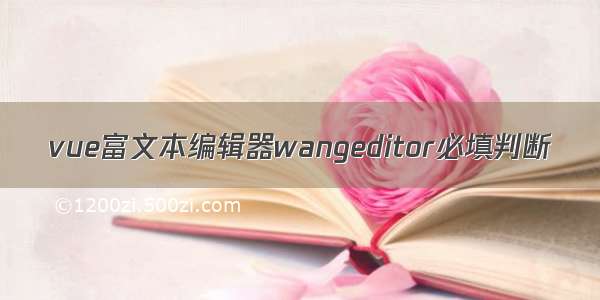先上Demo
最近笔者在Vue3开发过程中需要使用到富文本编辑器,最后找到这个插件,觉得挺不错,如果有开发者也有这样的需求,可以试试
先上demo:
Vue3使用方法
安装
yarn add @wangeditor/editor# 或者 npm install @wangeditor/editor --saveyarn add @wangeditor/editor-for-vue@next# 或者 npm install @wangeditor/editor-for-vue@next --save
使用
模板
<template><div style="border: 1px solid #ccc"><Toolbarstyle="border-bottom: 1px solid #ccc":editor="editorRef":defaultConfig="toolbarConfig":mode="mode"/><Editorstyle="height: 500px; overflow-y: hidden;"v-model="valueHtml":defaultConfig="editorConfig":mode="mode"@onCreated="handleCreated"/></div></template>
script
<script>import '@wangeditor/editor/dist/css/style.css' // 引入 cssimport {onBeforeUnmount, ref, shallowRef, onMounted } from 'vue'import {Editor, Toolbar } from '@wangeditor/editor-for-vue'export default {components: {Editor, Toolbar },setup() {// 编辑器实例,必须用 shallowRefconst editorRef = shallowRef()// 内容 HTMLconst valueHtml = ref('<p>hello</p>')// 模拟 ajax 异步获取内容onMounted(() => {setTimeout(() => {valueHtml.value = '<p>模拟 Ajax 异步设置内容</p>'}, 1500)})const toolbarConfig = {}const editorConfig = {placeholder: '请输入内容...' }// 组件销毁时,也及时销毁编辑器onBeforeUnmount(() => {const editor = editorRef.valueif (editor == null) returneditor.destroy()})const handleCreated = (editor) => {editorRef.value = editor // 记录 editor 实例,重要!}return {editorRef,valueHtml,mode: 'default', // 或 'simple'toolbarConfig,editorConfig,handleCreated};}}</script>
注意:
editorRef 必须用 shallowRef组件销毁时,要及时销毁编辑器
更多详细配置可见官网:官网地址