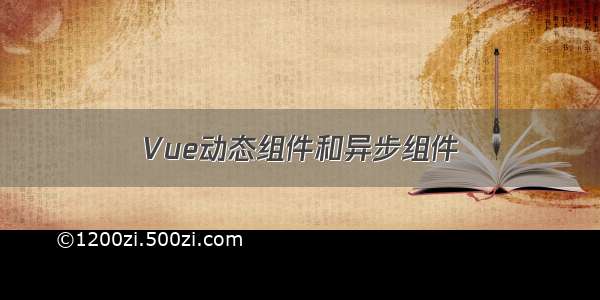此时我们点击上方三个按钮,下面内容需要与之对应切换对应的组件。
1、最简单的方式是通过v-if来判断,从而显示不同的组件。
//App.vue<template><div><button v-for="item in tabs" :key="item"@click="itemClick(item)":class="{active: currentTab === item}">{{item}}</button><!-- 1.v-if的判断实现 --><template v-if="currentTab === 'home'"><home></home></template><template v-else-if="currentTab === 'about'"><about></about></template><template v-else><category></category></template></div></template><script>import Home from './pages/Home.vue';import About from './pages/About.vue';import Category from './pages/Category.vue';export default {components: {Home,About,Category},data() {return {tabs: ["home", "about", "category"],currentTab: "home"}},methods: {itemClick(item) {this.currentTab = item;},}}</script><style scoped>.active {color: red;}</style>
2、通过动态组件的方式
动态组件是使用component组件,通过一个特殊的attribute is来实现:
//App.vue<template><div><button v-for="item in tabs" :key="item"@click="itemClick(item)":class="{active: currentTab === item}">{{item}}</button><!-- 2.动态组件 -->component :is="currentTab"</component></template>
currentTab === item动态的选择点击的组件名称,然后:is="currentTab"动态切换到对应组件。如果我们需要给动态组件传参和监听事件,我们需要将属性和监听事件放到component上来使用。
<component :is="currentTab"name="pp":age="18"@pageClick="pageClick"></component>
动态组件这样写完之后就能实现点击按钮跳转对应组件的事件,但是开发时,我们通常会在跳转到这个组件之后用户对组件内部做了一些更改,并且希望是默认保存:即切换了别的组件又切换回来时这个改过的数据依旧存在。这样我们就可以通过keep-alive属性来实现:
例如:对About组件增加一个点击按钮,点击可以递增。
//About.vue<template><div>About组件<button @click="counter++">{{counter}}</button></div></template><script>export default {name: "about", data() {return {counter: 0}},}</script><style scoped></style>
此时我们将数字点击到10,切换到home组件后,about组件就会被销毁,再次点击about组件切换回来时会重新创建组件,即之前点到10的about组件不会被保存,重新变成了0.
在开发中某些情况我们希望继续保持组件的状态,而不是销毁掉,这个时候我们就可以使用一个内置组件:keep-alive。
//App.vue<keep-alive include="home,about"><component :is="currentTab"name="pp":age="18"@pageClick="pageClick"></component></keep-alive>
keep-alive有一些属性:include: 只有名称匹配的组件会被缓 存; exclude:任何名称匹配的组件都不会被缓存; max: 最多可以缓存多少组件实例,一旦达 到这个数字,那么缓存组件中最近没有被访问的实例会被销毁; 对于缓存的组件来说,再次进入时,我们是不会执行created或者mounted等生命周期函数的: 但是有时候我们确实希望监听到何时重新进入到了组件,何时离开了组件; 这个时候我们可以使用 activated 和 deactivated 这两个生命周期钩子函数来监听;
//About.vue<script>export default {name: "about", data() {return {counter: 0}},created() {console.log("about created");},unmounted() {console.log("about unmounted");},activated() {console.log("about activated");},deactivated() {console.log("about deactivated");}}</script>
Vue中实现异步组件如果我们的项目过大了,对于某些组件我们希望通过异步的方式来进行加载(目的是可以对其进行分包处理),那么Vue中给我们提供了一个函数:defineAsyncComponent。 defineAsyncComponent接受两种类型的参数: 类型一:工厂函数,该工厂函数返回一个Promise对象:
<template><div>App组件<async-category></async-category></div></template><script>import { defineAsyncComponent } from 'vue';const AsyncCategory = defineAsyncComponent(() => import("./AsyncCategory.vue"))export default {components: {AsyncCategory,}}</script><style scoped></style>
类型二:接受一个对象类型,对异步函数进行配置:
<script>import { defineAsyncComponent } from 'vue'; import Loading from './Loading.vue';const AsyncCategory = defineAsyncComponent({loader: () => import("./AsyncCategory.vue"),//加载过程中显示的组件loadingComponent: Loading,//加载失败时显示的组件// errorComponent:Error,// 在显示loadingComponent组件之前, 等待多长时间delay: 2000,//定义组件是否可挂起|默认值:truesuspensible:true/*** err: 错误信息,* retry: 函数, 调用retry尝试重新加载* attempts: 记录尝试的次数*/onError: function(err, retry, attempts) {}})</script>
异步组件和Suspense