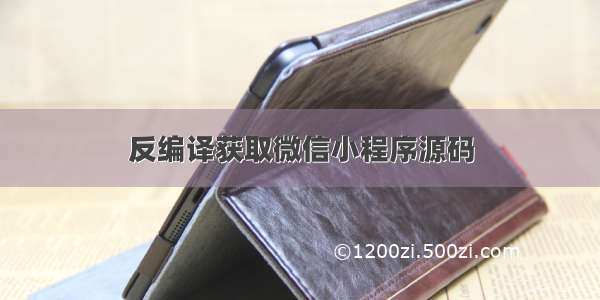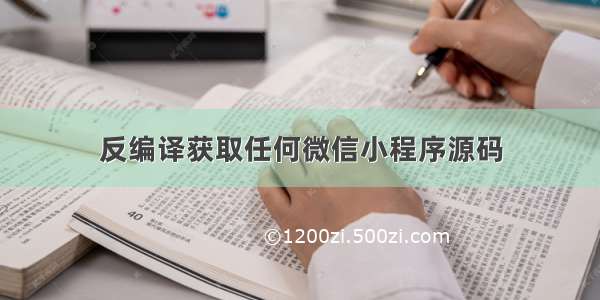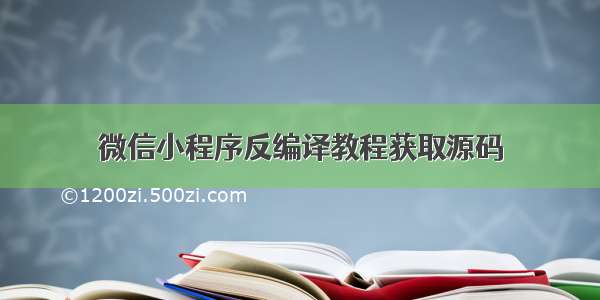
背景:
开发的时候需要一些素材,发现小程序(.wxapkg)里有一些图标或背景图很好看,但又没办法直接获取到(小程序里如果打包时候直接集成进去的fiddler是无法监听到网络请求的),于是研究小程序结构,决定通过代码解放小程序...
开工
以厦门植物园小程序为例
首先打开电脑上小程序的位置
注:为了便于找到可以把小程序先移除再重新打开,这样就会在本地出现一个最新日期的小程序文件
下载文章上部的微信小程序 反编译小工具
点击选择文件按钮选择对应的小程序目录如下图
点击打开按钮即可解压,下图中的文件夹即是 小程序反编译后的代码
代码解析及原理
这个反编译的原理就是 利用这个文件的一个 组织结构,文件的存储结构进行分析,这个原理是网上网友(代码果)分享的,如果一般人 真的无法知晓这个小程序的编译结构!
第一步重新组织文件结构
string fileName = openFileDialog.FileName;byte[] source = this.FileContent(fileName);string miniAppFlag = Encoding.UTF8.GetString(source.Take(6).ToArray<byte>());this.textBox2.AppendText("文件选择:" + fileName + "\r\n");bool needUnEncrypt = miniAppFlag == "V1MMWX";string appId = this.GetStr(fileName, "Applet\\\\", "\\\\");if (needUnEncrypt){if (string.IsNullOrEmpty(appId)){this.textBox2.AppendText("疑似非小程序,请重新选择!\r\n");}else{this.outFileName = "\\" + appId + ".wxapkg";this.textBox2.AppendText("文件解密中...\r\n");string salts = "saltiest";byte[] bytes = Encoding.UTF8.GetBytes("the iv: 16 bytes");byte[] strKey = this.PBKDF2(appId, salts);byte[] source2 = Form1.AESDecrypt(source.Skip(6).Take(1024).ToArray<byte>(), bytes, strKey);byte[] array2 = source.Skip(1030).ToArray<byte>();int num = Form1.Asc(appId.Substring(appId.Length - 2, 1));int num2 = array2.Length;List<byte> list = new List<byte>();list.AddRange(source2.Take(1023).ToArray<byte>());int num3;for (int i = 0; i < num2; i = num3 + 1){list.Add((byte)((int)array2[i] ^ num));num3 = i;}this.textBox2.AppendText("解密成功->" + this.outFileName + "\r\n");this.writerFile(list.ToArray(), this.AppPath + this.outFileName);}}
第二步解压缩
FileStream fileStream = new FileStream(this.AppPath + this.outFileName,FileMode.Open);BinaryReader binaryReader = new BinaryReader(fileStream);binaryReader.BaseStream.Position = 14;int fileCount = readInt(binaryReader);List<WxapkgItem> wxapkgItems = new List<WxapkgItem>();for (int i = 0; i < fileCount; i++) {int nameLen = readInt(binaryReader);byte[] buf = new byte[nameLen];buf = binaryReader.ReadBytes(nameLen);string name = System.Text.Encoding.UTF8.GetString(buf, 0, nameLen);int start = readInt(binaryReader);int length = readInt(binaryReader);wxapkgItems.Add(new WxapkgItem(name, start, length));}foreach (WxapkgItem wxapkgItem in wxapkgItems) {byte[] file = new byte[wxapkgItem.getLength()];binaryReader.BaseStream.Position = wxapkgItem.getStart();file = binaryReader.ReadBytes(wxapkgItem.getLength());string filepath = this.AppPath + "\\" + appId + wxapkgItem.getName();this.textBox2.AppendText(filepath.Replace("\\","/")+ "\r\n");writerFile(file.ToArray(), filepath);}binaryReader.Close();
总结
这个小程序的结构也算是行业通用组织结构,类似于谷歌浏览器的插件也是类似结构,放置到运行前端,提升速度,真正核心的还是 小程序 所对应的后端代码,放置在微信里的可以理解为是一套UI图~
转载请注明出处,谢谢!