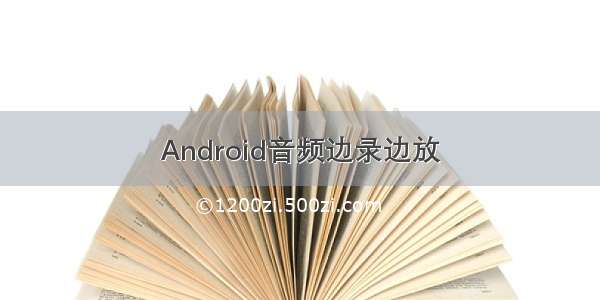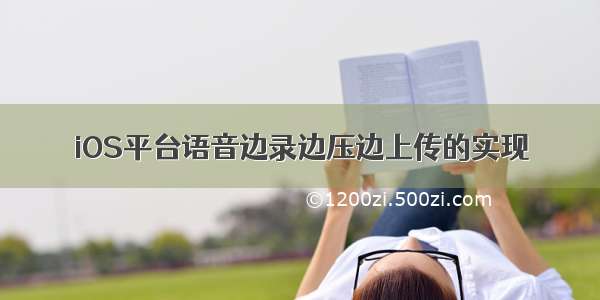
本文只讲述iOS平台如何实现边录制音频边压缩编码边上传到服务端,至于播放则只下载解码播放并不涉及
录制
使用AudioToolbox.framework -> AudioQueue类进行录音/播放
三个缓冲器Buffers:每个缓冲器都是一个存储音频数据的临时仓库。
一个缓冲队列Buffer Queue:一个包含音频缓冲器的有序队列。
一个回调Callback:一个自定义的队列回调函数。
- (void)_createAudioInputQueue{APMM_DEBUG(@"WAudioInputQueue _createAudioInputQueue");if (![self _checkAudioQueueSuccess:AudioQueueNewInput(&_format, MCAudioQueueInuputCallback, (__bridge void *)(self), CFRunLoopGetMain(), NULL, 0, &_audioQueue)]){return;}AudioQueueAddPropertyListener(_audioQueue, kAudioQueueProperty_IsRunning, WAudioInputQueuePropertyCallback, (__bridge void *)(self));_meterState = (AudioQueueLevelMeterState *)calloc(sizeof(AudioQueueLevelMeterState),_format.mChannelsPerFrame);UInt32 trueValue = true;AudioQueueSetProperty(_audioQueue,kAudioQueueProperty_EnableLevelMetering, &trueValue, sizeof(UInt32));for (int i = 0; i < MCAudioQueueBufferCount; ++i){AudioQueueBufferRef buffer;if (![self _checkAudioQueueSuccess:AudioQueueAllocateBuffer(_audioQueue, _bufferSize, &buffer)]){break;}if (![self _checkAudioQueueSuccess:AudioQueueEnqueueBuffer(_audioQueue, buffer, 0, NULL)]){break;}}}
static void MCAudioQueueInuputCallback(void *inClientData,AudioQueueRef inAQ,AudioQueueBufferRef inBuffer,const AudioTimeStamp *inStartTime,UInt32 inNumberPacketDescriptions,const AudioStreamPacketDescription *inPacketDescs){WAudioInputQueue *audioOutputQueue = (__bridge WAudioInputQueue *)inClientData;[audioOutputQueue handleAudioQueueOutputCallBack:inAQbuffer:inBufferinStartTime:inStartTimeinNumberPacketDescriptions:inNumberPacketDescriptionsinPacketDescs:inPacketDescs];}- (void)handleAudioQueueOutputCallBack:(AudioQueueRef)audioQueuebuffer:(AudioQueueBufferRef)bufferinStartTime:(const AudioTimeStamp *)inStartTimeinNumberPacketDescriptions:(UInt32)inNumberPacketDescriptionsinPacketDescs:(const AudioStreamPacketDescription *)inPacketDescs{if (_started){[_buffer appendBytes:buffer->mAudioData length:buffer->mAudioDataByteSize];if ([_buffer length] >= _bufferSize){NSRange range = NSMakeRange(0, _bufferSize);NSData *subData = [_buffer subdataWithRange:range];[_delegate inputQueue:self inputData:subData numberOfPackets:inNumberPacketDescriptions finish:NO];[_buffer replaceBytesInRange:range withBytes:NULL length:0];}[self _checkAudioQueueSuccess:AudioQueueEnqueueBuffer(_audioQueue, buffer, 0, NULL)];}else{[_buffer appendBytes:buffer->mAudioData length:buffer->mAudioDataByteSize];NSRange range = NSMakeRange(0, buffer->mAudioDataByteSize);NSData *subData = [_buffer subdataWithRange:range];[_delegate inputQueue:self inputData:subData numberOfPackets:inNumberPacketDescriptions finish:NO];[_buffer replaceBytesInRange:range withBytes:NULL length:0];}APMM_DEBUG(@"handleAudioQueueOutputCallBack, data length:%u",(unsigned int)buffer->mAudioDataByteSize);}
通过 AudioQueue类的注册的callback方法拿到语音buffer(PCM 未压缩音频数据)
压缩
目前语音压缩的编码格式很多,像AMR、SILK等,但是在同等采样率和比特率的条件下,SILK在音质包括降噪等方面脚AMR较优秀,可以看到微信也是采用后者。
silk相关参数的配置
/* Define decode codec specific settings should be moved to h file */#define DECODE_MAX_BYTES_PER_FRAME1024#define DECODE_MAX_INPUT_FRAMES 5#define DECODE_MAX_FRAME_LENGTH 480#define DECODE_FRAME_LENGTH_MS 20#define DECODE_MAX_API_FS_KHZ48#define DECODE_MAX_LBRR_DELAY2/* Define encode codec specific settings */#define ENCODE_MAX_BYTES_PER_FRAME250 // Equals peak bitrate of 100 kbps#define ENCODE_MAX_INPUT_FRAMES 5#define ENCODE_FRAME_LENGTH_MS 20#define ENCODE_MAX_API_FS_KHZ48
在录制中拿到的语音buffer 通过SILK的如上配置进行编码最终拿到编码后的silk数据buffer,到此,我们已经能实时拿到录音的编码后数据。
上传
如果按照其他类型文件上传,语音需要拿最终结束录音后保存的文件进行上传,每次用户录音完成,如果录音时间较久,比如60秒后才进行上传,那么意味着60秒后才去建立连接上传服务端,那么其在数据网络或者弱网条件下的耗时是很大的,于是我们可以在用户点击录音开始便可以建连、每次通过AudioQueue拿到编码后的数据进行写数据,直到用户结束录音,我们的录音数据也同时上传完毕。
这里我们可以使用
HTTP/1.1 POST
multipart/form-data
首先,${bound} 是一个占位符,代表我们规定的分割符,可以自己任意规定,但为了避免和正常文本重复了,尽量要使用复杂一点的内容。
然后,Content-Type里指明了数据是以mutipart/form-data来编码,本次请求的boundary是什么内容。消息主体里按照字段个数又分为多个结构类似的部分,每部分都是以–boundary开始,紧接着内容描述信息,然后是回车,最后是字段具体内容(文本或二进制)。如果传输的是文件,还要包含文件名和文件类型信息。消息主体最后以–boundary–标示结束。
POST HTTP/1.1
Content-Type:multipart/form-data; boundary=${bound}
--${bound}
Content-Disposition: form-data; name="text"
title
--${bound}
Content-Disposition: form-data; name="file"; filename="chrome.png"
Content-Type: image/png
PNG ... content of chrome.png ...
--${bound}--
在iOS平台, 已经有很多优秀的网络开源库,这里我采用的是AFNetWorking的第三方开源库,它本身就已经支持了multipart/form-data的协议封装,我们只需稍加改造,便可以通过HOLD住上传流来进行多表单方式的上传,一边录制一边压缩一边上传语音,直到结束录音没有语音数据。
- (NSMutableURLRequest *)multipartFormStreamRequestWithMethod:(NSString *)methodURLString:(NSString *)URLStringparameters:(NSDictionary *)parametersconstructingBodyWithBlock:(void (^)(id <AFMultipartFormData> formData))blockerror:(NSError *__autoreleasing *)error{NSParameterAssert(method);NSParameterAssert(![method isEqualToString:@"GET"] && ![method isEqualToString:@"HEAD"]);NSMutableURLRequest *mutableRequest = [self requestWithMethod:method URLString:URLString parameters:nil error:error];__block AFStreamingMultipartFormData *formData = [[AFStreamingMultipartFormData alloc] initWithURLRequest:mutableRequest stringEncoding:NSUTF8StringEncoding];if (parameters) {for (AFQueryStringPair *pair in AFQueryStringPairsFromDictionary(parameters)) {NSData *data = nil;if ([pair.value isKindOfClass:[NSData class]]) {data = pair.value;} else if ([pair.value isEqual:[NSNull null]]) {data = [NSData data];} else {data = [[pair.value description] dataUsingEncoding:self.stringEncoding];}if (data) {[formData appendPartWithFormData:data name:[pair.field description]];}}}if (block) {block(formData);}return [formData requestByFinalizingMultipartFormDataWithOutLength];}
- (NSMutableURLRequest *)requestByFinalizingMultipartFormDataWithOutLength {if ([self.bodyStream isEmpty]) {return self.request;}// Reset the initial and final boundaries to ensure correct Content-Length[self.bodyStream setInitialAndFinalBoundaries];[self.request setHTTPBodyStream:self.bodyStream];[self.request setValue:[NSString stringWithFormat:@"multipart/form-data; boundary=%@", self.boundary] forHTTPHeaderField:@"Content-Type"];[self.request setValue:@"100-Continue" forHTTPHeaderField:@"Expect"];return self.request;}
- (NSInteger)read:(uint8_t *)buffermaxLength:(NSUInteger)length{if ([self streamStatus] == NSStreamStatusClosed) {return 0;}NSInteger totalNumberOfBytesRead = 0;#pragma clang diagnostic push#pragma clang diagnostic ignored "-Wgnu"while ((NSUInteger)totalNumberOfBytesRead < MIN(length, self.numberOfBytesInPacket)) {if (!self.currentHTTPBodyPart || ![self.currentHTTPBodyPart hasBytesAvailable]) {if (!(self.currentHTTPBodyPart = [self.HTTPBodyPartEnumerator nextObject])) {break;}} else {NSUInteger maxLength = length - (NSUInteger)totalNumberOfBytesRead;NSInteger numberOfBytesRead = [self.currentHTTPBodyPart read:&buffer[totalNumberOfBytesRead] maxLength:maxLength];if (numberOfBytesRead == -1) {self.streamError = self.currentHTTPBodyPart.inputStream.streamError;break;}else if (numberOfBytesRead == 0){[NSThread sleepForTimeInterval:1];}else {totalNumberOfBytesRead += numberOfBytesRead;if (self.delay > 0.0f) {[NSThread sleepForTimeInterval:self.delay];}return totalNumberOfBytesRead;}}}#pragma clang diagnostic popreturn totalNumberOfBytesRead;}