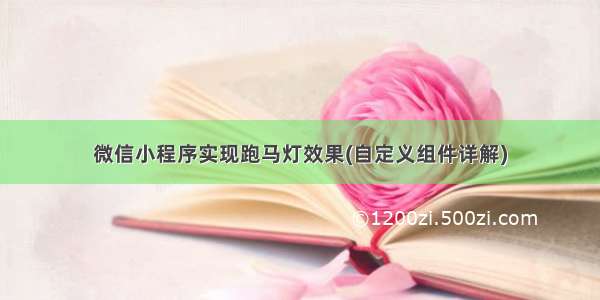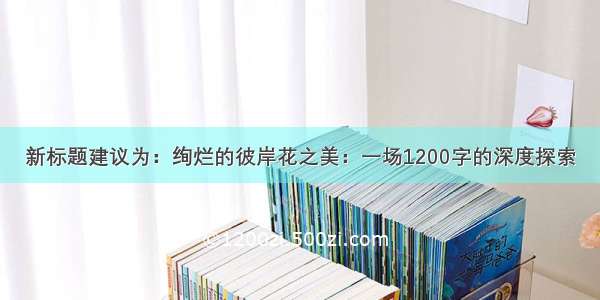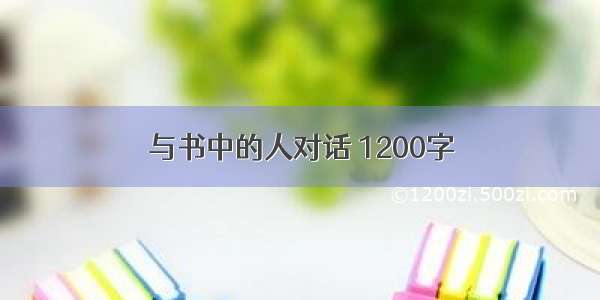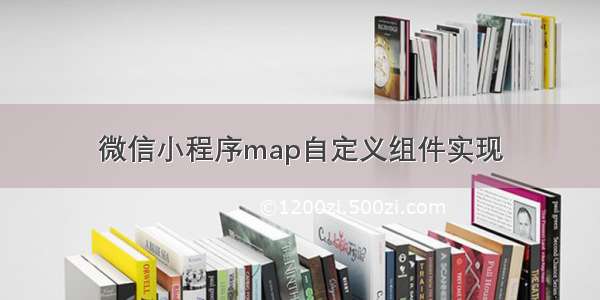
效果
实际手机效果不会点击时突然闪一下,气泡弹窗也不会被其他坐标点挡住
图片
子组件WXML
<mapid="map"setting="{{setting}}"markers="{{markers}}"bindmarkertap="markerTap"style="width: 100%; height: 100%;"></map><cover-image wx:if="{{showZoom}}" src="/images/zoom.png" bind:tap="zoomTap" class="zoom-img" />
子组件JS
Component({data: {markers: [], // 坐标点数据tapMarker: {}, // 点击过的坐标点setting: {scale: 14, // 缩放级别,取值范围为 3-20,默认为 16includePoints: [], // 缩放视野以包含所有给定的坐标点showLocation: false, // 是否显示带有方向的当前定位点,默认为 falseshowScale: false, // 是否显示比例尺,工具暂不支持,默认为 falsesubKey: '', // 个性化地图使用的key,默认为空layerStyle: 1, // 个性化地图配置的 style,不支持动态修改,默认为 1enableZoom: true, // 是否支持缩放,默认为 trueenableScroll: true, // 是否支持拖动,默认为 trueenableRotate: false, // 是否支持旋转,默认为 falseshowCompass: false, // 显示指南针,默认为 falseenable3D: false, // 是否展示3D楼块(工具暂不支持),默认为 falseenableOverlooking: false, // 是否开启俯视,默认为 falseenableSatellite: false, // 是否开启卫星图,默认为 falseenableTraffic: false, // 是否开启实时路况,默认为 false}},properties: {// 父组件传入的坐标点数组markerList: {type: Array,value: []},// 父组件没有传值的情况下默认地图中心定位坐标点:北京loglat: {type: Object,value: {latitude: 39.904469, // 地图中心纬度longitude: 116.398087 // 地图中心经度}},// 显示右上角定位按钮showZoom: {type: Boolean,value: true},},// 监听坐标点数组observers: {'markerList' (val) {this.initMap()}},/*** 组件在视图层布局完成后执行*/ready() {},methods: {// 获取 MapContext 对象,这里封装到方法里方便使用getMapCtx() {if (this.mapCtx) {return this.mapCtx}// 创建 map 上下文 MapContext 对象this.mapCtx = wx.createMapContext('map', this)return this.mapCtx},// 初始化地图initMap() {const {tapMarker } = this.datathis.resetMarkers(tapMarker, true)},// 处理父组件传进来的数据resetMarkers(tapMarker, initFlag = false) {const {markerList } = this.dataconst newList = markerList.map((item) => {let obj = {...item,width: 28, // 标注图标宽度height: 28, // 标注图标高度// 显示的图标,项目目录下的图片路径,支持网络路径、本地路径、代码包路径iconPath: '/images/location.png', // 在这里先设置一个气泡背景色和字体色,可以避免点击坐标点显示气泡弹窗时的闪现变色callout: {color: '#fff', // 气泡文本的颜色bgColor: '#ff7732' // 气泡背景色}}// 坐标点上方的气泡窗口,点击哪个坐标点就让哪个标记点显示气泡弹窗// 同时隐藏其他坐标点的气泡弹窗if(!!tapMarker && tapMarker.id === item.id) {obj.zIndex = 9, // 显示层级,解决点击的坐标点被其他坐标点压住的问题obj.callout = {content: item.title, // 气泡文本color: '#fff', // 气泡文本的颜色fontSize: 12, // 气泡文本字体大小borderRadius: 5, // 气泡边框圆角bgColor: '#ff7732', // 气泡背景色padding: 8, // 气泡文本边缘留白textAlign: 'left', // 气泡文本对齐方式,有效值: left, right, centerdisplay: "ALWAYS", // 'BYCLICK':点击显示; 'ALWAYS':常显anchorX: 0, // 横向偏移量,向右为正数anchorY: 2 // 纵向偏移量,向下为正数}}return obj})// 第一次初始化地图时执行以下代码,点击坐标点时不执行此代码if(initFlag) {// 如果初始化地图时有数据传入,则展示所有经纬度坐标点,否则将地图中心移置当前定位坐标点if(newList.length > 0) {const box = this.getBox(newList)// includePoints() 缩放视野展示所有经纬度this.getMapCtx().includePoints({// 坐标点形成的矩形边缘到地图边缘的距离,单位像素。// 格式为[上,右,下,左],安卓上只能识别数组第一项,上下左右的padding一致。// 开发者工具暂不支持padding参数// 防止坐标点溢出padding: [40, 40, 40, 40],// 要显示在可视区域内的坐标点列表,必填须points: [{latitude: box.top, longitude: box.left },{latitude: box.bottom, longitude: box.right }],success: function (res) {// console.log(res)}})} else {// moveToLocation() 将地图中心移置当前定位坐标点this.getMapCtx().moveToLocation(this.data.loglat)}}this.setData({markers: newList,tapMarker: tapMarker})},// 获取所有坐标点的最大经纬度范围getBox(markers) {let left = nulllet right = nulllet top = nulllet bottom = nullmarkers.forEach((item) => {if (!item.longitude || !item.latitude) {return}if (!left) {left = item.longitude}if (!right) {right = item.longitude}if (!top) {top = item.latitude}if (!bottom) {bottom = item.latitude}left = Math.min(left, item.longitude)right = Math.max(right, item.longitude)top = Math.max(top, item.latitude)bottom = Math.min(bottom, item.latitude)})return {left, right, top, bottom }},// 点击定位到初始中心坐标位置zoomTap (e) {const {markerList } = this.dataif (markerList.length > 0) {const box = this.getBox(markerList)// includePoints() 缩放视野展示所有经纬度this.getMapCtx().includePoints({// 坐标点形成的矩形边缘到地图边缘的距离,单位像素。// 格式为[上,右,下,左],安卓上只能识别数组第一项,上下左右的padding一致。// 开发者工具暂不支持padding参数// 防止坐标点溢出padding: [40, 40, 40, 40],// 要显示在可视区域内的坐标点列表,必填须points: [{latitude: box.top, longitude: box.left },{latitude: box.bottom, longitude: box.right }],success: function (res) {// console.log(res)}})} else {// moveToLocation() 将地图中心移置当前定位点this.getMapCtx().moveToLocation(this.data.loglat)}},// 点击坐标点时触发,e.detail = {markerId}markerTap(e) {const that = thisconst {tapMarker, markerList } = this.dataconst markerId = e.detail.markerIdconst marker = markerList.find((item) => item.id === markerId)if (!marker) {return}// 首次点击显示气泡弹窗,二次点击触发自定义点击事件if (tapMarker && tapMarker.id === marker.id) {this.triggerEvent('markerTap', tapMarker)return}// getRegion() 获取当前地图的视野范围this.getMapCtx().getRegion({success: function(res) {that.resetMarkers(marker) // 调用地图初始化方法,点击坐标点时显示气泡弹窗}})}}})
子组件JSON
{"component": true,"usingComponents": {}}
子组件WXSS
.zoom-img {width: 80rpx;height: 80rpx;position: absolute;right: 12rpx;top: 20rpx;}
父组件WXML
<view class="container"><view class="map"><custom-map loglat="{{loglat}}" markerList="{{markerList}}" bind:markerTap="markerTap"></custom-map></view></view>
父组件JS
Page({data: {markerList: [{id: 1,title: '深圳市民中心',latitude: 22.543689,longitude: 114.059626},{id: 2,title: '深圳站',latitude: 22.531680,longitude: 114.117209},{id: 3,title: '深圳北站',latitude: 22.609581,longitude: 114.029225},{id: 4,title: '深圳西站',latitude: 22.527874,longitude: 113.907731},{id: 5,title: '深圳东站',latitude: 22.602148,longitude: 114.12},{id: 6,title: '福田站',latitude: 22.538122,longitude: 114.057241},{id: 7,title: '坂田站',latitude: 22.624926,longitude: 114.053187},{id: 8,title: '福田区人民政府',latitude: 22.521078,longitude: 114.054110},{id: 9,title: '南山区人民政府',latitude: 22.533109,longitude: 113.930547},{id: 10,title: '宝安区人民政府',latitude: 22.554999,longitude: 113.883805},{id: 11,title: '罗湖区人民政府',latitude: 22.548306,longitude: 114.131747}], // 地图中心定位坐标点loglat: {latitude: 22.556416, // 地图中心纬度longitude: 114.049144 // 地图中心经度}},/*** 生命周期函数--监听页面加载*/onLoad: function (options) {},/*** 生命周期函数--监听页面显示*/onShow: function () {},// 点击地图坐标点触发此方法markerTap(e) {const {title } = e.detailwx.showToast({title: title,icon: 'none',duration: 1600})}})
父组件JSON
{"navigationBarTitleText": "搜索","usingComponents": {"custom-map": "../../components/custom-map/index"}}
父组件WXSS
page {background: #fff;}.container {width: 100%;}.map {width: 100%;height: 600rpx;position: relative;}