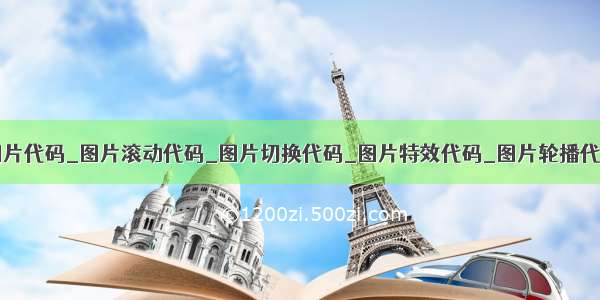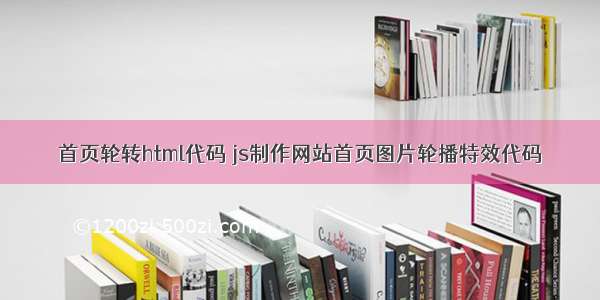
本文实例为大家分享了使用js制作一般网站首页图片轮播效果的具体代码,供大家参考,具体内容如下
图片轮播
.warp{
width: 600px;
height: 750px;
position: relative;
margin:30px auto 0;
overflow: hidden;
}
#box{
width: 600px;
height: 750px;
position: absolute;
top: 0px;
left: 0px;
overflow: hidden;
/*overflow-x:auto;*/
}
#box #con{
width: 6000px;
height: 750px;
overflow: hidden;
}
#con img{
float: left;
width: 600px;
height: 750px;
}
#btnL{
position: absolute;
left: 0px;
top: 366px;
width: 36px;
height: 36px;
background: url(images/btnL.png) 0 0 no-repeat;
cursor: pointer;
}
#btnR{
position: absolute;
right: 0px;
top: 366px;
width: 36px;
height: 36px;
background: url(images/btnR.png) 0 0 no-repeat;
cursor: pointer;
}
#num{
position: absolute;
bottom: 10px;
left: 148px;
overflow: hidden;
list-style: none;
}
#num li{
float: left;
margin:0 5px;
font-size: 16px;
line-height: 25px;
height: 25px;
width: 25px;
background: #ccc;
text-align: center;
cursor: pointer;
}
#num li.select{
background-color: green;
color: white;
}
123456
var box=document.getElementById('box');
var con=document.getElementById('con');
var imgs=con.getElementsByTagName('img');
var btnL=document.getElementById('btnL');
var btnR=document.getElementById('btnR');
var num=document.getElementById('num');
var lis=num.getElementsByTagName('li');
var timer1=null,timer2=null;
var imgw=imgs[0].clientWidth;
var x=0;
function imgScroll(){//图片切换
var start=box.scrollLeft;
var end=imgw*x;
var change=end-start;
var minstep=0;
var maxstep=30;
var stepLength=change/maxstep;
clearInterval(timer2);
timer2=setInterval(function(){
minstep++;
// console.log(minstep);
if (minstep>=maxstep) {
clearInterval(timer2);
}
start+=stepLength;
box.scrollLeft=start;
},20)
for (var i = 0; i < lis.length; i++) {
lis[i].className='none';
}
lis[x].className='select';
}
function move(){//默认向左每隔3s滚动
clearInterval(timer1);
timer1=setInterval(function(){
x++;
if (x>=imgs.length) {
x=0;
}
imgScroll();
for (var i = 0; i < lis.length; i++) {
lis[i].className='none';
lis[x].className='select';
}
},3000);
}
move();//启动默认滚动函数;
btnR.οnclick=function(){
clearInterval(timer1);
x++;
if (x>=imgs.length) {
x=0;
}
imgScroll();
move();
}
btnL.οnclick=function(){
clearInterval(timer1);
x--;
if (x<0) {
x=imgs.length-1;
}
imgScroll();
move();
}
for (var i = 0; i < lis.length; i++) {
lis[i].index=i;
lis[i].οnclick=function(){
x=this.index;
imgScroll();
move();
}
}
具体效果我是仿照hao123导航页面图片轮播的效果,大家可以去那个网站参考
以上就是本文的全部内容,希望对大家的学习有所帮助,也希望大家多多支持脚本之家。