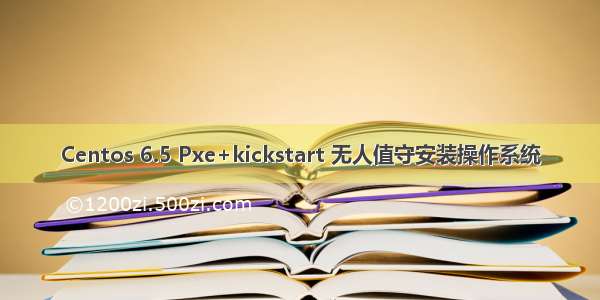使用 kickstart 半自动化安装CentOS7系统
1、创建kickstart文件
创建kickstart文件的方式
可使用创建工具:system-config-kickstart ,注意:此方法 CentOS 8 不再支持依据某模板修改并生成新配置,CentOS安装完后,会自动参考当前系统的安装过程,生成一个kickstart文件 /root/anaconda-ks.cfg
使用system-config-kickstart生成kickstart配置文件
—(centos8保护支持,可在centos7生成,经过修改给centos8使用)
创建yum仓库
[root@centos7.8 ~]#yum -y install httpd[root@centos7.8 ~]#systemctl enable --now httpdCreated symlink from /etc/systemd/system/multi-user.target.wants/httpd.service to /usr/lib/systemd/system/httpd.service.[root@centos7.8 ~]#cd /var/www/html[root@centos7.8 html]#mkdir -p centos/7/os/x86_64[root@centos7.7 html]#tree.└── centos└── 7└── os└── x86_644 directories, 0 files[root@centos7 html]#mount /dev/sr0 centos/7/os/x86_64/mount: /dev/sr0 is write-protected, mounting read-only[root@centos7 html]#lsblkNAME MAJ:MIN RM SIZE RO TYPE MOUNTPOINTsda8:0 0 200G 0 disk ├─sda1 8:1 0 1G 0 part /boot├─sda2 8:2 0 100G 0 part /├─sda3 8:3 0 50G 0 part /data├─sda4 8:4 0 1K 0 part └─sda5 8:5 0 2G 0 part [SWAP]sr011:0 1 4.5G 0 rom /var/www/html/centos/7/os/x86_64[root@centos7 html]#systemctl disable --now firewalld[root@centos7 html]#setenforce 0
安装system-config-kickstart工具
[root@centos7 ~]#yum -y install system-config-kickstart
此工具是一个图形化工具,在Windows运行一个Xmanager程序
[root@centos7 ~]#export DISPLAY=10.0.0.1:0.0#10.0.0.1为本机电脑IP,可以在网卡属性中查看,0.0为上图中Xmanager后的窗口[root@centos7 ~]#system-config-kickstart
依次配置上图中左侧菜单:
上图中http://10.0.0.104/centos/7/os/x86_64为自建的yum仓库
出现上图不显示可选的包信息,需要修改yum仓库配置文件:
[root@centos7 ~]#vim /etc/yum.repos.d/***.repo[development]#把原来"[]"内的内容改成development,其它不变
安装前脚本,可不写
安装后脚本,可以写入希望执行操作,例如配置yum源
保存并命名为ks7.cfg查看生成的kickstart文件ks7.cfg
[root@centos7 kickstart]#vim ks7.cfg #platform=x86, AMD64, or Intel EM64T#version=DEVEL# Install OS instead of upgradeinstall# Keyboard layoutskeyboard 'us'# Root passwordrootpw --iscrypted $1$4EavzQm1$mSdkpMa2MRVRt4Gd0bVM7.# System languagelang en_US# System authorization informationauth --useshadow --passalgo=sha512# Use text mode installtextfirstboot --disable# SELinux configurationselinux --disabledignoredisk --only-use=sda# Firewall configurationfirewall --disabled# Network informationnetwork --bootproto=dhcp --device=eth0# Reboot after installationreboot# System timezonetimezone Asia/Shanghai# Use network installationurl --url="http://10.0.0.104/centos/7/os/x86_64/"# System bootloader configurationbootloader --append="net.ifnames=0" --location=mbr --password="123456"# Clear the Master Boot Recordzerombr# Partition clearing informationclearpart --all --initlabel# Disk partitioning informationpart / --fstype="xfs" --size=51200part /boot --fstype="ext4" --size=1024part swap --fstype="swap" --size=2048part /data --fstype="xfs" --size=102400%post --nochrootmkdir /etc/yum.repo.d/backupmv /etc/yum.repo.d/*.repo /etc/yum.repo.d/backupcat > /etc/yum.repo.d/base.repo <<EOF[base]name=base repofailovermethod=prioritybaseurl=/centos/\$releasever/os/\$basearch//centos/\$releasever/os/\$basearch/gpgcheck=1gpgkey=/centos/7/os/x86_64/RPM-GPG-KEY-CentOS-7/centos/7/os/x86_64/RPM-GPG-KEY-CentOS-7[extras]name=extras repofailovermethod=prioritybaseurl=/centos/\$releasever/extras/\$basearch/gpgcheck=1gpgkey=/centos/RPM-GPG-KEY-CentOS-7EOF%end%packages@web-server%end
将kickstart文件拷贝到10.0.0.104 http服务器
[root@centos7 ~]#scp ks7.cfg 10.0.0.104:/var/www/html/kickstart/root@10.0.0.104's password: ks7.cfg100% 1722 784.2KB/s 00:00
找一个新机器,利用光盘和自定义kick start文件启动 下载光盘/centos/7/isos/x86_64/CentOS-7-x86_64-NetInstall-.iso使用下载的光盘启动,Esc键进入下面界面
输入linux ks=http://10.0.0.104/kickstart/ks7.cfg ip=dhcp
Enter之后即可开始安装(ks后的地址为存放kick start文件的地址)
制作光盘并结合kickstart实现基于光盘启动的半自动化安装引导
创建一个文件夹,将光盘里的相关启动文件拷贝到此文件夹中[root@centos7 data]#mkdir /data/iso[root@centos7 data]#cd iso/[root@centos7 iso]#mount /dev/sr0 /mntmount: /dev/sr0 is write-protected, mounting read-only[root@centos7 iso]#cp -a /mnt/isolinux/ /data/iso/[root@centos7 iso]#tree.└── isolinux├── boot.cat├── boot.msg├── grub.conf├── initrd.img├── isolinux.bin├── isolinux.cfg├── memtest├── splash.png├── TRANS.TBL├── vesamenu.c32└── vmlinuz1 directory, 11 files
修改isolinux.cfg文件,设置启动菜单
[root@centos7 iso]#vim isolinux/isolinux.cfglabel linuxmenu label Auto Install CentOS ^7kernel vmlinuzappend initrd=initrd.img ks=http://10.0.0.104/kickstart/ks7.cfg #应答文件存放位置label rescuemenu indent count 5menu label ^Rescue a CentOS systemtext helpIf the system will not boot, this lets you access filesand edit config files to try to get it booting again.endtextkernel vmlinuzappend initrd=initrd.img inst.repo=http://10.0.0.104/7/os/x86_64 rescue quiet #指定救援模式时依赖的yum源路径 label localmenu default #指定默认菜单为本地启动,避免因没有选定菜单而重装系统menu label Boot from ^local drivelocalboot 0xffff
利用mkisofs创建光盘文件
[root@centos7 isolinux]#mkisofs -R -J -T -v --no-emul-boot --boot-load-size 4 --boot-info-table -V "CentOS 7.8 x86_64 boot" -b isolinux/isolinux.bin -c isolinux/boot.cat -o /root/boot.iso /data/iso/会生成一个/root/boot.iso光盘文件, 就可以利用这个关盘文件启动系统,或是刻录光盘
centos7上实现pxe安装系统centos6、centos7、centos8
1、安装前准备
关闭防火墙和SELINUX,DHCP服务器静态IP网络要求:关闭Vmware软件中的DHCP服务,基于NAT模式或者仅主机模式2、安装相关软件包并启动
[root@centos7 ~]#yum -y install httpd tftp-server dhcp syslinux system-config-kickstart[root@centos7 ~]#systemctl enable --now httpd tftp dhcpd由于dhcp还没有配置,此时还无法立即启动
3、配置DHCP服务并启动DHCP服务
一般在/usr/share/doc/dhcp* 目录下会有一个dhcpd.conf.example的文件范例,可根据此文件编辑/etc/dhcp/dhcd.conf[root@centos7 ~]#cp /usr/share/doc/dhcp-4.2.5/dhcpd.conf.example /etc/dhcp/dhcpd.conf[root@centos7 ~]#vim /etc/dhcp/dhcpd.conf# option definitions common to all supported networks...option domain-name "";option domain-name-servers 180.76.76.76, 223.5.5.5 ;default-lease-time 86400;max-lease-time 172800;log-facility local7;# No service will be given on this subnet, but declaring it helps the # DHCP server to understand the network topology.subnet 10.0.0.0 netmask 255.255.255.0 {range 10.0.0.1 10.0.0.100;range 10.0.0.150 10.0.0.254;option routers 10.0.0.2;next-server 10.0.0.104;filename "pxelinux.0";}[root@centos7 ~]#systemctl enable --now dhcpd
4、创建yum源
[root@centos7 ~]#mkdir -p /var/www/html/centos/{6,7,8}/os/x86_64/ [root@centos7 ~]#cd /var/www/html[root@centos7 html]#tree -L 4.└── centos├── 6│ └── os│ └── x86_64├── 7│ └── os│ └── x86_64└── 8└── os└── x86_6410 directories, 0 files[root@centos8 ~]#mount /dev/sr0 /var/www/html/centos/7/os/x86_64/[root@centos8 ~]#mount /dev/sr1 /var/www/html/centos/6/os/x86_64/[root@centos8 ~]#mount /dev/sr2 /var/www/html/centos/8/os/x86_64/yum源配置好了之后最好能够在浏览器中测试一下,是否能够访问
5、准备kickstart文件
[root@centos7 ~]#cd /var/www/html[root@centos7 html]#mkdir kickstart
centos6 的kickstart文件
[root@centos6 data]#cp /root/anaconda-ks.cfg cnetos6.cfg[root@centos6 data]#vim centos6.cfg [root@centos6 data]#cat centos6.cfg |grep -e "^[^#]"installtextrebooturl --url=http://10.0.0.104/centos/6/os/x86_64/lang en_US.UTF-8keyboard usnetwork --onboot yes --device eth0 --bootproto dhcp --noipv6rootpw --iscrypted $6$bT4/8b5iSoS.h7tp$fDpDihnZO8PcO3wiiPoa0Hv64vKCpb98HGiXFtWTCickNhjyq/ql7r3q1uWJ5NncIl4SiM1GD3eecdmHSS0U.1firewall --disabled authconfig --enableshadow --passalgo=sha512selinux --disabledtimezone Asia/Shanghaibootloader --location=mbr --driveorder=sda --append="crashkernel=auto rhgb quiet"zerombrclearpart --all --initlabelpart / --fstype=ext4 --size=51200part /boot --fstype=ext4 --size=1024part /data --fstype=ext4 --size=102400part swap --size=2048%packagesvimtreelrzszwget%end%postuseradd boy echo boy:123456 | chpasswd boy &> /dev/nullmkdir /etc/yum.repos.d/backupmv /etc/yum.repos.d/*.repo /etc/yum.repos.d/backupcat > /etc/yum.repos.d/base.repo <<EOF[base]name=base repobaseurl=file:///misc/cd/centos/\$releasever/os/\$basearch//centos/\$releasever/os/\$basearch/gpgchech=1gpgkey=/centos/6/os/x86_64/RPM-GPG-KEY-CentOS-6/centos/6/os/x86_64/RPM-GPG-KEY-CentOS-6EOF%end[root@centos6 data]#scp centos6.cfg 10.0.0.104:/var/www/html/kickstart/
cnetos7 的kickstart 文件
[root@centos7 html]#cp /root/anaconda-ks.cfg kickstart/centos7.cfg [root@centos7 kickstart]#vim centos7.cfg [root@centos7 kickstart]#cat centos7.cfg | grep -e "^[^#]"install textxconfig --startxonbooturl --url="http://10.0.0.104/centos/7/os/x86_64/"auth --enableshadow --passalgo=sha512firstboot --enableignoredisk --only-use=sdakeyboard --vckeymap=us --xlayouts='us'lang en_US.UTF-8network --bootproto=dhcp --device=eth0 --ipv6=auto --activatenetwork --hostname=centos7.8-boy-minrebootrootpw --iscrypted $6$4AwYgykG62A9cNW/$dSCU/6mHzSUlshkMbaFxiQYhtHN09J1lO.9/IwP1uEZOuNkp53uerls3gp8lgLCIxMSWi9KpML5cslAuy913Z0services --disabled="chronyd"selinux --disabledskipxfirewall --disabledtimezone Asia/Shanghai --nontpuser --name=boy --password=$6$ic2DfXieFhUxRQE1$lX9WFco1r8aYTuJR1134HSFYTDvLWKJsOL6qDZ58UnNyF7hNb3Y5UGRYibD5IzVhY4c.18TOIbpBG54CTN89B. --iscrypted --gecos="boy"bootloader --append=" net.ifnames=0" --location=mbr --boot-drive=sdazerombrclearpart --all --initlabelpart /data --fstype="xfs" --ondisk=sda --size=51200part / --fstype="xfs" --ondisk=sda --size=102400part /boot --fstype="xfs" --ondisk=sda --size=1024part swap --fstype="swap" --ondisk=sda --size=2048%packagesvimtreelrzszwget@^minimal@corekexec-tools%end%post --nochrootmkdir /etc/yum.repos.d/backupmv /etc/yum.repos.d/*.repo /etc/yum.repos.d/backupcat > /etc/yum.repos.d/base.repo <<EOF[base]name=base repofailovermethod=prioritybaseurl=/centos/\$releasever/os/\$basearch//centos/\$releasever/os/\$basearch/gpgcheck=1gpgkey=/centos/7/os/x86_64/RPM-GPG-KEY-CentOS-7/centos/7/os/x86_64/RPM-GPG-KEY-CentOS-7[extras]name=extras repofailovermethod=prioritybaseurl=/centos/\$releasever/extras/\$basearch/gpgcheck=1gpgkey=/centos/RPM-GPG-KEY-CentOS-7EOF%end
centos8的kickstart文件
[root@centos7 kickstart]#scp 10.0.0.8:/root/anaconda-ks.cfg ./centos8.cfg[root@centos7 kickstart]#vim centos8.cfg [root@centos7 kickstart]#cat centos8.cfg | grep -e "^[^#]"ignoredisk --only-use=sdaselinux --disabledfirewall --disabledzerombrrebootclearpart --all --initlabeltextkeyboard --vckeymap=us --xlayouts='us'lang en_US.UTF-8network --bootproto=dhcp --device=eth0 --ipv6=auto --activatebootloader --append="net.ifnames=0" --location=mbr --boot-drive=sdanetwork --hostname=centos8.2-boy-minurl --url=http://10.0.0.104/centos/8/os/x86_64rootpw --iscrypted $6$LexrB4d/C9NAKA9W$XUJqMLfLuktlFx3oLqHPxcVSg7k10wiUC7inl9V4Ja.sjhkIa5WYq0wuBCgzru96QrcnyAn8YD0kxiMZ8Imfk0firstboot --enableskipxservices --disable="chronyd"timezone Asia/Shanghai --isUtc --nontpuser --name=boy --password=$6$iS9WMZq1GEYu9FAW$T5LxhyCjX6s0WERlkZvQFgYx7PgTXj6dzhokFr3Da6WAwTU.3ppPdjVwo.3i5hS8i5N0I1D.gJWnrxtSJoc4y/ --iscrypted --gecos="boy"part swap --fstype="swap" --ondisk=sda --size=2048part / --fstype="xfs" --ondisk=sda --size=102400part /data --fstype="xfs" --ondisk=sda --size=51200part /boot --fstype="ext4" --ondisk=sda --size=1024%packages@^minimal-environmentkexec-tools%end%addon com_redhat_kdump --enable --reserve-mb='auto'%end%anacondapwpolicy root --minlen=6 --minquality=1 --notstrict --nochanges --notemptypwpolicy user --minlen=6 --minquality=1 --notstrict --nochanges --emptyokpwpolicy luks --minlen=6 --minquality=1 --notstrict --nochanges --notempty%end
6、准备pxe启动相关文件
[root@centos7 ~]#cd /var/lib/tftpboot/[root@centos7 tftpboot]#mkdir centos{6..8}[root@centos7 tftpboot]#tree.├── centos6├── centos7└── centos83 directories, 0 files准备CentOS6,7,8各自的内核相关文件[root@centos7 tftpboot]#cp /var/www/html/centos/6/os/x86_64/isolinux/{vmlinuz,initrd.img} centos6[root@centos7 tftpboot]#cp /var/www/html/centos/7/os/x86_64/isolinux/{vmlinuz,initrd.img} centos7[root@centos7 tftpboot]#cp /var/www/html/centos/8/os/x86_64/isolinux/{vmlinuz,initrd.img} centos8[root@centos7 tftpboot]#cp /usr/share/syslinux/{pxelinux.0,menu.c32} ./以下三个文件是CentOS8安装所必须文件,CentOS6,7则不需要[root@centos7 tftpboot]#cp /var/www/html/centos/8/os/x86_64/isolinux/{ldlinux.c32,libcom32.c32,libutil.c32} /var/lib/tftpboot/[root@centos7 tftpboot]#tree.├── centos6│ ├── initrd.img│ └── vmlinuz├── centos7│ ├── initrd.img│ └── vmlinuz├── centos8│ ├── initrd.img│ └── vmlinuz├── ldlinux.c32├── libcom32.c32├── libutil.c32├── menu.c32└── pxelinux.03 directories, 11 files生成菜单文件default[root@centos7 tftpboot]#mkdir pxelinux.cfg[root@centos7 tftpboot]#cp /var/www/html/centos/8/os/x86_64/isolinux/isolinux.cfg /var/lib/tftpboot/pxelinux.cfg/default[root@centos7 tftpboot]#tree.├── centos6│ ├── initrd.img│ └── vmlinuz├── centos7│ ├── initrd.img│ └── vmlinuz├── centos8│ ├── initrd.img│ └── vmlinuz├── ldlinux.c32├── libcom32.c32├── libutil.c32├── menu.c32├── pxelinux.0└── pxelinux.cfg└── default4 directories, 12 files
7、准备启动菜单
[root@centos7 tftpboot]#vim pxelinux.cfg/default[root@centos7 tftpboot]#cat pxelinux.cfg/default default menu.c32timeout 60label linuxmenu label Auto Install CentOS Linux ^8kernel centos8/vmlinuzappend initrd=centos8/initrd.img ks=http://10.0.0.104/kickstart/centos8.cfg quietlabel linuxmenu label Auto Install CentOS Linux ^7kernel centos7/vmlinuz append initrd=centos7/initrd.img ks=http://10.0.0.104/kickstart/centos7.cfg quietlabel linuxmenu label Auto Install CentOS Linux ^6kernel centos6/vmlinuz append initrd=centos6/initrd.img ks=http://10.0.0.104/kickstart/centos6.cfg quietlabel rescuemenu label ^Rescue a CentOS Linux system 8kernel centos8/vmlinuzappend initrd=centos8/initrd.img inst.repo=http://10.0.0.104/centos/8/os/x86_64 rescue quietlabel rescuemenu label Rescue ^a CentOS Linux system 7kernel centos7/vmlinuzappend initrd=centos7/initrd.img inst.repo=http://10.0.0.104/centos/7/os/x86_64 rescue quietlabel rescuemenu label ^Rescue a ^CentOS Linux system 6kernel centos6/vmlinuzappend initrd=centos6/initrd.img inst.repo=http://10.0.0.104/centos/6/os/x86_64 rescue quietlabel localmenu defaultmenu label Boot from ^local drivelocalboot 0xffff
8、测试客户端基于PXE实现自动安装
新准备一台主机,设置网卡引导,可看到看启动菜单,并实现自动安装
注意:VMware workstation 对于不同的CentOS 版本,生成的虚拟机的硬件并不兼容