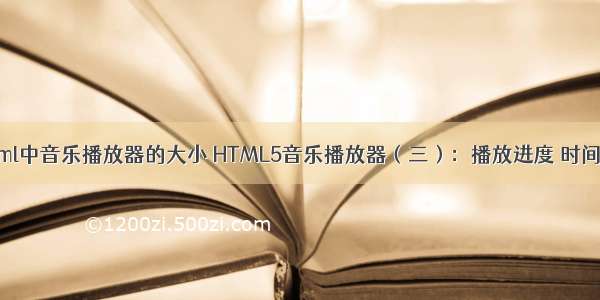上学期老师布置了一个音乐播放器的作业,自己独立写的界面感觉还行就传上来了。
package Music;import javax.sound.sampled.*;import java.io.*;import java.awt.BorderLayout;import java.awt.Dimension;import java.awt.GridLayout;import java.awt.event.ActionEvent;import java.awt.event.ActionListener;import java.util.Timer;import java.util.TimerTask;import javax.swing.BorderFactory;import javax.swing.ImageIcon;import javax.swing.JButton;import javax.swing.JFrame;import javax.swing.JLabel;import javax.swing.JPanel;import javax.swing.JProgressBar;import javax.swing.JSlider;import javax.swing.border.Border;import javax.swing.event.ChangeEvent;import javax.swing.event.ChangeListener;public class Musicrun {JFrame frame = new JFrame("音乐播放器");JPanel p1 = new JPanel();JPanel p2 = new JPanel();JPanel p3 = new JPanel();Border etched = BorderFactory.createEtchedBorder();Border border = BorderFactory.createTitledBorder(etched, "");JButton jButton1 = new JButton("Start");JButton jButton2 = new JButton("Stop");JButton jButton3 = new JButton("Continue");boolean bofang = false;JLabel yinliang = new JLabel();JLabel musicImage = new JLabel();float ylforce = 0;double atime = 0;double bftime = 0;public String musicPath = "D:\\zuoye\\java\\resource\\test.wav";public AudioPlayer music = null;JSlider slider1 = new JSlider();JProgressBar progressBar = new JProgressBar();ImageIcon icon[] = { new ImageIcon("D:\\zuoye\\java\\resource\\b1.png"),new ImageIcon("D:\\zuoye\\java\\resource\\b2.png"),new ImageIcon("D:\\zuoye\\java\\resource\\b3.png"),new ImageIcon("D:\\zuoye\\java\\resource\\b4.png"),new ImageIcon("D:\\zuoye\\java\\resource\\b5.png") };public Musicrun() {frame.setSize(800, 800);frame.setLayout(new GridLayout(3, 1));border = BorderFactory.createTitledBorder("播放进度");p2.setBorder(border);border = BorderFactory.createTitledBorder("音量控制");p3.setBorder(border);init();frame.getContentPane().add(p1);frame.getContentPane().add(p2);frame.getContentPane().add(p3);frame.setDefaultCloseOperation(JFrame.EXIT_ON_CLOSE);frame.setVisible(true);}private void init() {// p1部分musicImage.setIcon(icon[0]);p1.add(musicImage);Timer timer = new Timer();// timer.schedule(new MusicTask(), 500,1000);timer.schedule(new MusicTask(), 500, 2000);// p2部分music = new AudioPlayer(musicPath);progressBar.setMaximum(100);progressBar.setMinimum(0);progressBar.setStringPainted(true);progressBar.setIndeterminate(false);progressBar.setPreferredSize(new Dimension(780, 30));;;p2.add(progressBar);Timer timer2 = new Timer();timer2.schedule(new MusicTask2(), 0, 100);jButton1.setSize(80, 40);jButton2.setSize(80, 40);jButton3.setSize(80, 40);p2.add(jButton1);p2.add(jButton2);p2.add(jButton3);jButton1.addActionListener(new ButtonHandler());jButton2.addActionListener(new ButtonHandler1());jButton3.addActionListener(new ButtonHandler2());// p3部分yinliang.setText("当前音量为:" + slider1.getValue());// yinliang.setBounds(0,630,100,20);p3.setLayout(new BorderLayout());p3.add(yinliang, BorderLayout.WEST);slider1.setValue(100);slider1.setPaintTicks(true);// setPaintTicks()方法是设置是否在JSlider加上刻度,若为true则下面两行才有作用。slider1.setMajorTickSpacing(20);slider1.setMinorTickSpacing(5);slider1.setPaintLabels(true);// setPaintLabels()方法为设置是否数字标记,若设为true,则JSlider刻度上就会有数值出现。slider1.setPaintTrack(true);// setPaintTrack()方法表示是否出现滑动杆的横杆。默认值为true.slider1.setSnapToTicks(true);// setSnapToTicks()方法表示一次移动一个小刻度,而不再是一次移动一个单位刻度。// JLabel label1 = new JLabel("目前刻度:" + );slider1.addChangeListener(new ChangeListener() {@Overridepublic void stateChanged(ChangeEvent e) {yinliang.setText("当前音量:" + slider1.getValue());ylforce = (float) ((0.86) * slider1.getValue() - 80);music.setVol(ylforce);}});p3.add(slider1, BorderLayout.SOUTH);}public class MusicTask extends TimerTask {// TODO 自动生成的方法存根int i = 0;@Overridepublic void run() {musicImage.setIcon(icon[i]);i++;if (i == 5) {i = 0;}}}public class MusicTask2 extends TimerTask {// TODO 自动生成的方法存根// double progressValues;int progressBarValues;@Overridepublic void run() {if (bofang == true) {bftime += 0.1;progressBarValues = (int) ((bftime / atime) * 100);progressBar.setValue(progressBarValues);}}}private class ButtonHandler implements ActionListener {@Overridepublic void actionPerformed(ActionEvent e) {if (bofang == false) {bofang = true;bftime = 0;music.start(bofang);} else {music.start(bofang);}}}private class ButtonHandler1 implements ActionListener {@Overridepublic void actionPerformed(ActionEvent e) {if (bofang == true) {bofang = false;music.stop();} else {music.stop();}}}private class ButtonHandler2 implements ActionListener {@Overridepublic void actionPerformed(ActionEvent e) {if (bofang == false) {bofang = true;music.continues();} else {music.continues();}}}public class AudioPlayer {private String musicPath; // 音频文件private volatile boolean run = true; // 记录音频是否播放private Thread mainThread; // 播放音频的任务线程private float newVolumn = 7;private AudioInputStream audioStream;private AudioFormat audioFormat;private SourceDataLine sourceDataLine;public AudioPlayer(String musicPath) {this.musicPath = musicPath;prefetch();}// 数据准备private void prefetch() {try {// 获取音频输入流audioStream = AudioSystem.getAudioInputStream(new File(musicPath));// 获取音频的编码对象audioFormat = audioStream.getFormat();// 包装音频信息DataLine.Info dataLineInfo = new DataLine.Info(SourceDataLine.class, audioFormat,AudioSystem.NOT_SPECIFIED);// 使用包装音频信息后的Info类创建源数据行,充当混频器的源sourceDataLine = (SourceDataLine) AudioSystem.getLine(dataLineInfo);// 获得音频的总时长atime = audioStream.getFrameLength() / audioFormat.getSampleRate();sourceDataLine.open(audioFormat);sourceDataLine.start();} catch (UnsupportedAudioFileException ex) {ex.printStackTrace();} catch (LineUnavailableException ex) {ex.printStackTrace();} catch (IOException ex) {ex.printStackTrace();}}// 析构函数:关闭音频读取流和数据行protected void finalize() throws Throwable {super.finalize();sourceDataLine.drain();sourceDataLine.close();audioStream.close();}// 播放音频:通过loop参数设置是否循环播放private void playMusic(boolean loop) throws InterruptedException {try {if (loop) {while (true) {playMusic();bftime = 0;}} else {playMusic();// 清空数据行并关闭sourceDataLine.drain();sourceDataLine.close();audioStream.close();}} catch (IOException ex) {ex.printStackTrace();}}private void playMusic() {try {synchronized (this) {run = true;}// 通过数据行读取音频数据流,发送到混音器;// 数据流传输过程:AudioInputStream -> SourceDataLine;audioStream = AudioSystem.getAudioInputStream(new File(musicPath));int count;byte tempBuff[] = new byte[1024];while ((count = audioStream.read(tempBuff, 0, tempBuff.length)) != -1) {synchronized (this) {while (!run)wait();}sourceDataLine.write(tempBuff, 0, count);}} catch (UnsupportedAudioFileException ex) {ex.printStackTrace();} catch (IOException ex) {ex.printStackTrace();} catch (InterruptedException ex) {ex.printStackTrace();}}// 暂停播放音频private void stopMusic() {synchronized (this) {run = false;notifyAll();}}// 继续播放音乐private void continueMusic() {synchronized (this) {run = true;notifyAll();}}// 外部调用控制方法:生成音频主线程;public void start(boolean loop) {mainThread = new Thread(new Runnable() {public void run() {try {playMusic(loop);} catch (InterruptedException e) {e.printStackTrace();}}});mainThread.start();}// 外部调用控制方法:暂停音频线程public void stop() {new Thread(new Runnable() {public void run() {stopMusic();}}).start();}// 外部调用控制方法:继续音频线程public void continues() {new Thread(new Runnable() {public void run() {continueMusic();}}).start();}// 播放器的状态public boolean isPlaying() {return run;}// 设置音频音量// /question/269020584.htmlpublic void setVol(float value) {newVolumn = value;// 必须open之后if (newVolumn != 7) {FloatControl control = (FloatControl) sourceDataLine.getControl(FloatControl.Type.MASTER_GAIN);// System.out.println(control.getMaximum());// System.out.println(control.getMinimum());control.setValue(newVolumn);}}// 销毁public void destroy() {try {finalize();} catch (Throwable e) {// TODO Auto-generated catch blocke.printStackTrace();}}}}
然后底下是主函数
package Music;public class JavaMain {public static void main(String[] args) {// TODO 自动生成的方法存根new Musicrun();}}
关于进度条进度的问题,可以利用计时器统计当前已经播放的时间。然后利用函数计算音乐播放的总时间。两者相除就能得出当前的进度了。