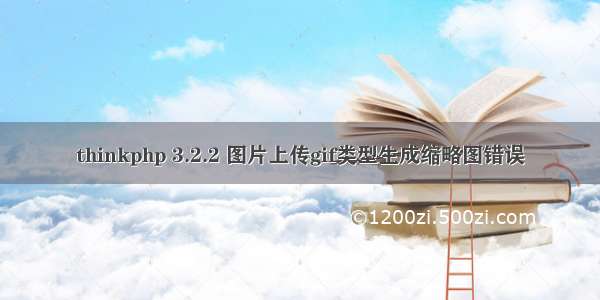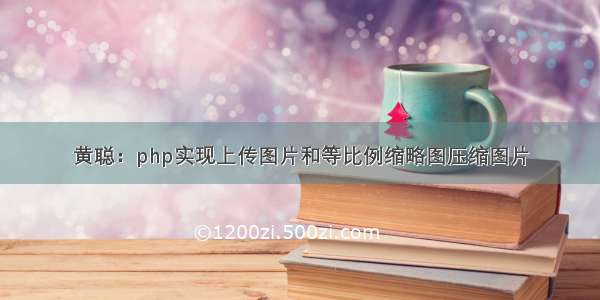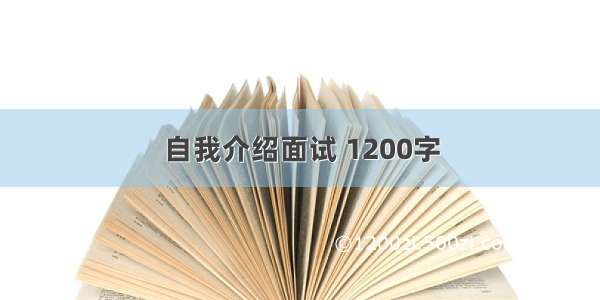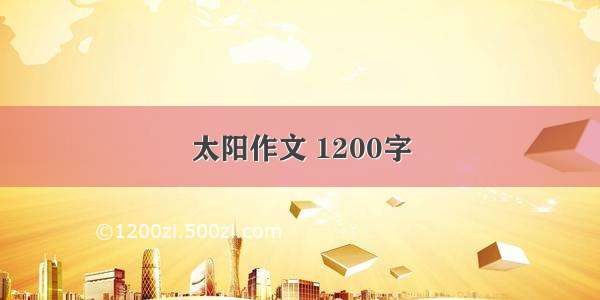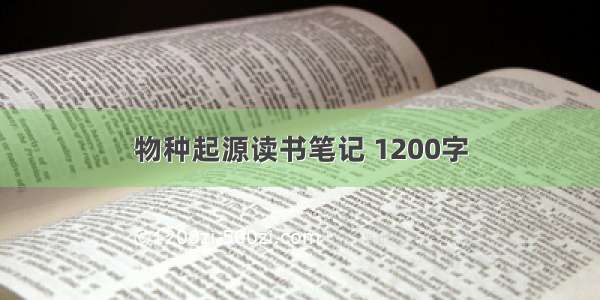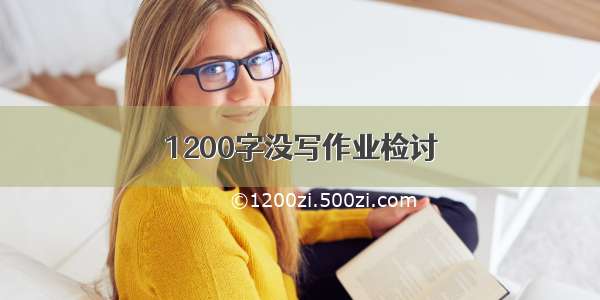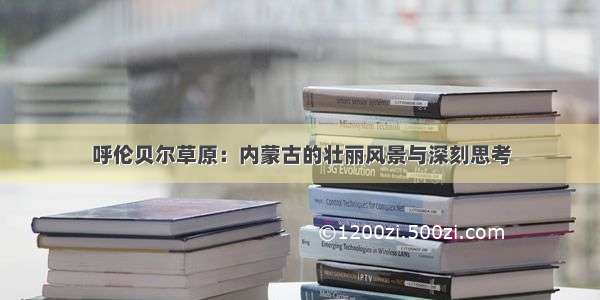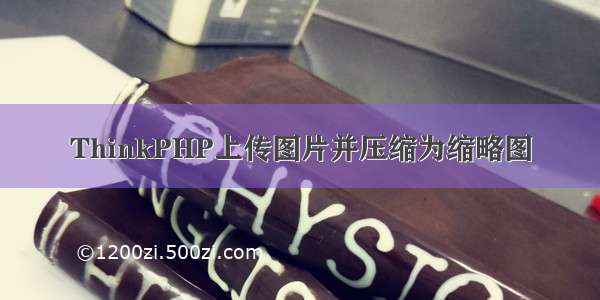
使用thinkphp开发app后端中,需要实现一个处理上传图片队列的功能
这是一个上传多图片并且需要对其中一张图片进行压缩,使之成为缩略图方便用于在app端预览
(使用的html5 mui框架开发app,如果直接载入原图,app客户端列表中图稍微多几张就会使得webview十分卡顿,建议在开发中,一定要对用户上传的图片进行服务器端的压缩)
之前已经写过一篇关入如何使用html5+的uploader上传多张图片到服务器的博客:
/devilyouwei/p/6790255.html
并且实现了在前端进行压缩的功能(这是第一次压缩,有用户手机端进行)
上传到服务器后我们还需对图片进行处理,我这里使用的php作为后端语言,框架为thinkphp5
需要用到thinkphp的File类和Image类
File类:前者获取到用户上传的file(文件)并进行路径和文件名的操作
File类下的方法众多,主要有以下一些,使用之前应该先打印看一下,随意找一个文件测试一下效果,可以看的更加明白些:
$file = new File(ROOT_PATH."/public/uploads/0506/abc.jpg");$arr = ['getATime' => $file->getATime(), //最后访问时间 'getBasename' => $file->getBasename(), //获取无路径的basename 'getCTime' => $file->getCTime(), //获取inode修改时间 'getExtension' => $file->getExtension(), //文件扩展名 'getFilename' => $file->getFilename(), //获取文件名 'getGroup' => $file->getGroup(), //获取文件组 'getInode' => $file->getInode(), //获取文件inode 'getLinkTarget' => $file->getLinkTarget(), //获取文件链接目标文件 'getMTime' => $file->getMTime(), //获取最后修改时间 'getOwner' => $file->getOwner(), //文件拥有者 'getPath' => $file->getPath(), //不带文件名的文件路径 'getPathInfo' => $file->getPathInfo(), //上级路径的SplFileInfo对象 'getPathname' => $file->getPathname(), //全路径 'getPerms' => $file->getPerms(), //文件权限 'getRealPath' => $file->getRealPath(), //文件绝对路径 'getSize' => $file->getSize(),//文件大小,单位字节 'getType' => $file->getType(),//文件类型 file dir link 'isDir' => $file->isDir(), //是否是目录 'isFile' => $file->isFile(), //是否是文件 'isLink' => $file->isLink(), //是否是快捷链接 'isExecutable' => $file->isExecutable(), //是否可执行 'isReadable' => $file->isReadable(), //是否可读 'isWritable' => $file->isWritable() //是否可写 ];print_r($arr);return false;
print_r打印到浏览器后:
Array([getATime] => 1494041766[getBasename] => abc.jpg[getCTime] => 1494041766[getExtension] => jpg[getFilename] => abc.jpg[getGroup] => 0[getInode] => 0[getLinkTarget] => D:\wamp\www\dashen\public\uploads\0506\abc.jpg[getMTime] => 1494041766[getOwner] => 0[getPath] => D:\wamp\www\dashen\/public/uploads/0506[getPathInfo] => SplFileInfo Object([pathName:SplFileInfo:private] => D:\wamp\www\dashen\/public/uploads/0506[fileName:SplFileInfo:private] => 0506)[getPathname] => D:\wamp\www\dashen\/public/uploads/0506/abc.jpg[getPerms] => 33206[getRealPath] => D:\wamp\www\dashen\public\uploads\0506\abc.jpg[getSize] => 571800[getType] => file[isDir] => [isFile] => 1[isLink] => [isExecutable] => [isReadable] => 1[isWritable] => 1)
关于如何用thinkphp5处理上传的多张图片文件,专门写一个private方法来处理,最后返回处理好的图片的路径的数组
图片处理包括:
1. 将用户上传的图片保存到public/uploads/目录下
2. 按照日期建立目录,md5的编码时间作为文件名
3. 压缩其中第一张图片为缩略图,专门用于预览(也要保存到数据库)
4. 返回所有处理过图片的路径数组,由调用者处理后保存数据库
代码:
//文件上传转储(多文件),压缩首图private function upload(){$files = request()->file();//遍历上传的图片foreach($files as $key=>$file){$info = $file->move(ROOT_PATH.'public/uploads');if($info){$data[$key] = $info->getSaveName();}else{return $file->getError();}//压缩第一张图if($key == 'img0'){$image = Image::open($info->getRealPath());$image->thumb(300, 200, Image::THUMB_CENTER)->save($info->getPath()."/thumb_".$info->getFilename());}}return $data;}
此方法中,压缩第一张图时需要用到原图的文件路径,名称等,我保存在原图同一目录下,在原图前面加上“thumb_”前缀作为区别。
调用upload方法的控制器方法(外部方法):
//用户提交疑难public function addQues(){//验证登陆sessionif(!session("?user_info"))return ['info'=>'登录状态失效','login'=>0];$ajax['title'] = input('post.title/s');$ajax['content'] = input('post.content/s');$ajax['star'] = input("post.star/s");$ajax['reward'] = input('post.reward/s');$ajax['message'] = input('post.message/s');$ajax['price'] = input('post.price/s');if($ajax['title']==null || $ajax['content']==null || $ajax['star']==null || $ajax['reward']==null)return ['info'=>'标题,内容,难度,悬赏方式不能为空','status'=>0];if($ajax['title']=="" || $ajax['content']=="" || $ajax['star']=="" || $ajax['reward']=="")return ['info'=>'标题,内容,难度,悬赏方式不能为空','status'=>0];/** 图片上传功能*/$ajax['uid'] = session("user_info")['id'];$ajax['create_time'] = time();$ajax['update_time'] = $ajax['create_time'];$ajax['ip'] = get_client_ip();//此处调用private upload方法获得图片路径数组if(request()->file()!=null){$imgs = $this->upload();$ajax = array_merge($ajax,$imgs);}$f = db("Ask")->insert($ajax);if($f>=1)return['status'=>1,'info'=>'问题提交成功'];elsereturn['status'=>0,'info'=>'数据插入失败'];}