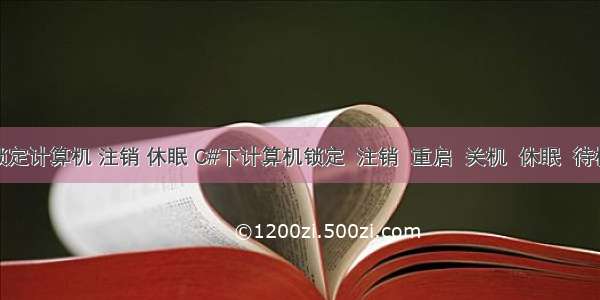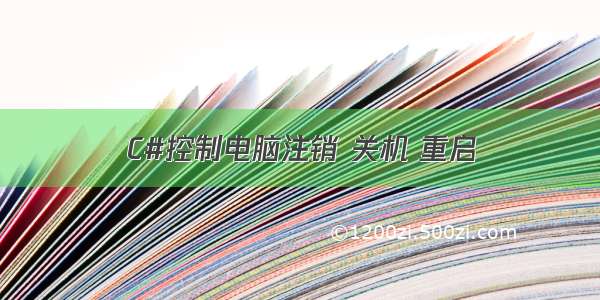
C#控制电脑注销、关机、重启
实现目标知识点ProcessStartInfo.FileNameStartInfo.UseShellExecuteStartInfo.RedirectStandardInputStartInfo.RedirectStandardOutputStartInfo.RedirectStandardErrorStartInfo.CreateNoWindowStartStandardInput.WriteLine(cmd) shell32.dllUser32.dllStruct数据结构语法定义结构体布局代码案例 实现步骤功能类窗体组态事件触发事件程序 附件实现目标
通过C#实现电脑的注销、关机、重启功能
知识点
本案例涉及的知识点包含:Process、Shell32.dll、User32.dll、Struct数据结构。
Process
本案例主要通过Process类调用cmd.exe.使用shell命令实现电机的关机和重启。
用到的属性和方法有:StartInfo(属性)和Start(方法)。
StartInfo.FileName
获取或设置要启动的应用程序或文档。
Process.StartInfo.FileName Process.StartInfo.FileName = "cmd.exe"
StartInfo.UseShellExecute
如果应在启动进程时使用 shell,则为 true;如果直接从可执行文件创建进程,则为 false。 默认值为true。
以下场景值为True:
需要打开文档、媒体、网页文件等 需要打开 Url 需要打开脚本执行 需要打开计算机上环境变量中路径中的程序
以下场景值为False:
需要明确执行一个已知的程序 需要重定向输入和输出
UseShellExecute = true 调用的是 ShellExecute
UseShellExecute = false 调用的是 CreateProcess
Process.StartInfo.UseShellExecute Process.StartInfo.UseShellExecute = false
StartInfo.RedirectStandardInput
获取用于写入应用程序输入的流。
如果应从 StandardInput 读取输入,则为 true;否则为 false。 默认值为 false。
A Process 可以从其标准输入流(通常是键盘)读取输入文本。 通过重定向 StandardInput 流,可以编程方式指定进程的输入。 例如,你可以从指定文件的内容或从另一个应用程序的输出中提供文本,而不是使用键盘输入。
StartInfo.RedirectStandardOutput
获取或设置指示是否将应用程序的文本输出写入 StandardOutput 流中的值。
如果输出应写入 StandardOutput,则为 true;否则为 false。 默认值为 false。
Process当将文本写入其标准流时,该文本通常显示在主机上。 通过设置为RedirectStandardOutputtrue重定向StandardOutput流,可以操作或取消进程的输出。 例如,可以筛选文本、以不同的方式设置格式,或将输出写入控制台和指定的日志文件。
// Run "csc.exe /r:System.dll /out:sample.exe stdstr.cs". UseShellExecute is false because we're specifying// an executable directly and in this case depending on it being in a PATH folder. By setting// RedirectStandardOutput to true, the output of csc.exe is directed to the Process.StandardOutput stream// which is then displayed in this console window directly.using (Process compiler = new Process()){compiler.StartInfo.FileName = "csc.exe";compiler.StartInfo.Arguments = "/r:System.dll /out:sample.exe stdstr.cs";compiler.StartInfo.UseShellExecute = false;compiler.StartInfo.RedirectStandardOutput = true;compiler.Start();Console.WriteLine(compiler.StandardOutput.ReadToEnd());compiler.WaitForExit();}
StartInfo.RedirectStandardError
获取或设置指示是否将应用程序的错误输出写入 StandardError 流中的值。
如果错误输出应写入 StandardError,则为 true;否则为 false。 默认值为 false。
Process当将文本写入其标准错误流时,该文本通常显示在主机上。 通过重定向 StandardError 流,可以操作或禁止进程的错误输出。 例如,可以筛选文本、以不同的方式设置格式,或将输出写入控制台和指定的日志文件.
StartInfo.CreateNoWindow
获取或设置指示是否在新窗口中启动该进程的值。
如果应启动进程而不创建包含它的新窗口,则为true;否则为false。 默认值为false。
对控制面板窗口有效,与 UseShellExecute 结合使用。
UseShellExecute = true 时此值无效,为正常方式启动。
UseShellExecute = false;CreateNoWindow = true 时,控制面板窗口不会显示。这种方式下无法通过窗口关闭进程,所以运行的进程最好是可以自己运行完关闭的,不然需要到任务管理器中关闭。
Start
启动进程资源并将其与 Process 组件关联。
StandardInput.WriteLine(cmd)
获取用于写入应用程序输入的流。
StreamWriter,可用于写入应用程序的标准输入流。
shell32.dll
public static extern bool SendMessage(IntPtr hwdn, int wMsg, int mParam, int lParam);//从exe\dll\ico文件中获取指定索引或ID号的图标句柄[DllImport("shell32.dll", EntryPoint = "ExtractIcon")]//获取文件图标的API函数[DllImport("shell32.dll", EntryPoint = "SHGetFileInfo")]public static extern IntPtr SHGetFileInfo(string pszPath, uint dwFileAttribute, ref SHFILEINFO psfi, uint cbSizeFileInfo, uint Flags);//从exe\dll\ico文件中生成图标句柄数组[DllImport("shell32.dll")]public static extern uint ExtractIconEx(string lpszFile, int nIconIndex, int[] phiconLarge, int[] phiconSmall, uint nIcons);//清空指定驱动器的回收站[DllImport("shell32.dll")]public static extern int SHEmptyRecycleBin(IntPtr hwnd, int pszRootPath, int dwFlags);//打开系统的命令窗口[DllImport("shell32.dll", EntryPoint = "ShellExecute")]public static extern int ShellExecute(int hwnd, String lpOperation, String lpFile, String lpParameters, String lpDirectory, int nShowCmd);
User32.dll
//用来释放被当前线程中某个窗口捕获的光标[DllImport("user32.dll")]public static extern bool ReleaseCapture();//向指定的窗体发送Windows消息[DllImport("user32.dll")]public static extern bool SendMessage(IntPtr hwdn, int wMsg, int mParam, int lParam);//获取文件夹图标的API函数[DllImport("User32.dll", EntryPoint = "DestroyIcon")]public static extern int DestroyIcon(IntPtr hIcon);//查询或设置系统级参数[DllImport("user32.dll", EntryPoint = "SystemParametersInfoA")]public static extern Int32 SystemParametersInfo(Int32 uAction, Int32 uParam, string lpvparam, Int32 fuwinIni);//定义系统API入口点,用来关闭、注销或者重启计算机[DllImport("user32.dll", EntryPoint = "ExitWindowsEx", CharSet = CharSet.Ansi)]public static extern int ExitWindowsEx(int uFlags, int dwReserved);
Struct数据结构
C#中Struct数据类型此处不做更多延伸介绍,这里只说明结构类型的语法定义规则和结构体布局。
语法定义
//public为修饰符,People为结构体名称,name、age、sex为结构体成员,每个成员包括修饰符、数据类型。public struct People{public string name;public int age;public char sex ;};
结构体布局
*Sequential,顺序布局*
[StructLayout(LayoutKind.Sequential)]struct num{int a;int b;}//默认情况下在内存里是先排a,再排b//也就是如果能取到a的地址,和b的地址,则相差一个int类型的长度,4字节
*Explicit,精确布局*
*需要用FieldOffset()设置每个成员的位置 这样就可以实现类似c的公用体的功能*
[StructLayout(LayoutKind.Explicit)]struct S1{[FieldOffset(0)]int a;[FieldOffset(0)]int b;}//需要用FieldOffset()设置每个成员的位置//这样就可以实现类似c的公用体的功能
代码案例
代码案例中MarshalAs特性,它用于描述字段、方法或参数的封送处理格式。用它作为参数前缀并指定目标需要的数据类型。
[StructLayout(LayoutKind.Sequential)]public struct SHFILEINFO{public IntPtr hIcon;//图标句柄public IntPtr iIcon;//系统图标列表的索引public uint dwAttributes;//文件属性[MarshalAs(UnmanagedType.ByValTStr, SizeConst = 260)]public string szDisplayName;//文件的路径[MarshalAs(UnmanagedType.ByValTStr, SizeConst = 80)]public string szTypeName;//文件的类型名}
实现步骤
功能类
本功能实现逻辑:
注销:调用windows系统API函数(user32.dll)的方法。
//定义系统API入口点,用来关闭、注销或者重启计算机[DllImport("user32.dll", EntryPoint = "ExitWindowsEx", CharSet = CharSet.Ansi)]public static extern int ExitWindowsEx(int uFlags, int dwReserved)
关闭:利用Process,创建新进程,打开cmd.exe,然后使用shell脚本,触发关机动作
public void CMDOperator(string cmd){Process myProcess = new Process();//创建进程对象myProcess.StartInfo.FileName = "cmd.exe";//设置打开cmd命令窗口myProcess.StartInfo.UseShellExecute = false;//不使用操作系统shell启动进程的值myProcess.StartInfo.RedirectStandardInput = true;//设置可以从标准输入流读取值myProcess.StartInfo.RedirectStandardOutput = true;//设置可以向标准输出流写入值myProcess.StartInfo.RedirectStandardError = true;//设置可以显示输入输出流中出现的错误myProcess.StartInfo.CreateNoWindow = true;//设置在新窗口中启动进程myProcess.Start();//启动进程myProcess.StandardInput.WriteLine(cmd);//传入要执行的命令}
重启:实现方式和关闭一样,只不过要修改shell脚本
窗体组态
红色边框内为label控件,绿色边框内为Button控件
事件触发
窗体中有四个按钮,对应每个按钮有四个事件,事件触发属性都为:click。
事件程序
//注销按钮事件程序//调用win32类中的ExitWindowsEx方法。private void button1_Click(object sender, EventArgs e){Win32.ExitWindowsEx(0, 0);//注销计算机}//关机按钮事件程序//调用Opera类中的CMDOperator方法。使用shell脚本触发private void button2_Click(object sender, EventArgs e){oper.CMDOperator("shutdown -s -t 0");//关闭计算机}//重启按钮事件程序//调用Opera类中的CMDOperator方法。使用shell脚本触发private void button3_Click(object sender, EventArgs e){oper.CMDOperator("shutdown -r -t 0");//重启计算机}
附件
源码程序是VS编写
参考链接