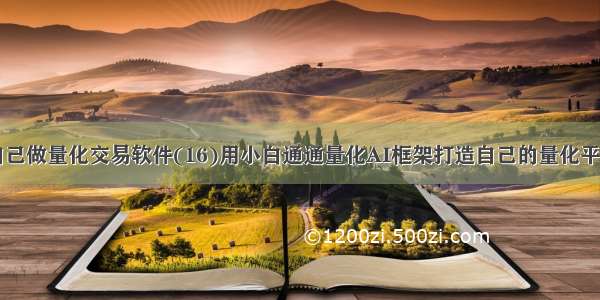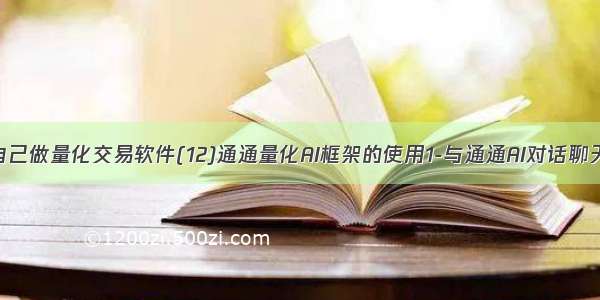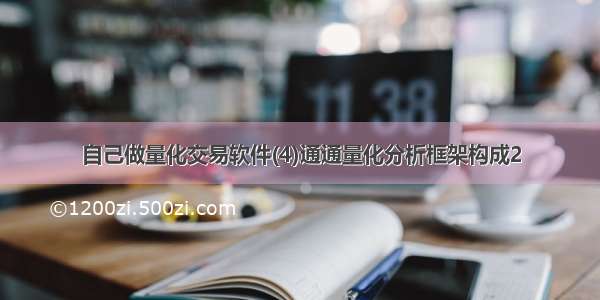
自己做量化交易软件(4)通通量化分析框架构成2
通通股票量化分析框架采用模块化设计,每个模块存放在不同的py文件中。
我们接着上一篇介绍。
五、基础窗口画面框架 HP_view.py
HP_view.py文件中存放了关于窗口构成,绘图的主要模块。
因程序比较长,读者可自己看源代码。
主要模块的功能如下.
class plotFrame3(Frame): # 继承Frame类
这个是构成K线图的模块,数字3表示3指标图形,K线,成交量,自定义指标。
class MainFrame(Frame): # 继承Frame类
是主图类,用于输入选择股票,日期区间,指标类型的功能。
其中st3()是确定按钮,用于切换股票图形画面。
这个文件引入的主要py模块如下:
import HP_zwdata as sdimport HP_lib as mylibimport HP_draw as mydraw
HP_zwdata.py 主要是处理zwDat字王股票历史数据使用的模块。我们基本用不上,就不介绍了,有兴趣去看源代码了。
六、自定义指标绘图模块 HP_draw.py
这个模块主要存放图形最下面的指标绘图函数,我们设计了KDJ,MACD,KDJ,OBV等指标绘图函数,用户可以参考设计自己的新指标。
import HP_zwdata as sdfrom HP_global import *from HP_set import *import HP_lib as mylibdef draw_OBV(ax1,days,x,y):rsiCol = '#c1f9f7'posCol = '#386d13'negCol = '#8f'df=mylib.OBVX(days,x,y)ax2 = plt.subplot2grid((7,4), (5,0), sharex=ax1, rowspan=2, colspan=4, axisbg='#07000d')fillcolor = '#00ffe8'ax2.plot(df.date.values, df.OBV_6.values, color=rsiCol, lw=2)ax2.plot(df.date.values, df.OBV_12.values, color=posCol, lw=2)plt.gca().yaxis.set_major_locator(mticker.MaxNLocator(prune='upper'))ax2.spines['bottom'].set_color("#5998ff")ax2.spines['top'].set_color("#5998ff")ax2.spines['left'].set_color("#5998ff")ax2.spines['right'].set_color("#5998ff")ax2.tick_params(axis='x', colors='w')ax2.tick_params(axis='y', colors='w')ax2.grid(True, color='r')plt.ylabel('OBV', color='w')ax2.yaxis.set_major_locator(mticker.MaxNLocator(nbins=6, prune='upper'))returndef draw_RSI(ax1,days,x,y,z):rsiCol = '#c1f9f7'posCol = '#386d13'negCol = '#8f'df=mylib.RSIX(days,x,'RSI1')df=mylib.RSIX(df,y,'RSI2')df=mylib.RSIX(df,z,'RSI3')ax2 = plt.subplot2grid((7,4), (5,0), sharex=ax1, rowspan=2, colspan=4, axisbg='#07000d')fillcolor = '#00ffe8'ax2.plot(df.date.values, df.RSI1.values, color=rsiCol, lw=2)ax2.plot(df.date.values, df.RSI2.values, color=posCol, lw=2)ax2.plot(df.date.values, df.RSI3.values, color=negCol, lw=2)plt.gca().yaxis.set_major_locator(mticker.MaxNLocator(prune='upper'))ax2.spines['bottom'].set_color("#5998ff")ax2.spines['top'].set_color("#5998ff")ax2.spines['left'].set_color("#5998ff")ax2.spines['right'].set_color("#5998ff")ax2.tick_params(axis='x', colors='w')ax2.tick_params(axis='y', colors='w')ax2.axhline(80, color=negCol)ax2.axhline(20, color=posCol)plt.ylabel('RSI', color='w')ax2.yaxis.set_major_locator(mticker.MaxNLocator(nbins=6, prune='upper'))returndef draw_KDJ(ax1,days,x,y,z):rsiCol = '#c1f9f7'posCol = '#386d13'negCol = '#8f'df=mylib.KDJ(days,x,y,z)ax2 = plt.subplot2grid((7,4), (5,0), sharex=ax1, rowspan=2, colspan=4, axisbg='#07000d')fillcolor = '#00ffe8'ax2.plot(df.date.values, df.K.values, color=rsiCol, lw=2)ax2.plot(df.date.values, df.D.values, color=posCol, lw=2)ax2.plot(df.date.values, df.J.values, color=negCol, lw=2)plt.gca().yaxis.set_major_locator(mticker.MaxNLocator(prune='upper'))ax2.spines['bottom'].set_color("#5998ff")ax2.spines['top'].set_color("#5998ff")ax2.spines['left'].set_color("#5998ff")ax2.spines['right'].set_color("#5998ff")ax2.tick_params(axis='x', colors='w')ax2.tick_params(axis='y', colors='w')ax2.axhline(80, color=negCol)ax2.axhline(20, color=posCol)plt.ylabel('KDJ', color='w')ax2.yaxis.set_major_locator(mticker.MaxNLocator(nbins=6, prune='upper'))returndef draw_MACD(ax1,days,x,y,z):rsiCol = '#c1f9f7'posCol = '#386d13'negCol = '#8f'df=mylib.MACD(days,x,y)ax2 = plt.subplot2grid((7,4), (5,0), sharex=ax1, rowspan=2, colspan=4, axisbg='#07000d')fillcolor = '#00ffe8'ax2.plot(df.date.values, df.MACDsign_12_26.values, color=rsiCol, lw=1)ax2.plot(df.date.values, df.MACD_12_26.values, color=negCol, lw=1)ax2.fill_between(df.date.values, df.MACDdiff_12_26.values, 0, alpha=0.5, facecolor=fillcolor, edgecolor=fillcolor)plt.gca().yaxis.set_major_locator(mticker.MaxNLocator(prune='upper'))ax2.spines['bottom'].set_color("#5998ff")ax2.spines['top'].set_color("#5998ff")ax2.spines['left'].set_color("#5998ff")ax2.spines['right'].set_color("#5998ff")ax2.tick_params(axis='x', colors='w')ax2.tick_params(axis='y', colors='w')ax2.axhline(0, color=negCol)plt.ylabel('MACD', color='w')ax2.yaxis.set_major_locator(mticker.MaxNLocator(nbins=3, prune='upper'))return
七、股票数据处理函数库 HP_lib.py
这个文件中存放了一些常用数据函数,用户可以自己根据例子来扩充自己的函数库。
下面是部分程序代码,完整代码请阅读源程序。
###################基本函数库##############################使用说明df 指标序列tp 指标字段,例如closen 周期数al 字段别名,可以省略----------------------------------------------------import hplibx as mylib平均移动线函数def MA(df,tp, n) #移动平均,Moving Average 使用 df=(df,'close',5)def EMA(df,tp, n) #指数移动平均.Exponential Moving Average上穿函数def CROSS(df,tp1,tp2)#取前n周期数值函数 def REF(df,tp,n) #取后n周期数值函数def REFX(df,tp, n)#Standard Deviation#标准偏差 def STDDEV(df,tp,n): #取前n周期数值的最高价def HHV(df,tp, n,al=''):#取前n周期数值的最低价def LLV(df,tp, n,al=''): #取前n周期数值大于0的次数def COUNT(df,tp, n,al=''): #求前n周期数值和def SUM(df,tp, n,al=''): #Winner当前价格获利率def WINNER(df,price, tp1,al=''): #求动态移动平均。#DMA(X,A),求X的A日动态移动平均。def DMA(df,tp1,tp2,al=''):#大于等于函数def EGT(df,tp1,tp2,al=''): #小于等于函数def ELT(df,tp1,tp2,al=''): #等于函数def EQUAL(df,tp1,tp2,al=''): #大于函数def GT(df,tp1,tp2,al=''): #小于函数def LT(df,tp1,tp2,al=''): #并且函数def AND(df,tp1,tp2,al=''): #或者函数def OR(df,tp1,tp2,al=''):###################指标库######################## def ACCDIST(df, n): #积累/分配,Accumulation/Distribution def ADX(df, n, n_ADX):#定向运动平均指数,Average Directional Movement Index def ATR(df, n): #平均真实范围.Average True Rangedef BBANDS(df, n): #布林带.Bollinger Bands def CCI(df, n): #商品通道指数,Commodity Channel Index def COPP(df, n):#COPPOCK曲线,Coppock Curve def Chaikin(df):#蔡金振荡器,Chaikin Oscillator def DONCH(df, n):#奇安通道,Donchian Channel def EOM(df, n): #缓解运动,Ease of Movementdef FORCE(df, n): #力指数,Force Index def KELCH(df, n):#Keltner通道,Keltner Channeldef KST(df, r1, r2, r3, r4, n1, n2, n3, n4): # KST振荡器,KST Oscillator def MACD(df, n_fast, n_slow): #MACD指标信号和MACD的区别, MACD Signal and MACD difference def MFI(df, n): #资金流量指标和比率,Money Flow Index and Ratiodef MOM(df, n): #动量.Momentum def MassI(df): #质量指数,Mass Index def OBV(df, n): #平衡量,On-balance volumedef PPSR(df): #支点,支撑和阻力.Pivot Points, Supports and Resistances def ROC(df, n): #变化率.Rate of Change def RSI(df, n): #相对强弱指标,Relative Strength Indexdef STDDEV(df, n): #标准偏差,#Standard Deviationdef STO(df, n): #随机指标D,Stochastic oscillator %D def STOK(df): #随机指标K,Stochastic oscillator %K def TRIX(df, n):#矩阵,#Trix def TSI(df, r, s): #真实强度指数,True Strength Indexdef ULTOSC(df): #最终振荡器,Ultimate Oscillator def Vortex(df, n): #涡指标,#Vortex Indicator"""import platformimport pandas as pd import numpy import math as m#from HP_global import *import HP_global#版本号def VER():return 1.00#版本号def Ver():return 1.00#聚宽股票代码转换def jqsn(s):if (len(s)<6 and len(s)>0):s=s.zfill(6)+'.XSHE'if len(s)==6:if s[0:1]=='0':s=s+'.XSHE'else:s=s+'.XSHG'return s##############内部函数库########################def ema(c_list,n=12):y_list=[]_n = 1 for c in c_list: if c == c_list[0]:y = celif _n<n:y= c*2/(_n+1) + (1- 2/(_n+1))*y_list[-1] else:y=c*2/(n+1)+(1-2/(n+1))*y_list[-1]y_list.append(y)_n = _n+1 return y_list##############基本函数库#########################def G_MA(Series,n):G_pyver=int(platform.python_version()[0:1])G_ma=Noneif G_pyver==2:G_MAstr='pd.rolling_mean(Series,n)'G_ma=eval(G_MAstr)else :G_MAstr='Series.rolling(window=n,center=False).mean()'G_ma=eval(G_MAstr)return G_ma#通用STD计算 def G_STD(Series,n):G_pyver=int(platform.python_version()[0:1])G_ma=Noneif G_pyver==2:G_MAstr='pd.rolling_std(Series,n)'G_ma=eval(G_MAstr)else :G_MAstr='Series.rolling(window=n,center=False).std()'G_ma=eval(G_MAstr)return G_ma
八、构建主窗口的程序包 HP_MainPage.py
在介绍HP_Login.py登录窗口代码时,我们看到了引入这个文件包。
from HP_MainPage import *
当用户密码通过验证时,就会执行主画面构建模块MainPage(self.root) 。
HP_MainPage.py部分源代码如下,完整程序请读者阅读源代码。
from PIL import Image, ImageTkimport webbrowserimport osfrom HP_view import * #菜单栏对应的各个子页面 from HP_global import *from HP_set import *class MainPage(object): def __init__(self, master=None): HP_init()self.root = master #定义内部变量root G_root=self.rootself.w = G_winWself.h = G_winHself.root.title(G_title) self.staIco = '.\jk.ico'self.root.geometry('%dx%d' % (self.w, self.h)) #设置窗口大小 #plotCreat(self.root)self.createUI()self.center()self.loop()# 生成界面def createUI(self):self.createICO()self.createMenu()self.createToolbar()self.createPage() def loop(self):self.root.resizable(True, True) #禁止修改窗口大小self.center() #窗口居中self.root.mainloop()def _quit(self):#结束事件主循环,并销毁应用程序窗口self.root.quit()self.root.destroy()def center(self):ws = self.root.winfo_screenwidth()hs = self.root.winfo_screenheight()x = int( (ws/2) - (self.w/2) )y = int( (hs/2) - (self.h/2) )self.root.geometry('{}x{}+{}+{}'.format(self.w, self.h, x, y))self.root.iconbitmap(self.staIco)
主窗口显示画面如下:
这2篇文章大概介绍了通通量化软件总构成。我们后面根据自己程序的完善,逐步介绍给大家,怎么扩种软件功能,来实现自己所要求的功能。