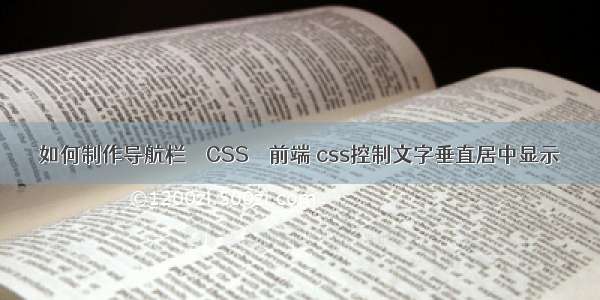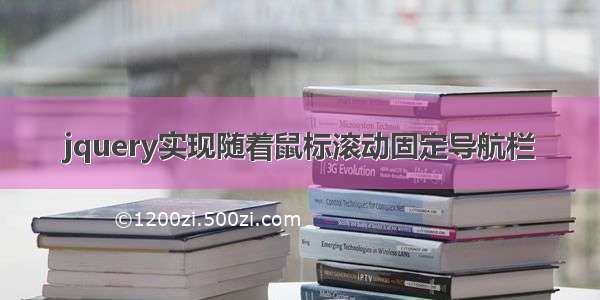鼠标滚动控制导航栏的显示与隐藏
上图先看效果:
下面为2张图,默认为导航栏,当鼠标向下滚动一定距离时,变为箭头,
并且点击黄色的返回图标,也变为下方箭头,此时再滚动窗口,不会变为导航栏。
点击下方箭头,变为导航栏。
可以用鼠标滚动变化,也可以点击变化。
实现思路:
首先引入想要的导航栏图标,调整大小,固定在右侧引入下方箭头,并固定在右侧,并先隐藏运用滚动scroll方法,并监听滚动的变化值用if判断变化值来控制显示与隐藏上代码(注释):
<template><div><!-- 导航栏 默认设置为显示 --><!-- 引入需要的图片 --><div class="nav_imgs" v-show="navs_img"><div id=""><img src="//03/07/brOzsx.png"></div><div id=""><img src="//03/07/brXZQI.png"></div><div id=""><img src="//03/07/brXmOP.png"></div><div id=""><img src="//03/07/brXKw8.png"></div><!-- 为黄色图标设点击事件 --><div @click="hide_"><img src="//03/07/brXlFg.png"></div></div><!-- 导航栏 --><!-- 箭头--><!-- 与导航栏做显示与隐藏效果,默认先设为隐藏 --><!-- 为箭头设置点击事件,并为他绑定事件 --><p @click="show_" class="return_img" :class="return_s" v-show="show_hide_"><img src="//03/07/brX3Wj.png"></p><!-- 箭头--><!-- 设置div,方便看效果 开始 --><p></p><p class="" style="height: 200px;width: 50%;background-color: #42B983;"></p><p class="" style="height: 200px;width: 50%;background-color: aqua;"></p><p class="" style="height: 700px;width: 50%;background-color: cadetblue;"></p><!-- 设置div,方便看效果 结束 --></div></template><script>export default {data() {return {show_hide_: false, //箭头默认隐藏navs_img: true, //图标默认为显示return_s: true,//箭头默认绑定事件为true}},methods: {// 当点击箭头时show_() {this.navs_img = true;//导航栏显示this.show_hide_ = false;//箭头隐藏this.return_s = true;//箭头绑定事件为true},// 当点击导航栏里的黄色箭头时hide_() {this.navs_img = false;//导航栏隐藏this.show_hide_ = true;//箭头显示this.return_s = false;箭头绑定事件为false},scroll() {// 获取滚动值var scroll_top = window.pageYOffset || document.documentElement.scrollTop || document.body.scrollTop || 0// 控制台查看滚动值console.log(scroll_top);// 在箭头绑定事件为true时才触发显示与隐藏效果if (this.return_s == true) {// 根据滚动值做效果if (scroll_top > 190) {this.navs_img = false;this.show_hide_ = true;} else {this.navs_img = true;this.show_hide_ = false;}}}},mounted() {// 事件监听window.addEventListener("scroll", this.scroll);},}</script><style>/* 导航栏设置样式 开始 */.nav_imgs img {width: 2.35rem;/* height: 50px; */}.nav_imgs {position: fixed;top: 25%;right: 0;z-index: 4;background: rgba(105, 105, 105, 0.3);}/* 导航栏设置样式 结束 *//* 箭头位置设置 */.return_img {position: fixed;top: 35%;right: 0;z-index: 4;}.return_img img {width: 1.25rem;}/* 箭头位置设置 */</style>

![[高通SDM450][Android9.0]动态控制虚拟导航栏显示与隐藏](https://1200zi.500zi.com/uploadfile/img/15/491/5a820739b4b767fb9806cb57b8df5e3f.jpg)
![[九鼎RK3399Pro] Android 8.1定制系统导航栏和状态栏显示和隐藏可控制](https://1200zi.500zi.com/uploadfile/img/15/132/49ba929a8d9bc2caed79d0e264566b63.jpg)