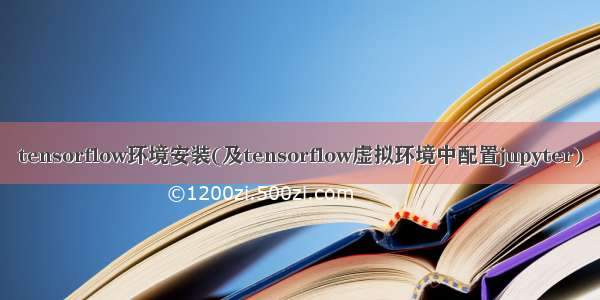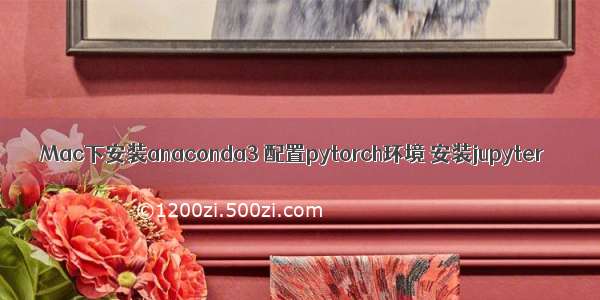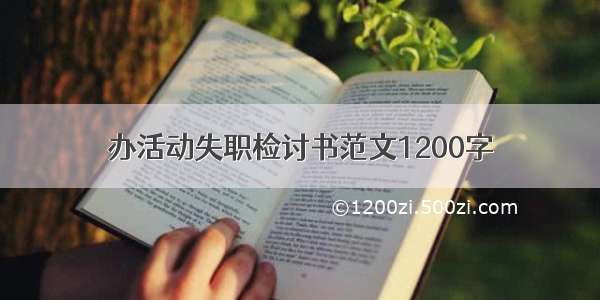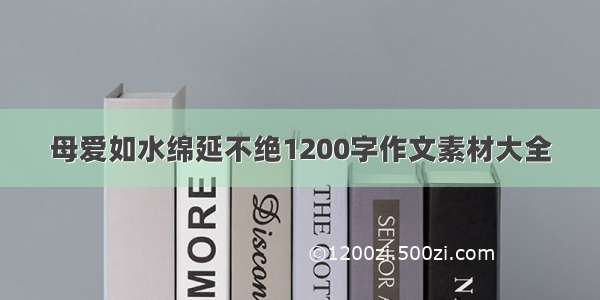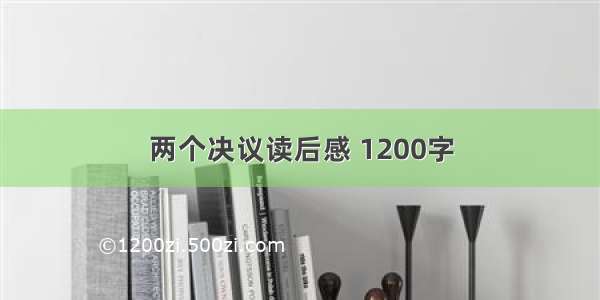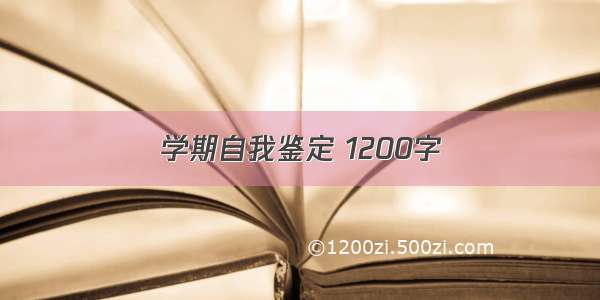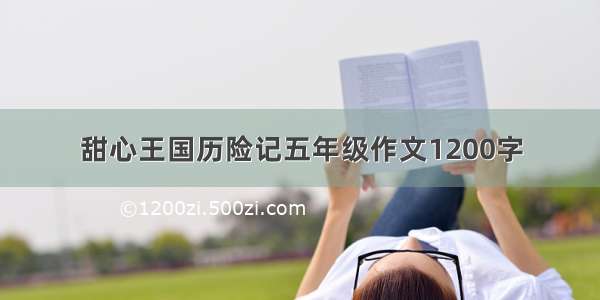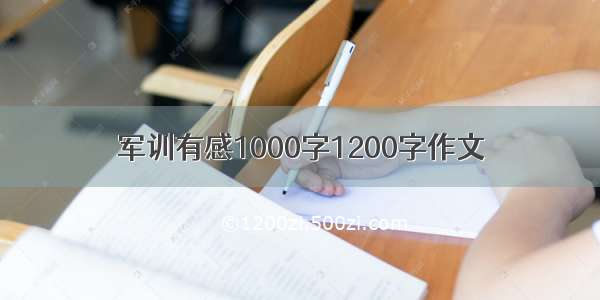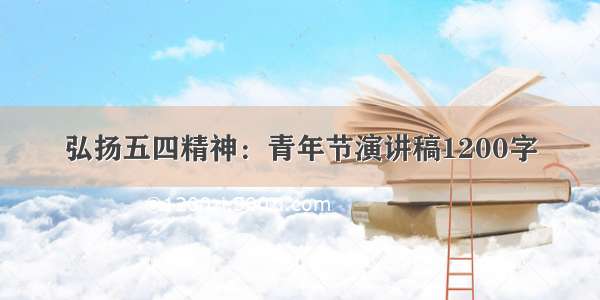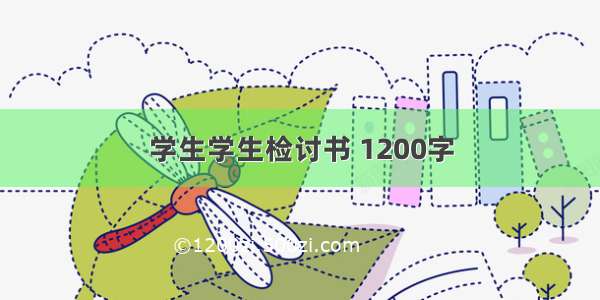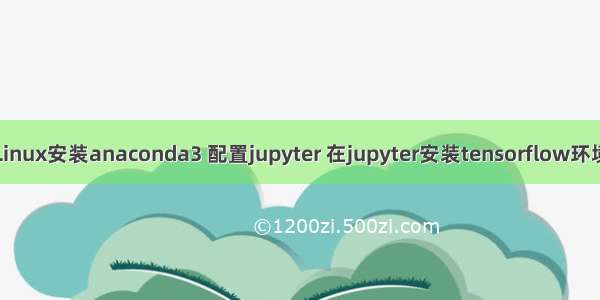
一、安装anaconda3
1.1、资源包下载/archive/
或者在服务下载 wget /archive/Anaconda3-.02-Linux-x86_64.sh
1.2、执行
chmod +xAnaconda3-.02-Linux-x86_64.sh
1.3、执行
bashAnaconda3-.02-Linux-x86_64.sh
根据提示输入yes
1.4确认是否安装成功:
conda --version
4.8.2
列出当前环境conda env list创建虚拟环境conda create -n py37_tf2 python=3.7激活环境source activate py37_tf2
二、配置jupyter
进入 ipython
(py37_tf2) [root@emr-worker-1 jupyter]# jupyter notebook --generate-configWriting default config to: /root/.jupyter/jupyter_notebook_config.py(py37_tf2) [root@emr-worker-1 jupyter]# vim /root/.jupyter/jupyter_notebook_config.py(py37_tf2) [root@emr-worker-1 jupyter]# ipythonPython 3.7.6 (default, Jan 8 , 19:59:22)Type 'copyright', 'credits' or 'license' for more informationIPython 7.12.0 -- An enhanced Interactive Python. Type '?' for help.In [1]: from notebook.auth import passwdIn [2]: passwd()Enter password:Verify password:Out[2]: 'sha1:d65b8dxxxIn [3]:exit()退出ipython环境进入/mnt/disk1/apps/anaconda3/etc/jupyter执行jupyter notebook --generate-config(py37_tf2) [root@emr-header-1 jupyter]# jupyter notebook --generate-configOverwrite /root/.jupyter/jupyter_notebook_config.py with default config? [y/N]yWriting default config to: /root/.jupyter/jupyter_notebook_config.py(py37_tf2) [root@emr-header-1 jupyter]#vim /root/.jupyter/jupyter_notebook_config.pyc
c.NotebookApp.ip = '*' # 允许访问此服务器的 IP,星号表示任意 IPc.NotebookApp.password = u'sha1:d65b8dxxx' # 之前生成的密码 hash 字串c.NotebookApp.open_browser = False # 运行时不打开本机浏览器c.NotebookApp.port = 6000 # 使用的端口,随意设置c.NotebookApp.enable_mathjax = True # 启用 MathJax
前台启动
jupyter notebook
root用户启动
nohup jupyter notebook --allow-root &
三、安装tensorflow==2.2
进入jupter页面执行 http://localhost:6000
pip install tensorflow==2.2
参考:【1】/andylhc/p/9513504.html
【2】/dongwanli666/article/details/7899
【3】/cord/p/9226641.html