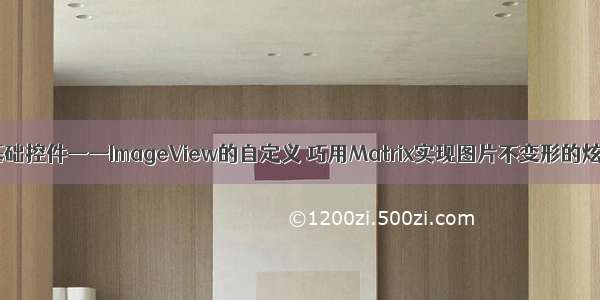
前言
在开发中常常会遇到PK条制作,如果在PK条中是纯色的情况下,比较好办,如下:
我们通常会设置其权重进行更新两个PK条的进度,实现起来也简单
//更新PkBar宽度比例private void updateLayoutParams(float ratio) {LinearLayout.LayoutParams paramsLeft = (LinearLayout.LayoutParams) mLeftBar.getLayoutParams();LinearLayout.LayoutParams paramsRight = (LinearLayout.LayoutParams) mRightBar.getLayoutParams();paramsLeft.weight = ratio;paramsRight.weight = 1 - ratio;mLeftBar.setLayoutParams(paramsLeft);mRightBar.setLayoutParams(paramsRight);}
如果是在纯色的基础上,采用酷炫的图片进行遮盖,这样的话,可能会导致素材的压缩情况,如下:
通过素材的对比,明显看到是有压缩的
我们可以通过自定义ImageView和ScaleType,通过裁剪达到我们的效果
实现
1、搭建ImageView
通过上面看到,我们会用两边都是ImageView去填充,通过设置不用的权重进行PK进度的更新,为了兼容我们提供四种方向的缩放裁剪模式,而且继承AppCompatImageView
public class CropImageView extends AppCompatImageView {private CropType mCropType;private Bitmap mBitmap;//提供四种方向的缩放裁剪模式public enum CropType {LEFT_CROP,RIGHT_CROP,TOP_CROP,BOTTOM_CROP}public CropImageView(Context context) {this(context, null);}public CropImageView(Context context, @Nullable AttributeSet attrs) {this(context, attrs, 0);}public CropImageView(Context context, @Nullable AttributeSet attrs, int defStyleAttr) {super(context, attrs, defStyleAttr);initTypeArray(context, attrs);initView();}}
2、获取在xml的属性
在styleable中声明我们需要的裁剪模式
<!--CropImageView 裁剪缩放模式--><declare-styleable name="CropImageView"><attr name="cropType"><enum name="leftCrop" value="0" /><enum name="rightCrop" value="1" /><enum name="topCrop" value="2" /><enum name="bottomCrop" value="3" /></attr></declare-styleable>
接着代码就是常规的获取自定义属性
private void initTypeArray(Context context, AttributeSet attrs) {final TypedArray typedArray = context.obtainStyledAttributes(attrs, R.styleable.CropImageView);int cropType = typedArray.getInt(R.styleable.CropImageView_cropType, -1);if (cropType == 0) {mCropType = CropType.LEFT_CROP;} else if (cropType == 1) {mCropType = CropType.RIGHT_CROP;} else if (cropType == 2) {mCropType = CropType.TOP_CROP;} else if (cropType == 3) {mCropType = CropType.BOTTOM_CROP;}typedArray.recycle();}
3、裁剪ImageView
这里是最重要的一步,通过阅读ImageView的源码,模仿ScaleType对Matrix进行操作达到我们想要的效果
private void initView() {if (mCropType != null) {updateCropMatrix();}}private void updateCropMatrix() {//如果没有炫酷PK条就默认设置个缩放模式if (mBitmap == null) {if (getScaleType() == ScaleType.MATRIX) {setScaleType(ScaleType.CENTER_CROP);}return;}//真正处理炫酷PK条setScaleType(ScaleType.MATRIX);Matrix mMatrix = new Matrix();float scale = 1; //缩放图片大小比例float dx = 0, dy = 0;final int vHeight = getHeight() - getPaddingLeft() - getPaddingRight();//获取真实高度final int vWidth = getWidth() - getPaddingTop() - getPaddingBottom();//获取真实宽度final int dWidth = mBitmap.getWidth();final int dHeight = mBitmap.getHeight();if (mCropType == CropType.LEFT_CROP) {scale = (float) vHeight / (float) dHeight;dx = 0;} else if (mCropType == CropType.RIGHT_CROP) {scale = (float) vHeight / (float) dHeight;dx = vWidth - dWidth * scale; //x方向平移,显示图片右边区域内容} else if (mCropType == CropType.TOP_CROP) {scale = (float) vWidth / (float) dWidth;dy = 0;} else if (mCropType == CropType.BOTTOM_CROP) {scale = (float) vWidth / (float) dWidth;dy = vHeight - dHeight * scale; //y方向平移,显示图片底边区域内容}mMatrix.setScale(scale, scale); //先将图片宽(或高)缩放到View的同等大小mMatrix.postTranslate(Math.round(dx), Math.round(dy));setImageMatrix(mMatrix);}
在真正的操作上,你可以理解为CropImageView就是一个View去承载一张Bitmap,由于我们的CropImageView大小是固定不变的,而承载的Bitmap是可以通过缩放等功能进行处理的,通过移动和缩放Bitmap的大小,如果Bitmap的大小大于原先的CropImageView的大小,这样不知不觉之中就形成了Bitmap的裁剪功能
Bitmap:包含照片的所有像素信息、宽高等其他信息Matrix:Matrix的本质是矩阵,通过矩阵的计算可以进行图片的旋转、缩放等功能
通过计算炫酷PK条的宽高是否要适配原先ImageView的大小,进行缩放动作,由于缩放的动作是在CropImageView本身的左上角实现的,我们需要对CropImageView和Bitmap左上角或者右上角的对齐,这样Bitmap才刚好完整的盖在CropImageView上
LEFT_CROP:左上角需要对其,本身就是在左上角进行缩放的,所以不需要平移RIGHT_CROP:右上角需要对其,所以通过计算CropImageView和Bitmap的宽度差,进行平移TOP_CROP:左上角需要对其,本身就是在左上角进行缩放的,所以不需要平移BOTTOM_CROP:左下角需要对其,所以通过计算CropImageView和Bitmap的高度差,进行平移
适配
通过提供接口的形式让外部调用,在每次设置变化的时候都会去进行重新计算,在onSizeChanged的时候也需要重新计算,这是考虑到父View的大小可能会被外部改变
public void setCropType(CropType cropType) {mCropType = cropType;updateCropMatrix();}@Overridepublic void setImageBitmap(Bitmap bm) {super.setImageBitmap(bm);mBitmap = bm;updateCropMatrix();}@Overrideprotected void onSizeChanged(int w, int h, int oldw, int oldh) {super.onSizeChanged(w, h, oldw, oldh);updateCropMatrix();}
使用
1、xml
在xml上配置好最原始的图片背景色
<?xml version="1.0" encoding="utf-8"?><LinearLayout xmlns:android="/apk/res/android"xmlns:cropImg="/apk/res-auto"android:id="@+id/ll_pk_bar_bg"android:layout_width="match_parent"android:layout_height="30dp"android:layout_margin="16dp"android:layout_centerVertical="true"android:orientation="horizontal"><com.example.customimage.CropImageViewandroid:id="@+id/img_left_bar"android:layout_width="0dp"android:layout_height="match_parent"android:layout_weight="1"android:background="#0caafc"cropImg:cropType="leftCrop" /><com.example.customimage.CropImageViewandroid:id="@+id/img_right_bar"android:layout_width="0dp"android:layout_height="match_parent"android:layout_weight="1"android:background="#f2a603"cropImg:cropType="rightCrop" /></LinearLayout>
2、代码
代码上去设置我们的炫酷PK条,通过权重去更新进度
public class MainActivity extends AppCompatActivity {private CropImageView mLeftBar;private CropImageView mRightBar;private float ratio = 0.0f;private Handler mHandler = new Handler() {@Overridepublic void handleMessage(Message msg) {ratio += 0.1f;updateLayoutParams(ratio);if (ratio <= 1.0f) {mHandler.sendEmptyMessageDelayed(0, 1000);}}};@Overrideprotected void onCreate(Bundle savedInstanceState) {super.onCreate(savedInstanceState);setContentView(R.layout.activity_main);BitmapDrawable leftDrawable = (BitmapDrawable) getResources().getDrawable(R.drawable.left_bar);Bitmap leftBitmap = leftDrawable.getBitmap();BitmapDrawable rightDrawable = (BitmapDrawable) getResources().getDrawable(R.drawable.right_bar);Bitmap rightBitmap = rightDrawable.getBitmap();mLeftBar = findViewById(R.id.img_left_bar);mRightBar = findViewById(R.id.img_right_bar);mLeftBar.setImageBitmap(leftBitmap);mRightBar.setImageBitmap(rightBitmap);mHandler.sendEmptyMessageDelayed(0, 1000);}//更新PkBar宽度比例private void updateLayoutParams(float ratio) {LinearLayout.LayoutParams paramsLeft = (LinearLayout.LayoutParams) mLeftBar.getLayoutParams();LinearLayout.LayoutParams paramsRight = (LinearLayout.LayoutParams) mRightBar.getLayoutParams();paramsLeft.weight = ratio;paramsRight.weight = 1 - ratio;mLeftBar.setLayoutParams(paramsLeft);mRightBar.setLayoutParams(paramsRight);}}
源码下载
源码下载














