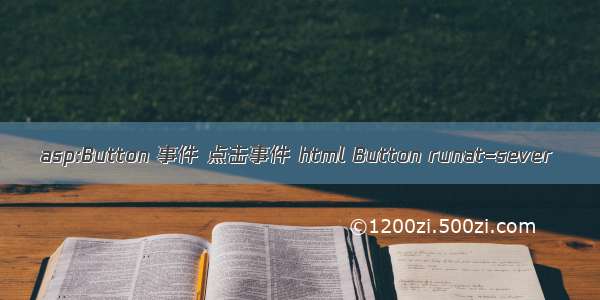HTML Button.onclick 事件汇总
οnclick="document.all.WebBrowser.ExecWB( 1,1)" type="button" value="打开"
name="Button1">
οnclick="document.all.WebBrowser.ExecWB( 4,1)" type="button" value="另存为"
name="Button2">
οnclick="document.all.WebBrowser.ExecWB( 10,1)" type="button" value="属性"
name="Button3">
οnclick="document.all.WebBrowser.ExecWB( 6,1)" type="button" value="打印"
name="Button">
οnclick="document.all.WebBrowser.ExecWB( 8,1)" type="button" value="页面设置" name="Button4">
onClick="window.external.ImportExportFavor ites(true,'');" type="button" value="导入收藏夹" name="Button5">
onClick="window.external.ImportExportFavor ites(false,'');" type="button" value="导出收藏夹" name="Button32">
onClick="window.external.AddFavorite(locati on.href, document.title)" type="button"
value="加入收藏夹" name="Button22">
onClick="window.external.ShowBrowserUI('O rganizeFavorites', null)" type="button" value="整理收藏夹" name="Submit2">
οnclick='window.location="view-source:" + window.location.href' type="button" value="查看源文件" name="Button7">
onClick="window.external.ShowBrowserUI('L anguageDialog', null)" type="button" value="语言设置" name="Button6">
onClick="document.execCommand('Cut')" type="button" value="剪切">
onClick="document.execCommand('Copy')" type="button" value="拷贝">
onClick="document.execCommand('Paste')"
type="button" value="粘贴">
onClick="document.execCommand('Undo')"
type="button" value="撤消">
onClick="document.execCommand('Delete')"
type="button" value="删除">
onClick="document.execCommand('Bold')"
type="button" value="黑体">
onClick="document.execCommand('Italic')"
type="button" value="斜体">
onClick="document.execCommand('Underline'
)" type="button" value="下划线">
onClick="document.execCommand('stop')"
type="button" value="停止">
onClick="document.execCommand('SaveAs')"
type="button" value="保存">
onClick="document.execCommand('Saveas',fa
lse,'c:\\Autorun.inf')" type="button" value="另
存为">
onClick="document.execCommand('FontName
',false,fn)" type="button" value="字体">
onClick="document.execCommand('FontSize',
false,fs)" type="button" value="字体大小">
onClick="document.execCommand('refresh',fa
lse,0)" type="button" value="刷新">
type="button" value="刷新">
value="前进">
value="后退">
type="button" value="前进">
value="后退">
onClick="javascript:window.open('#','','scrollb
ars=yes,width=600,height=200')" >
οnclick="window.opener=null;window.close();
" />
οnclick="javascript:history.go(-1);" />
关于web设计中的命名标准
#page
#header
#logo
#sm (servicemenu)
.regsiter
.login
#nav
.menu
.subMenu
.search
.sreachbtn(搜索按钮).sreachinput(搜索输入
框)
#container
.bread
[#areaSidebar]
#sidebar
.title
.service
.news
.newslist
.piclist
.hot
.msg(提示信息)
.download
.tab
.list
.accordion
[#areaBanner]
#content
.contentMain
.input
.select
.note
.summary