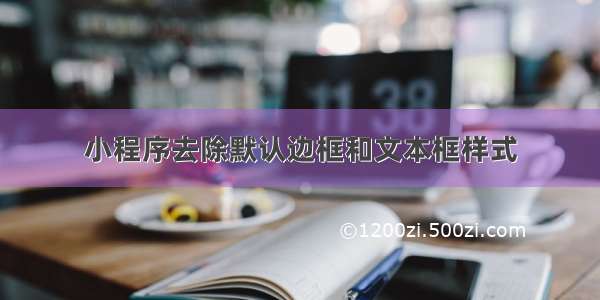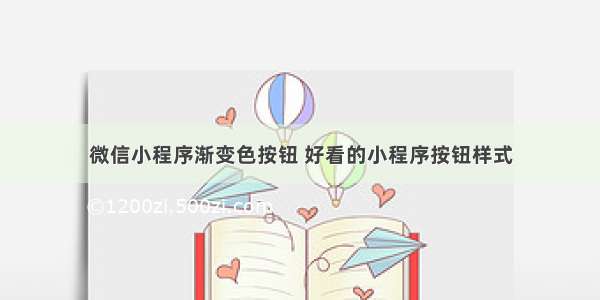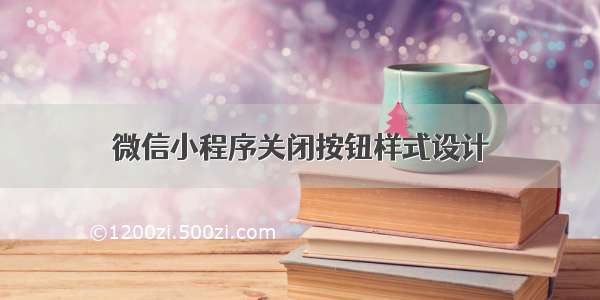微信小程序顶部白边变透明后依旧显示返回按钮和顶部标题名称
⭕️ 实现效果:
正文
1⃣️ 官方并没有提供相关的api
2⃣️ 本文实现的效果能响应式的适配任何机型(安卓苹果通用)
3⃣️ 先得去iconfont下载一个返回按钮的图标
⭕️ 步骤一
在app.js里面写入以下代码:
// app.jsApp({onLaunch() {// 获取系统关键数据wx.getSystemInfo({success: (res) => {// 响应式获取微信顶部状态栏高度this.globalData.statusBarHeight = res.statusBarHeight}})}})
⭕️ 步骤二
复制以下代码黏贴到对应的文件中:
headerNav.wxml
<view class="headerNav" style="margin-top:{{height*2+20}}rpx"><image src="「返回按钮」图标的链接" class="navBackImg" bindtap="navigateBackPage" style="visibility: {{showNavBackBtn?'unset':'hidden'}}"></image><view class="navTitle">{{text}}</view></view>
headerNav.js
Component({/*** Component properties*/properties: {text: String,showNavBackBtn:{type:Boolean,value:true}},/*** Component initial data*/data: {height: ''},attached: function () {// 响应式定义导航栏的高度this.setData({height: getApp().globalData.statusBarHeight})},/*** Component methods*/methods: {navigateBackPage: function () {wx.navigateBack({delta: 1,})},}})
headerNav.wxss
.navBackImg {width: 45rpx;height: 45rpx;margin-left: 40rpx;}.headerNav {display: flex;align-items: center;}.navTitle {font-family: 'Arial';font-style: normal;font-weight: 700;font-size: 30rpx;line-height: 34rpx;color: #000000;width: 100%;/* margin-right是根据左侧返回图标和返回图标margin-left的计算值,为了可以让导航标题配合flex布局在任何页面中居中 */margin-right: 85rpx;display: flex;justify-content: center;}
headerNav.json
{"component": true,"usingComponents": {}}
⭕️ 步骤三:使用组件
1⃣️ 引入组件
2⃣️ 使用组件