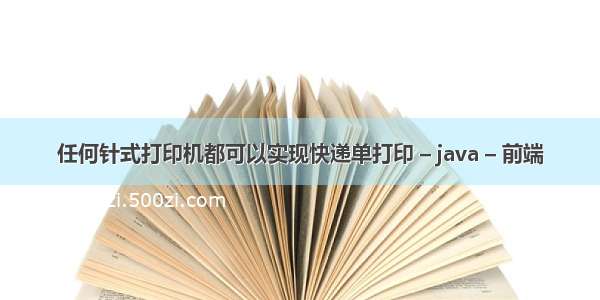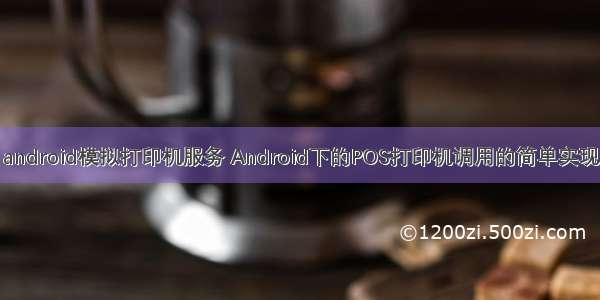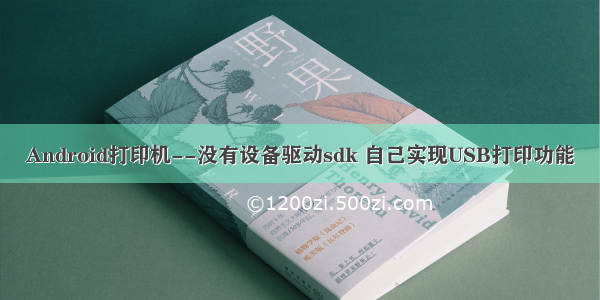1.在AndroidManifest.xml中配置权限
复制代码
在调用的activity中加入
复制代码
如图在这里输入图片标题
2.在onCreate调用
PrinterUtil.init(Activity)
复制代码
3.打印文字接口
PrinterUtil.printText(String)
复制代码
4.打印实现类
public class PrinterUtil {
private static UsbManager usbManager;
/**
* 满足的设备
*/
private static UsbDevice myUsbDevice;
/**
* usb接口
*/
private static UsbInterface usbInterface;
/**
* 块输出端点
*/
private static UsbEndpoint epBulkOut;
private static UsbEndpoint epBulkIn;
/**
* 控制端点
*/
private static UsbEndpoint epControl;
/**
* 中断端点
*/
private static UsbEndpoint epIntEndpointOut;
private static UsbEndpoint epIntEndpointIn;
/**
* 连接
*/
private static UsbDeviceConnection myDeviceConnection;
/**
* 初始化打印机(获取usb打印设备,连接打印机,获取USB连接权限)
* @param activity
*/
public static void init(Activity activity){
//1)创建usbManager
usbManager = (UsbManager)activity.getSystemService(Context.USB_SERVICE);
enumeraterDevices(activity);
getDeviceInterface();
assignEndpoint();
}
/**
* 枚举设备
*/
private static void enumeraterDevices(Activity activity){
HashMap deviceList = usbManager.getDeviceList();
Iterator deviceIterator = deviceList.values().iterator();
while(deviceIterator.hasNext()){
UsbDevice device = deviceIterator.next();
//每个打印机的vendorId和productId都不同,需要自行替换
if (device.getVendorId() == 4070 && device.getProductId() == 33054) {
myUsbDevice = device; // 获取USBDevice
PendingIntent pi = PendingIntent.getBroadcast(activity, 0,
new Intent(ACTION_USB_PERMISSION), 0);
usbManager.requestPermission(myUsbDevice, pi);
}
}
}
/**
* 获取设备的接口
*/
private static void getDeviceInterface() {
if(myUsbDevice!=null){
Log.i(TAG,"interfaceCounts : "+myUsbDevice.getInterfaceCount());
usbInterface = myUsbDevice.getInterface(0);
System.out.println("成功获得设备接口:" + usbInterface.getId());
}
}
/**
* 分配端点,IN | OUT,即输入输出;可以通过判断
*/
private static void assignEndpoint() {
if(usbInterface!=null){
for (int i = 0; i < usbInterface.getEndpointCount(); i++) {
UsbEndpoint ep = usbInterface.getEndpoint(i);
switch (ep.getType()){
case UsbConstants.USB_ENDPOINT_XFER_BULK://块
if(UsbConstants.USB_DIR_OUT==ep.getDirection()){//输出
epBulkOut = ep;
System.out.println("Find the BulkEndpointOut," + "index:" + i + "," + "使用端点号:"+ epBulkOut.getEndpointNumber());
}else{
epBulkIn = ep;
System.out .println("Find the BulkEndpointIn:" + "index:" + i+ "," + "使用端点号:"+ epBulkIn.getEndpointNumber());
}
break;
case UsbConstants.USB_ENDPOINT_XFER_CONTROL://控制
epControl = ep;
System.out.println("find the ControlEndPoint:" + "index:" + i+ "," + epControl.getEndpointNumber());
break;
case UsbConstants.USB_ENDPOINT_XFER_INT://中断
if (ep.getDirection() == UsbConstants.USB_DIR_OUT) {//输出
epIntEndpointOut = ep;
System.out.println("find the InterruptEndpointOut:" + "index:" + i + "," + epIntEndpointOut.getEndpointNumber());
}
if (ep.getDirection() == UsbConstants.USB_DIR_IN) {
epIntEndpointIn = ep;
System.out.println("find the InterruptEndpointIn:" + "index:" + i + ","+ epIntEndpointIn.getEndpointNumber());
}
break;
default:
break;
}
}
}
}
private static final String ACTION_USB_PERMISSION = "com.android.example.USB_PERMISSION";
/**
* 连接设备
*/
private static void openDevice() {
if(usbInterface!=null){//接口是否为null
// 在open前判断是否有连接权限;对于连接权限可以静态分配,也可以动态分配权限
UsbDeviceConnection conn = null;
if(usbManager.hasPermission(myUsbDevice)){
//有权限,那么打开
conn = usbManager.openDevice(myUsbDevice);
}
if(null==conn){
System.out.print("不能连接到设备");
return;
}
//打开设备
if(conn.claimInterface(usbInterface,true)){
myDeviceConnection = conn;
if (myDeviceConnection != null)// 到此你的android设备已经连上zigbee设备
System.out.println("open设备成功!");
final String mySerial = myDeviceConnection.getSerial();
System.out.println("设备serial number:" + mySerial);
} else {
System.out.println("无法打开连接通道。");
conn.close();
}
}
}
/**
* 打印文字
* @param activity
* @param txt
*/
public static void printText(Activity activity,final String txt){
openDevice();
new Thread(new Runnable() {
@Override
public void run() {
try {
//每个打印机的编码格式不一样,根据打印机的编码自行修改
byte[] buffer = txt.getBytes("GBK");
myDeviceConnection.bulkTransfer(epBulkOut,buffer,buffer.length,0);
} catch (Exception e) {
}
}
}).start();
}
复制代码
}
如果觉得我的文章对你有帮助,请点个赞,谢谢