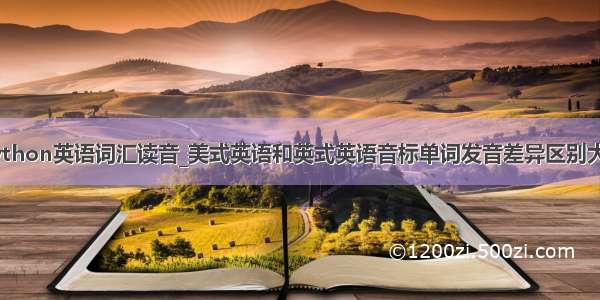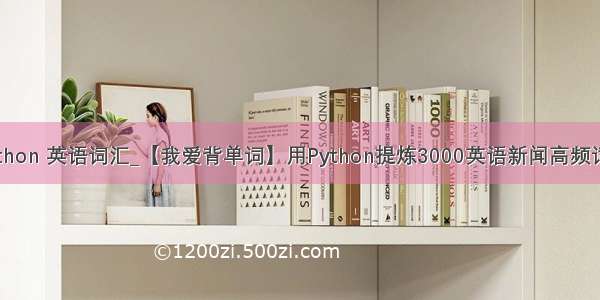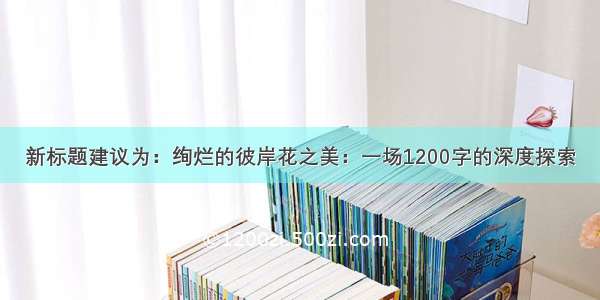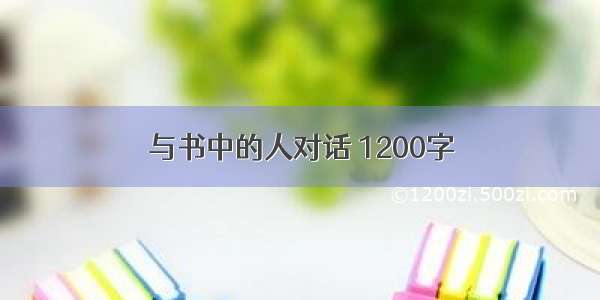1. 首先要安装一个包 pydub,使用最流行的方式 pip 即可。
在此之后引用其中的 AudioSegment 模块,此外为了生成的文件名是当前的时间戳,因此导入了 datetime 包。
AudioSegment 模块封装了各种操作,可以较为便捷的操作MP3或者其他类型音频(pydub支持很多常见的音频格式)。
2. 其中一些基本操作如下:
读入MP3:mp3_1 = AudioSegment.from_mp3("C:\\my_mp3\\mp3_1.mp3") # 将括号内修改为你要读入的MP3文件路径
读入MP3:mp3_2 = AudioSegment.from_mp3("C:\\my_mp3\\mp3_2.mp3") # 将括号内修改为你要读入的MP3文件路径
拼接两段MP3:mp3 = mp3_1 + mp3_2 # 直接使用加号就可以拼接
输出为MP3格式:output_music.export("C:\\my_mp3\\output.mp3", format="mp3") # 将双引号内修改为要输出的文件路径
3. 我们把上述操作封装为一个拼接函数如下所示:
import os
from pydub import AudioSegment # 先导入这个模块
import datetime
def pinjie(mp3_path_list, out_div):
out_name = datetime.datetime.now().strftime('[%Y-%m-%d]%H-%M-%S.mp3')
output_music = None
first = True
for mp3_path in mp3_path_list:
if first:
first = False
input_music_1 = AudioSegment.from_mp3(mp3_path)
output_music = input_music_1
else:
input_music_1 = AudioSegment.from_mp3(mp3_path)
output_music += input_music_1 # 打开音频后,直接使用+运算符就可以将两段拼接在一起
output_music.export(out_div + "\\" + out_name, format="mp3") # 输出合并之后的音频
print(len(output_music), output_music.channels) # 打印一下合并后音频的信息
4. 紧接着需要创建一个有道词典类,专门下载有道词典的读音文件(MP3格式)
这个类太长了,我放在另外一篇博客中写吧,主要功能就是下载音频,分为下载美音和英音两种。
这个类是在另外一篇博客的基础上只做了微小的改动,点击此处链接到最初的博客,在此感谢这个博主。
5. 将 download 单独封装为一个包(文件)
from youdao import youdao as yd
trans = {"英音": 1, "美音": 0, "英美": 3}
def download(pronunciation, word_list):
sp = yd()
if trans[pronunciation] == 0 or trans[pronunciation] == 3: # 获取美音
print("获取列表单词的美音音频: ", word_list)
sp.setAccent(0)
for one_word in word_list:
sp.down(one_word)
if trans[pronunciation] == 1 or trans[pronunciation] == 3: # 获取英音
print("获取列表单词的英音音频: ", word_list)
sp.setAccent(1)
for one_word in word_list:
sp.down(one_word)
6. 找一些空白音频来作为时间间隔(这个会在我上传的代码中带有)
__5.mp3 为0.5秒的空白音频
_1.mp3 为1秒的空白音频
_2.mp3 为2秒的空白音频
_3.mp3 为3秒的空白音频
7. 准备工作到此结束,然后写下主要代码:
import datetime
from download import download as dl
import os
from pinjieMP3 import pinjie
from random import shuffle
f = open('C:/mine/my_word_list.txt') # 此处是单词列表,使用换行作为单词与单词之间的间隔
word_list = f.readlines()
word_list = [word.replace("\n", "") for word in word_list]
f.close()
dl("英音", word_list) # 在此处修改英音还是美音
type = 1 # 0为美音,1为英音 # 在此处也要修改英音还是美音
d_word_list = []
# 将单词列表随机打乱,注释掉这一行就是按照输入顺序进行生成的
shuffle(word_list)
d_word_list.append("_2")
d_word_list.append("_2")
for word in word_list:
d_word_list.append(word)
d_word_list.append("_2")
d_word_list.append(word)
d_word_list.append("_2")
d_word_list.append("_2")
mp3_file_path_list = []
dirRoot = os.path.dirname(os.path.abspath(__file__))
out_put_div = os.path.join(dirRoot, "output")
# 输出打乱后的列表
out_name = datetime.datetime.now().strftime('[%Y-%m-%d]%H-%M-%S.txt')
f = open(out_put_div + '\\' + out_name, "w")
f.writelines([word+"\n" for word in word_list])
f.close()
for word in d_word_list:
word = word.lower() # 小写
fileName = word + '.mp3'
if 0 == type:
dirSpeech = os.path.join(dirRoot, 'Speech_US') # 美音库
else:
dirSpeech = os.path.join(dirRoot, 'Speech_EN') # 英音库
filePath = os.path.join(dirSpeech, fileName)
# 判断是否存在这个MP3文件
if os.path.exists(filePath):
mp3_file_path_list.append(filePath)
else:
print("【ERROR】音频文件不存在造成错误: ", filePath)
pinjie(mp3_file_path_list, out_put_div)
print("----程序结束----")
原文链接:/weixin_40901068/article/details/107907610