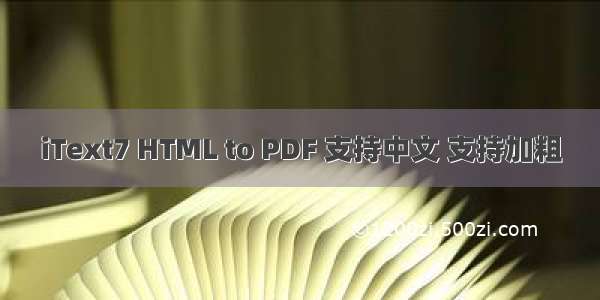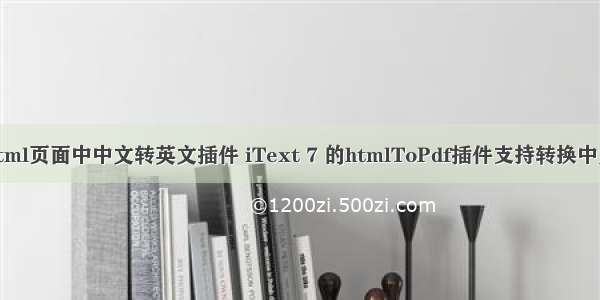1.首先导入依赖
com.itextpdf
itextpdf
5.5.11
com.itextpdf
itext-asian
5.2.0
org.xhtmlrenderer
flying-saucer-pdf
9.0.7
2.代码部分
package com.pdf.util;
import java.io.File;
import java.io.FileNotFoundException;
import java.io.FileOutputStream;
import java.io.OutputStream;
import org.jsoup.Jsoup;
import org.xhtmlrenderer.pdf.ITextFontResolver;
import org.xhtmlrenderer.pdf.ITextRenderer;
import com.lowagie.text.pdf.BaseFont;
/**
* 转换html为pdf
* @author Uncle Liu
*
*/
public class Html2pdf {
/**
* 将HTML转成PD格式的文件。html文件的格式比较严格
* @param htmlFile
* @param pdfFile
* @throws Exception
*/
//
public static void html2pdf(String htmlFile, String pdfFile) throws Exception {
// step 1
String url = new File(htmlFile).toURI().toURL().toString();
System.out.println(url);
// step 2
OutputStream os = new FileOutputStream(pdfFile);
ITextRenderer renderer = new ITextRenderer();
renderer.setDocument(url);
// step 3 解决中文支持
ITextFontResolver fontResolver = renderer.getFontResolver();
if("linux".equals(getCurrentOperatingSystem())){
fontResolver.addFont("/usr/share/fonts/chiness/simsun.ttc", BaseFont.IDENTITY_H, BaseFont.EMBEDDED);
}else{
fontResolver.addFont("C:\\Windows\\WinSxS\\amd64_microsoft-windows-font-truetype-simsun_31bf3856ad364e35_10.0.17134.1_none_e089ab61d8d9374e\\simsun.ttc", BaseFont.IDENTITY_H, BaseFont.NOT_EMBEDDED);
}
renderer.layout();
renderer.createPDF(os);
os.close();
System.out.println("create pdf done!!");
}
public static String getCurrentOperatingSystem(){
String os = System.getProperty("os.name").toLowerCase();
System.out.println("---------当前操作系统是-----------" + os);
return os;
}
public static void main(String[] args) {
String htmlFile = "D:\\WorkSpace\\IdeaProjects\\pdf\\src\\main\\resources\\templates\\u.html";
String pdfFile = "c:/test.pdf";
try {
Html2pdf.html2pdf(htmlFile, pdfFile);
} catch (FileNotFoundException e) {
e.printStackTrace();
} catch (Exception e) {
e.printStackTrace();
}
}
}
3.html页面
注意:html格式非常严格,图片地址这里用的是绝对路径(file:///D:/WorkSpace/IdeaProjects/pdf/src/main/resources/static/images/1.jpg)
如果是相对路径要在后台设置
Title
/*没有background-color生产的pdf会是空白*/
body{ text-align:center;border: 0px;margin: 0px;background-color:#FFFFFF;}
.div{ margin:0 auto; width:1188px; height:auto;}
body {
/*中文支持*/
font-family:SimSun;
}
123我
4.生成pdf
超出页面长度时会自动分页