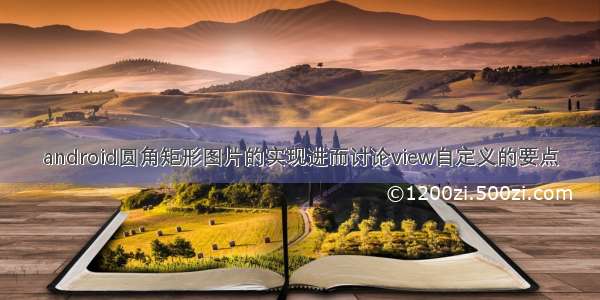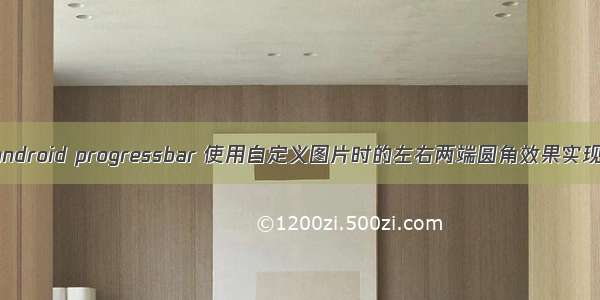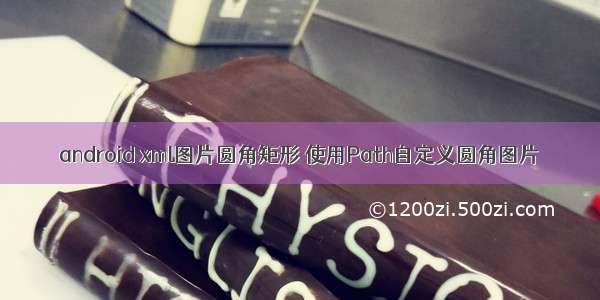
简单实现圆角图片CircleView
效果:
CircleImageView代码:
public class CircleImageView extends AppCompatImageView {
private Path mPath;
private RectF mRectF;
private Paint mPaint;
public CircleImageView(Context context) {
this(context, null);
}
public CircleImageView(Context context, AttributeSet attrs) {
this(context, attrs, 0);
}
public CircleImageView(Context context, AttributeSet attrs, int defStyleAttr) {
super(context, attrs, defStyleAttr);
init();
}
private void init() {
mPaint = new Paint(Paint.ANTI_ALIAS_FLAG);
mPaint.setColor(Color.RED);
mPaint.setStyle(Paint.Style.STROKE);
mPaint.setStrokeWidth(15);
mPath = new Path();
}
@Override
protected void onDraw(Canvas canvas) {
//设置外框的矩形区域,不可再init()初始化,构造器中width和height还未确定,可在onMesure()中获取并设置
mRectF = new RectF(0,0, getWidth(),getHeight());
//path划出一个圆角矩形,容纳图片,图片矩形区域设置比红色外框小,否则会覆盖住外框,随意控制
mPath.addRoundRect(new RectF(10, 10, mRectF.right-10,mRectF.bottom-10), 50, 50, Path.Direction.CW);
canvas.drawRoundRect(mRectF, 50, 50, mPaint); //画出红色外框圆角矩形
canvas.clipPath(mPath);//将canvas裁剪到path设定的区域,往后的绘制都只能在此区域中,
//这一句应该放在canvas.clipPath(path)之后,canvas.clipPath(path)只对裁剪之后的绘制起作用,
// 这个方法在ImageView中会画出xml设置的Drawable,落在刚才设置的path中
super.onDraw(canvas);
}
}
整个原理就是用Path划出一个圆角矩形区域,调用super.onDraw(canvas)就可以让Drawable 落在那个区域。
使用,xml:
xmlns:app="/apk/res-auto"
xmlns:tools="/tools"
android:layout_width="match_parent"
android:layout_height="match_parent"
tools:context="com.example.why.traing2.MainActivity">
android:id="@+id/img_circle"
android:layout_width="200dp"
android:layout_height="200dp"
android:src="@drawable/gakki"
android:scaleType="centerCrop"
app:layout_constraintTop_toTopOf="parent"
android:layout_marginTop="8dp"
app:layout_constraintBottom_toBottomOf="parent"
android:layout_marginBottom="8dp"
android:layout_marginLeft="8dp"
app:layout_constraintLeft_toLeftOf="parent"
app:layout_constraintVertical_bias="0.501"
android:layout_marginRight="8dp"
app:layout_constraintRight_toRightOf="parent"
/>
Activivty:
public class MainActivity extends AppCompatActivity {
@Override
protected void onCreate(Bundle savedInstanceState) {
super.onCreate(savedInstanceState);
setContentView(R.layout.activity_main);
CircleImageView circleImageView = (CircleImageView)findViewById(R.id.img_circle);
}
}
看了些参考资料,发现上篇写错了,发现思路比较简单的,记录下。也可以用Shader, Xfermode实现,参考:/...