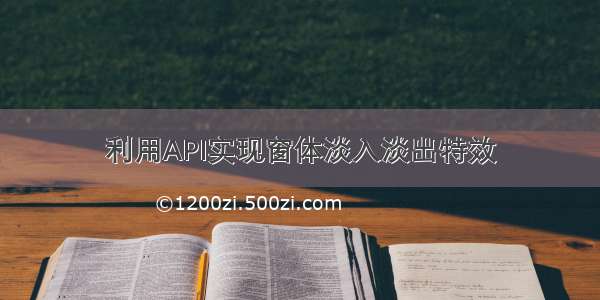以下是TransForm.cs源码:
using System;
using System.Collections.Generic;
using ponentModel;
using System.Data;
using System.Drawing;
using System.Text;
using System.Windows.Forms; namespace TransForm
{
public partial class Form1 : Form
{
public Form1()
{
InitializeComponent();
timer1.Enabled = false;
inspeed = 10;
outspeed = 10;
} private System.Windows.Forms.Timer timer1;
public System.Windows.Forms.Button button1;
#region Windows 窗体设计器生成的代码 /// <summary>
/// 设计器支持所需的方法 - 不要
/// 使用代码编辑器修改此方法的内容。
/// </summary>
private void InitializeComponent()
{
ponents = new ponentModel.Container();
this.timer1 = new System.Windows.Forms.Timer(ponents);
this.button1 = new System.Windows.Forms.Button();
this.SuspendLayout();
//
// timer1
//
this.timer1.Tick += new System.EventHandler(this.timer1_Tick);
//
// button1
//
this.button1.Location = new System.Drawing.Point(342, 205);
this.button1.Name = "button1";
this.button1.Size = new System.Drawing.Size(62, 23);
this.button1.TabIndex = 0;
this.button1.Text = "关闭";
this.button1.UseVisualStyleBackColor = true;
this.button1.Click += new System.EventHandler(this.button1_Click);
//
// Form1
//
this.AutoScaleDimensions = new System.Drawing.SizeF(6F, 12F);
this.AutoScaleMode = System.Windows.Forms.AutoScaleMode.Font;
this.ClientSize = new System.Drawing.Size(416, 240);
this.ControlBox = false;
this.Controls.Add(this.button1);
this.Name = "Form1";
this.Text = "Transform";
this.Load += new System.EventHandler(this.Form1_Load);
this.ResumeLayout(false); } #endregion private int state;//淡入淡出状态 private double inspeed;
private double outspeed; public double InSpeed //淡入速度属性(0---100)
{
get
{
return inspeed;
}
set
{
inspeed = value;
}
} public double OutSpeed //淡出速度属性(0---100)
{
get
{
return outspeed;
}
set
{
outspeed = value;
}
} private void Form1_Load(object sender, EventArgs e)
{
state = 0;
timer1.Enabled = true;
this.Opacity = 0;
} private void timer1_Tick(object sender, EventArgs e)
{
if (state >= 0)
{
this.Opacity += inspeed/100 ;
if (this.Opacity == 1)
{
timer1.Enabled = false;
}
}
else if (state < 0)
{
this.Opacity -= outspeed/100 ;
if (this.Opacity == 0)
{
this.Close();
timer1.Enabled = false;
}
}
} public void FormClose()//窗体关闭时,调用此函数实现淡出效果
{
state = -1;
timer1.Enabled = true;
} private void button1_Click(object sender, EventArgs e)
{
FormClose();
}
}
}