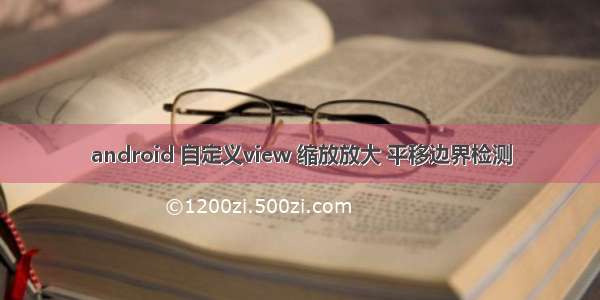最近下了个携程App,点开首页看,注意到其按钮在点击的时候并不是我们经常看到的变色效果,而是先收缩,放开时,再回到原来的大小,感觉这个效果虽然小,但是感觉非常新颖,于是决定,模仿一下这个小效果,先看一下在携程上的效果,效果如下图所示:
再看一下我模仿的效果,如下图所示,效果基本一样。
换了个模拟器,好了…………
先说一下整体思路:1.继承ImageView,重写onTouchEvent方法。
2.down的时候触发我们的缩小属性动画。
3.up的时候再触发放大动画。
4.定义一个接口回调,用来响应点击事件的处理。
下面是实现代码:
<span style="font-size:14px;">package view;import module.BusEvent;import android.animation.Animator;import android.animation.ObjectAnimator;import android.animation.PropertyValuesHolder;import android.content.Context;import android.os.Handler;import android.util.AttributeSet;import android.view.MotionEvent;import android.view.animation.LinearInterpolator;import android.widget.ImageView;import de.greenrobot.event.EventBus;/*** @author rzq**/public class ClickImageView extends ImageView {private Animator anim1;private Animator anim2;private int mHeight;private int mWidth;private float mX, mY;private Handler mHandler = new Handler();private ClickListener listener;public ClickImageView(Context context, AttributeSet attrs) {super(context, attrs);init();}@Overrideprotected void onSizeChanged(int w, int h, int oldw, int oldh) {super.onSizeChanged(w, h, oldw, oldh);mHeight = getHeight() - getPaddingTop() - getPaddingBottom();mWidth = getWidth() - getPaddingLeft() - getPaddingRight();mX = getX();mY = getY();}private void init() {PropertyValuesHolder valueHolder_1 = PropertyValuesHolder.ofFloat("scaleX", 1f, 0.9f);PropertyValuesHolder valuesHolder_2 = PropertyValuesHolder.ofFloat("scaleY", 1f, 0.9f);anim1 = ObjectAnimator.ofPropertyValuesHolder(this, valueHolder_1,valuesHolder_2);anim1.setDuration(200);anim1.setInterpolator(new LinearInterpolator());PropertyValuesHolder valueHolder_3 = PropertyValuesHolder.ofFloat("scaleX", 0.9f, 1f);PropertyValuesHolder valuesHolder_4 = PropertyValuesHolder.ofFloat("scaleY", 0.9f, 1f);anim2 = ObjectAnimator.ofPropertyValuesHolder(this, valueHolder_3,valuesHolder_4);anim2.setDuration(200);anim2.setInterpolator(new LinearInterpolator());}public void setClickListener(ClickListener clickListener) {this.listener = clickListener;}@Overridepublic boolean onTouchEvent(MotionEvent event) {switch (event.getAction()) {case MotionEvent.ACTION_DOWN:mHandler.post(new Runnable() {@Overridepublic void run() {anim2.end();anim1.start();}});break;case MotionEvent.ACTION_MOVE:break;case MotionEvent.ACTION_UP:mHandler.post(new Runnable() {@Overridepublic void run() {anim1.end();anim2.start();}});if (listener != null) {listener.onClick();}//EventBus.getDefault().post(BusEvent.TYPE);break;case MotionEvent.ACTION_CANCEL:break;}return true;}//按下的点是否在View内protected boolean innerImageView(float x, float y) {if (x >= mX && y <= mX + mWidth) {if (y >= mY && y <= mY + mHeight) {return true;}}return false;}/*** 点击事件处理回调* @author renzhiqiang**/public interface ClickListener {public void onClick();}@Overrideprotected void onDetachedFromWindow() {// TODO Auto-generated method stubsuper.onDetachedFromWindow();}}</span>
在Activity中的使用:
<span style="font-size:14px;">package activity.animatior;import view.ClickImageView;import view.ClickImageView.ClickListener;import android.app.Activity;import android.os.Bundle;import android.widget.Toast;import com.example.listviewanimationdemo.R;public class ClickImageActivity extends Activity {@Overrideprotected void onCreate(Bundle savedInstanceState) {super.onCreate(savedInstanceState);setContentView(R.layout.click_image_layout);ClickImageView view = (ClickImageView) findViewById(R.id.image_view_1);view.setClickListener(new ClickListener() {@Overridepublic void onClick() {Toast.makeText(ClickImageActivity.this, "ImageView被点击了...",Toast.LENGTH_SHORT).show();}});}@Overrideprotected void onDestroy() {// TODO Auto-generated method stubsuper.onDestroy();}}</span>