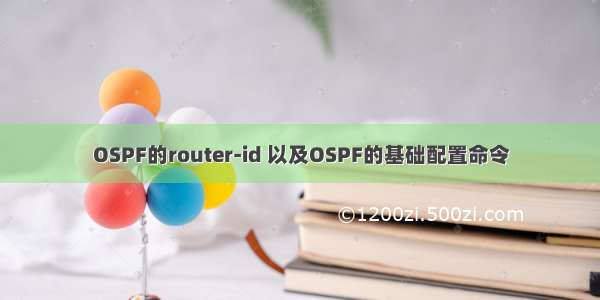第一步
如图:划分ip并进行命令配置回环配置
第二部
启动ospf并且宣告激活接口(注意宣告每个接口时要进行反掩码配置)
汇总配置
[r1]ospf 1 router-id 1.1.1.1[r1-ospf-1]ar[r1-ospf-1]area 0[r1-ospf-1-area-0.0.0.0]net[r1-ospf-1-area-0.0.0.0]network 192.168.1.1 0.0.0.31[r1-ospf-1-area-0.0.0.0]net[r1-ospf-1-area-0.0.0.0]network 192.168.1.33 0.0.0.31[r2]ospf 1 router-id 2.2.2.2[r2-ospf-1]ar[r2-ospf-1]area 0[r2-ospf-1-area-0.0.0.0]net[r2-ospf-1-area-0.0.0.0]network 192.168.1.35 0.0.0.31[r2-ospf-1-area-0.0.0.0]network 192.168.1.65 0.0.0.31r3]ospf 1 router-id 3.3.3.3[r3-ospf-1]a[r3-ospf-1]area 0[r3-ospf-1-area-0.0.0.0]net[r3-ospf-1-area-0.0.0.0]network 192.168.1.34 0.0.0.31[r3-ospf-1-area-0.0.0.0]network 192.168.1.97 0.0.0.31[r3-ospf-1-area-0.0.0.0][r3-ospf-1-area-0.0.0.0]abr[r3-ospf-1-area-0.0.0.0]abr-summary 192.168.1.0 255.255.255.128[r3-ospf-1]area 1[r3-ospf-1-area-0.0.0.1]net[r3-ospf-1-area-0.0.0.1]network 192.168.1.129 0.0.0.31[r3-ospf-1-area-0.0.0.1]ab[r3-ospf-1-area-0.0.0.1]abr-summary 192.168.1.128 255.255.255.224[r3-ospf-1-area-0.0.0.1]q[r4]ospf 1 router-id 4.4.4.4[r4-ospf-1]ar[r4-ospf-1]area 1[r4-ospf-1-area-0.0.0.1]net[r4-ospf-1-area-0.0.0.1]network 192.168.1.130 0.0.0.31
还需要在边界路由器上配一条缺省
[r4-ospf-1]default-route-advertise always
第三步
R1-R3中要求R3是DR无BDR
将r1和r2优先级设置为0 并且重启ospf
[r1]int g0/0/0[r1-GigabitEthernet0/0/0]osp[r1-GigabitEthernet0/0/0]ospf dr[r1-GigabitEthernet0/0/0]ospf dr-priority 0[r2]int g0/0/0[r2-GigabitEthernet0/0/0]os[r2-GigabitEthernet0/0/0]ospf dr[r2-GigabitEthernet0/0/0]ospf dr-priority 0
第四步
ospf认证
[r1]int g0/0/0[r1-GigabitEthernet0/0/0]os[r1-GigabitEthernet0/0/0]ospf au[r1-GigabitEthernet0/0/0]ospf authentication-mode md5 1 c[r1-GigabitEthernet0/0/0]ospf authentication-mode md5 1 cipher 123456[r1-GigabitEthernet0/0/0][r2]int g0/0/0[r2-GigabitEthernet0/0/0]os[r2-GigabitEthernet0/0/0]ospf au[r2-GigabitEthernet0/0/0]ospf authentication-mode m[r2-GigabitEthernet0/0/0]ospf authentication-mode md5 1 c[r2-GigabitEthernet0/0/0]ospf authentication-mode md5 1 cipher 123456[r2-GigabitEthernet0/0/0][r3]int g0/0/0[r3-GigabitEthernet0/0/0]os[r3-GigabitEthernet0/0/0]ospf au[r3-GigabitEthernet0/0/0]ospf authentication-mode md[r3-GigabitEthernet0/0/0]ospf authentication-mode md5 1 c[r3-GigabitEthernet0/0/0]ospf authentication-mode md5 1 cipher 123456[r3-GigabitEthernet0/0/0]q[r3]int g0/0/1[r3-GigabitEthernet0/0/1]os[r3-GigabitEthernet0/0/1]ospf au[r3-GigabitEthernet0/0/1]ospf authentication-mode md[r3-GigabitEthernet0/0/1]ospf authentication-mode md5 1 c[r3-GigabitEthernet0/0/1]ospf authentication-mode md5 1 cipher 123456[r4]int g0/0/0[r4-GigabitEthernet0/0/0]ospf au[r4-GigabitEthernet0/0/0]ospf authentication-mode md[r4-GigabitEthernet0/0/0]ospf authentication-mode md5 1 c[r4-GigabitEthernet0/0/0]ospf authentication-mode md5 1 cipher 123456[r4-GigabitEthernet0/0/0]
第五步
每台路由器上配空接口路由
[r1]ip route-static 192.168.1.0 27 NULL 0[r2]ip route-static 192.168.1.64 27 NULL 0[r3]ip route-static 192.168.1.96 27 NULL 0[r4]ip route-static 192.168.1.128 27 NULL 0
全网可达:
r1>ping 4.4.4.4PING 4.4.4.4: 56 data bytes, press CTRL_C to breakReply from 4.4.4.4: bytes=56 Sequence=1 ttl=254 time=40 msReply from 4.4.4.4: bytes=56 Sequence=2 ttl=254 time=30 msReply from 4.4.4.4: bytes=56 Sequence=3 ttl=254 time=60 msReply from 4.4.4.4: bytes=56 Sequence=4 ttl=254 time=30 msReply from 4.4.4.4: bytes=56 Sequence=5 ttl=254 time=40 ms--- 4.4.4.4 ping statistics ---5 packet(s) transmitted5 packet(s) received0.00% packet lossround-trip min/avg/max = 30/40/60 ms<r1>ping 192.168.1.129PING 192.168.1.129: 56 data bytes, press CTRL_C to breakReply from 192.168.1.129: bytes=56 Sequence=1 ttl=255 time=50 msReply from 192.168.1.129: bytes=56 Sequence=2 ttl=255 time=50 msReply from 192.168.1.129: bytes=56 Sequence=3 ttl=255 time=40 msReply from 192.168.1.129: bytes=56 Sequence=4 ttl=255 time=40 msReply from 192.168.1.129: bytes=56 Sequence=5 ttl=255 time=30 ms--- 192.168.1.129 ping statistics ---5 packet(s) transmitted5 packet(s) received0.00% packet lossround-trip min/avg/max = 30/42/50 ms