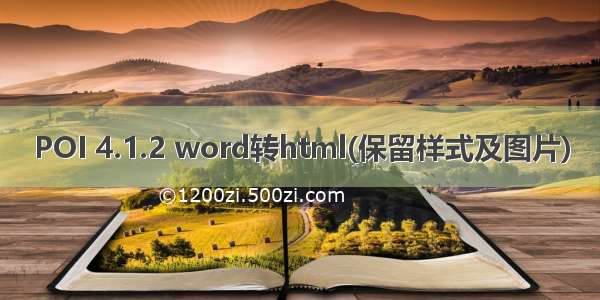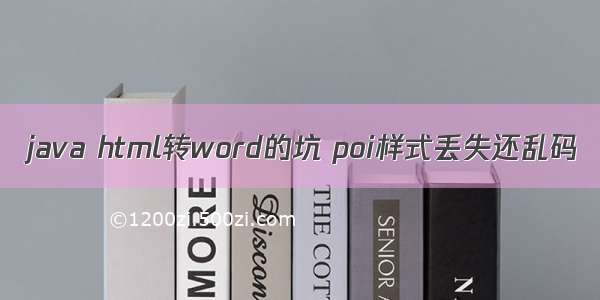
项目需要将富文本内容导出word,
最开始百度,找到poi导出,综合之后 就有了以下代码
public void exportWord(Integer id,HttpServletResponse response) throws Exception {ByteArrayInputStream bais = null;OutputStream ostream = response.getOutputStream();try {TBrCaseDoc doc = tBrCaseDocMapper.selectByPrimaryKey(id);String content = "<html><body>"+doc.getContent()+"</body></html>";bais = new ByteArrayInputStream(content.getBytes("utf-8"));//生成wordPOIFSFileSystem poifs = new POIFSFileSystem();DirectoryEntry directory = poifs.getRoot();directory.createDocument("exportWord", bais);//输出文件response.setCharacterEncoding("utf-8");//设置word格式String title = new String((doc.getTitle()+".docx").getBytes("utf-8"),"ISO8859-1");//解决标题中文变成下划线的问题response.setContentType("application/msword");response.setHeader("Content-disposition", "attachment;filename="+title);poifs.writeFilesystem(ostream);}catch(Exception e){//异常处理e.printStackTrace();}finally {if(bais!=null){bais.close();}if(ostream!=null){ostream.close();}}
初次测试成功之后就没管了,
后来正式和前端对接测试的时候发现,带有样式的导出有问题。
前端编辑是这样的
导出变成这样
无奈继续百度,都没有找到解决方案,但是偶然看到一个
“直接html文件把后缀改成doc”
于是试了一下,还成功了
只是视图模式默认是web,貌似还差点,于是继续百度word默认打开模式
感谢这位老铁的解决方案
/yiyelanxin/article/details/78466872
于是修改代码为
String wordHtmlHead = "<html xmlns:v=\"urn:schemas-microsoft-com:vml\" xmlns:o=\"urn:schemas-microsoft-com:office:office\"\n" +"xmlns:w=\"urn:schemas-microsoft-com:office:word\" xmlns:m=\"/office//12/omml\"\n" +"xmlns=\"/TR/REC-html40\"><head>\n" +" <!--[if gte mso 9]><xml><w:WordDocument><w:View>Print</w:View><w:TrackMoves>false</w:TrackMoves><w:TrackFormatting/><w:ValidateAgainstSchemas/><w:SaveIfXMLInvalid>false</w:SaveIfXMLInvalid><w:IgnoreMixedContent>false</w:IgnoreMixedContent><w:AlwaysShowPlaceholderText>false</w:AlwaysShowPlaceholderText><w:DoNotPromoteQF/><w:LidThemeOther>EN-US</w:LidThemeOther><w:LidThemeAsian>ZH-CN</w:LidThemeAsian><w:LidThemeComplexScript>X-NONE</w:LidThemeComplexScript><w:Compatibility><w:BreakWrappedTables/><w:SnapToGridInCell/><w:WrapTextWithPunct/><w:UseAsianBreakRules/><w:DontGrowAutofit/><w:SplitPgBreakAndParaMark/><w:DontVertAlignCellWithSp/><w:DontBreakConstrainedForcedTables/><w:DontVertAlignInTxbx/><w:Word11KerningPairs/><w:CachedColBalance/><w:UseFELayout/></w:Compatibility><w:BrowserLevel>MicrosoftInternetExplorer4</w:BrowserLevel><m:mathPr><m:mathFont m:val=\"Cambria Math\"/><m:brkBin m:val=\"before\"/><m:brkBinSub m:val=\"--\"/><m:smallFrac m:val=\"off\"/><m:dispDef/><m:lMargin m:val=\"0\"/> <m:rMargin m:val=\"0\"/><m:defJc m:val=\"centerGroup\"/><m:wrapIndent m:val=\"1440\"/><m:intLim m:val=\"subSup\"/><m:naryLim m:val=\"undOvr\"/></m:mathPr></w:WordDocument></xml><![endif]-->\n" +"</head>";@ResponseBody@RequestMapping("/word")public void exportWord(Integer id,HttpServletResponse response) throws Exception {OutputStream ostream = response.getOutputStream();try {TBrCaseDoc doc = tBrCaseDocMapper.selectByPrimaryKey(id);String content = wordHtmlHead+"<body>"+doc.getContent()+"</body></html>";response.setCharacterEncoding("utf-8");response.setContentType("application/msword");response.setHeader("Content-disposition", "attachment;filename="+new String((doc.getTitle()+".docx").getBytes("utf-8"),"ISO8859-1"));ostream.write(content.getBytes("utf-8"));ostream.flush();}catch(Exception e){//异常处理e.printStackTrace();}finally {if(ostream!=null){ostream.close();}}}
效果图
嗯,完美解决,,,(除了没解决图片问题,不过项目需求就是简单的公告文书导出,没有图片,那就不管了,感觉直接插入base64 应该可以,没试过)