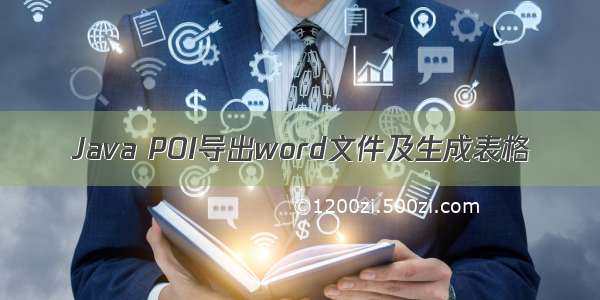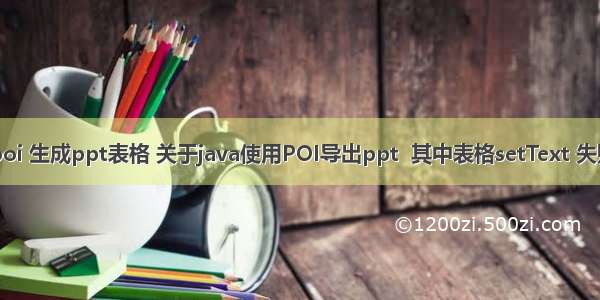
1、导出ppt 必要的包
使用maven
org.apache.poi
poi-ooxml
3.9
org.apache.poi
poi-ooxml-schemas
org.apache.poi
ooxml-schemas
1.1
2、poi-ooxml-schemas 和ooxml-schemas 的区别
3、应用
3.1、表格操作
public voidparsing(XSLFSlide slide, XSLFTable table) {//for循环增加数据,忽略标题行
List tableRow =table.getRows();
List cells = tableRow.get(1).getCells();while(table.getRows().size()
XSLFTableRow row=table.addRow();for (int i1 = 0; i1 < cells.size(); i1++) {
row.addCell();
}
}for (int i = 0; i < tableData.getRows(); i++) {for (int i1 = 0; i1 < tableData.get(i).size(); i1++) {
String key=tableData.get(i).get(i1);if(table.getRows().get(i + 1).getCells().size()
table.getRows().get(i+ 1).addCell();
}
table.getRows().get(i+ 1).getCells().get(i1).setText(key);
}
}
}
3.2、替换图片操作
插入图片自己查资料,这里不提
这里只说读取模板ppt,并替换特定区域成图片。
if(shape[i] instanceofXSLFAutoShape){
XSLFAutoShape txShape=(XSLFAutoShape) shape[i];if (txShape.getText().contains("{pic}")) {byte[] pictureData = new byte[0];try{if(imageIndex>inputStreamList.size()-1){continue;
}
pictureData= IOUtils.toByteArray(inputStreamList.get(imageIndex++));
}catch(IOException e) {
e.printStackTrace();
}int idx =slide.getSlideShow().addPicture(pictureData, XSLFPictureData.PICTURE_TYPE_PNG);
XSLFPictureShape pic=slide.createPicture(idx);//设置XSLFPictureShape的位置信息
pic.setAnchor(txShape.getAnchor());//移除XSLFTextShape
slide.removeShape(txShape);
}
其中 imageIndex 表示我图片流的位置,因为我兼容多张图片替换,所以根据查找到的图形的,依次替换。
XSLFAutoShape 表示,图形图片,例如以下我使用的图片,中间{pic}表示我要替换成图片的意思,详细看代码。
3.3、文本操作(略过)
4、问题汇总
4.1、表格 setText 失败问题
可能是因为poi-ooxml-schemas.jar 包,出现bug 的问题。4.0版本以下poi-ooxml-schemas都出现setText 失败问题。4.0版本以上 可能是修复好了。
4.1.1、解决方案有两种:
① 使用poi-ooxml-schemas 4.0以上版本
② 使用ooxml-schemas 版本,移除poi-ooxml-schemas 版本 ,两个区别可以参考 第2标题。
4.2、读取*.ppt失败
XMLSlideShow slideShow = new XMLSlideShow(); //只支持读取pptx 文件。
4.3、关于setText 后文字样式失效问题
解决方法:可以使用 把他转成xmlString ,并修改,修改后并重新set 进去
private voidsetTextBox(XSLFTextBox textbox) {
String xml=textbox.getXmlObject().xmlText();//使用freemarker 把xml的${...}数据替换,并返回替换后数据
String tx =parsingText(xml,data);
CTTableCell ctTableCell= null;try{//重新把xml set进去该tablecell
ctTableCell =CTTableCell.Factory.parse(tx);
textbox.getXmlObject().set(ctTableCell);
}catch(XmlException e) {
e.printStackTrace();
}
}
5、文档资料
在子项目 pptXSLF 中。
6、个人说明
如果你们发现其他问题或者解决方法,可以在评论区里提出。