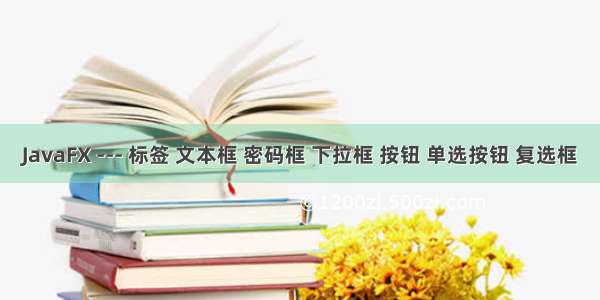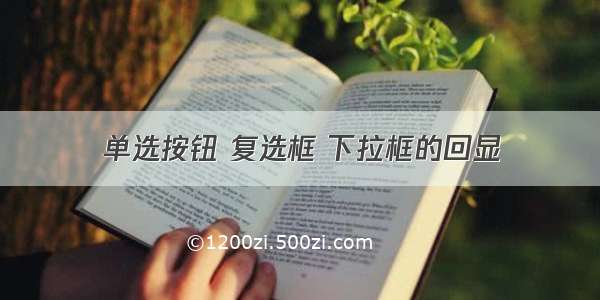1.表格基本结构
<table border="" cellspacing="" cellpadding=""><tr><th>表格标题</th><td>单元格</td>....</tr>...</table>
1,表格
1, border:边框粗细
cellspacing:代表格与格之间的间距
cellpadding:代表内容距离格子四条边的距离
width/height:宽高
bgcolor:背景颜色
align:相对于浏览器的居中方式
left/center/right
2,合并单元格
colspan 水平合并单元格
rowspan 垂直合并单元格
2,表单
form标签是用来表示采集数据的范围
1. <form action="" method=""></form>
属性:1.action 采集的数据提交的路径
2.method 采集的数据提交的方式
值:1)get 2)post
2. <input type="" name="" value="" placeholder="">input 输入
属性:1.type 类型type="text" 文本框type="password" 密码框type="radio" 单选框 name值必须保持一致type="checkbox" 复选框type="submit"提交按钮type="reset"重置按钮type="button" 普通按钮type="file" 文件上传按钮2.name 名字 给标签起的名字3.value 值 输入的值4.placeholder 输入域的提醒文本
3.单选框 与 复选框
默认被选中 checked 或 checked="checked"
例如:<input type="checkbox" name="apple" checked>苹果
点击文字能把单选框或复选框选中:
1)用label双标记标签把单选框/复选框与文字一起包起来
例如: <label><input type="checkbox" name="apple">苹果</label>
2)用label标签只包裹文字,label上的for的值与单选框/复选框上的id的值保持一致
例如: <input type="radio" name="gender" id="male"><label for="male">男性</label>
4.文本域
<textarea placeholder="提醒文本"></textarea>
5.下拉选择框
<select><option>选项1</option><option selected>选项2</option>....</select>
选项默认被选中,给option增加selected或selected="selected"
6.按钮
块元素:12
p,h1,h2,h3,h4,h5,h6,ul,ol,div,hr,form
行内元素(内联元素)9
b,strong,i,em,sup,sub,span,a,label
行内块元素(内联块元素)6
img,iframe,input,textarea,select,button