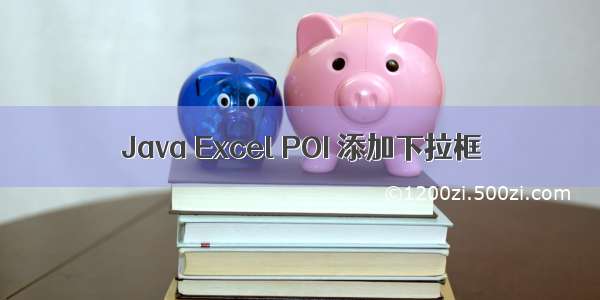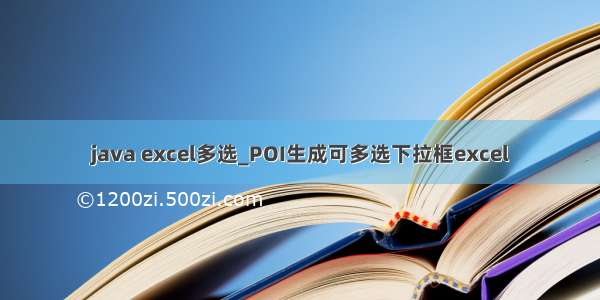
Poi生成可多选下拉框excel步骤:
先准备一个带有VB语言实现下拉菜单多选功能的Excel模板
a数据-->数据有效性-->数据有效性,“允许”选择“序列”,然后把需要选择的内容输入到来源里,中间用英文逗号“,”隔开。下拉框单选便成了。
b 在下拉表所打开的sheet中(如sheet1),鼠标右击下面的工作表。选择“查看代码”,就可打开VBA编辑界面。复制答案最后面的代码,并将其中一行的If Target.Column = 3 Then中的3修改为下来数据表所在的列数
代码看附录。
用java POI
读取这个模板文件,写入下拉数据,代码如下:
Workbook workbook = null;
try {
workbook = WorkbookFactory.create(new
File("C:\\Users\\LQS\\Desktop/test.xlsm")); //读取模板Excel文件,
} catch (IOException e) {
e.printStackTrace();
} catch (InvalidFormatException e) {
e.printStackTrace();
}
//创建一个标签页
Sheet sheet = workbook.getSheetAt(0);//获取sheet
DataValidationHelper dvHelper =
sheet.getDataValidationHelper();
XSSFDataValidationConstraint dvConstraint =
(XSSFDataValidationConstraint) dvHelper
.createExplicitListConstraint(strs);//strs下拉菜单的数据数组例如:String[]
strs = {"A","B","C"}
addressList = new CellRangeAddressList(1,endRow, i,
i);// 第一个参数是开始行,第二个是结束行,第三个是开始列,第四个是结束列
validation = dvHelper.createValidation(dvConstraint,
addressList);
//设置只能选下拉菜单里的值不能随便输入
validation.setSuppressDropDownArrow(true);
validation.setShowErrorBox(true);sheet.addValidationData(validation);
附录:
Private Sub Worksheet_Change(ByVal Target As
Range)
' Developed by Contextures Inc.
'
Dim rngDV As Range
Dim oldVal As String
Dim newVal As String
If Target.Count > 1 Then GoTo
exitHandler
On Error Resume Next
Set rngDV =
Cells.SpecialCells(xlCellTypeAllValidation)
On Error GoTo exitHandler
If rngDV Is Nothing Then GoTo
exitHandler
If Intersect(Target, rngDV) Is Nothing
Then
'do
nothing
Else
Application.EnableEvents =
False
newVal =
Target.Value
Application.Undo
oldVal =
Target.Value
Target.Value =
newVal
If Target.Column = 1
Then
If
oldVal = "" Then
'do nothing
Else
If newVal = "" Then
'do nothing
Else
Target.Value = oldVal _
& ", " & newVal
'NOTE: you can use a line break,
'instead of a comma
'Target.Value = oldVal _
'& Chr(10) & newVal
End If
End
If
End If
End If
exitHandler:
Application.EnableEvents =
True
End Sub


![java导出excel搜索下拉框 POI写入Excel下拉框[Select选项]](https://1200zi.500zi.com/uploadfile/img/15/599/b79573e24bb33b6da5b3a310797bf6fe.jpg)