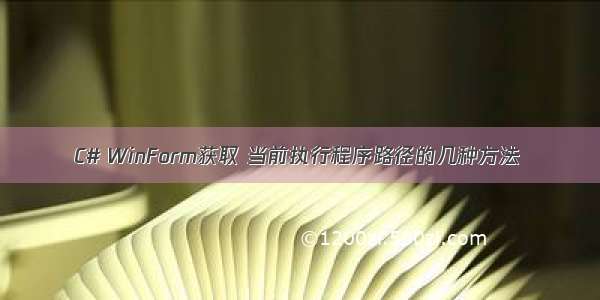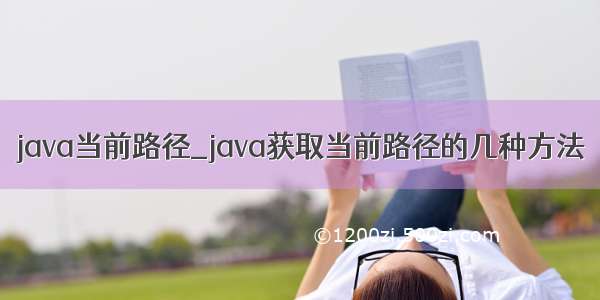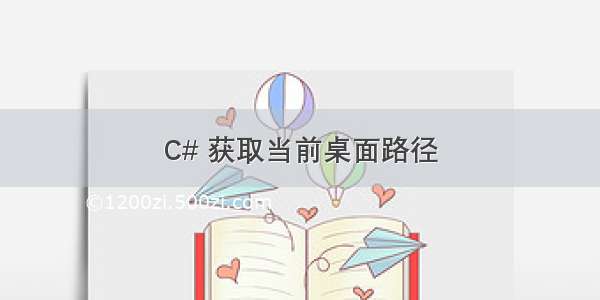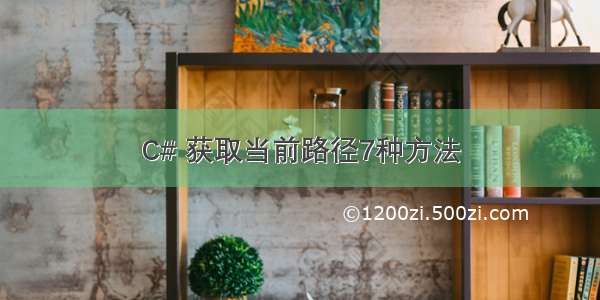
[csharp]
//获取模块的完整路径。
stringpath1=System.Diagnostics.Process.GetCurrentProcess().MainModule.FileName;
//获取和设置当前目录(该进程从中启动的目录)的完全限定目录
stringpath2=System.Environment.CurrentDirectory;
//获取应用程序的当前工作目录
stringpath3=System.IO.Directory.GetCurrentDirectory();
//获取程序的基目录
stringpath4=System.AppDomain.CurrentDomain.BaseDirectory;
//获取和设置包括该应用程序的目录的名称
stringpath5=System.AppDomain.CurrentDomain.SetupInformation.ApplicationBase;
//获取启动了应用程序的可执行文件的路径
stringpath6=System.Windows.Forms.Application.StartupPath;
//获取启动了应用程序的可执行文件的路径及文件名
stringpath7=System.Windows.Forms.Application.ExecutablePath;
StringBuilderstr=newStringBuilder();
str.AppendLine("System.Diagnostics.Process.GetCurrentProcess().MainModule.FileName:"+path1);
str.AppendLine("System.Environment.CurrentDirectory:"+path2);
str.AppendLine("System.IO.Directory.GetCurrentDirectory():"+path3);
str.AppendLine("System.AppDomain.CurrentDomain.BaseDirectory:"+path4);
str.AppendLine("System.AppDomain.CurrentDomain.SetupInformation.ApplicationBase:"+path5);
str.AppendLine("System.Windows.Forms.Application.StartupPath:"+path6);
str.AppendLine("System.Windows.Forms.Application.ExecutablePath:"+path7);
stringallPath=str.ToString();
/*输出结果
*System.Diagnostics.Process.GetCurrentProcess().MainModule.FileName:D:\work\prj\VP-VPlatform\XmlAndXsd\bin\Release\XmlAndXsd.vshost.exe
System.Environment.CurrentDirectory:D:\work\prj\VP-VPlatform\XmlAndXsd\bin\Release
System.IO.Directory.GetCurrentDirectory():D:\work\prj\VP-VPlatform\XmlAndXsd\bin\Release
System.AppDomain.CurrentDomain.BaseDirectory:D:\work\prj\VP-VPlatform\XmlAndXsd\bin\Release\
System.AppDomain.CurrentDomain.SetupInformation.ApplicationBase:D:\work\prj\VP-VPlatform\XmlAndXsd\bin\Release\
System.Windows.Forms.Application.StartupPath:D:\work\prj\VP-VPlatform\XmlAndXsd\bin\Release
System.Windows.Forms.Application.ExecutablePath:D:\work\prj\VP-VPlatform\XmlAndXsd\bin\Release\XmlAndXsd.EXE
*/